거래 로봇을 무료로 다운로드 하는 법을 시청해보세요
당사를 Twitter에서 찾아주십시오!
당사 팬 페이지에 가입하십시오
당사 팬 페이지에 가입하십시오
스크립트가 마음에 드시나요? MetaTrader 5 터미널에서 시도해보십시오
- 조회수:
- 21479
- 평가:
- 게시됨:
- 2019.02.07 09:09
-
이 코드를 기반으로 한 로봇이나 지표가 필요하신가요? 프리랜스로 주문하세요 프리랜스로 이동
The indicator builds graphical object Fibonacci Levels with many settings at High and Low prices over the period specified in the indicator input parameters
//+----------------------------------------------+ //| Indicator input parameters | //+----------------------------------------------+ input string FiboName="SupremAutoFibo"; //Object name input ENUM_TIMEFRAMES Timeframe=PERIOD_D1; //Indicator timeframe for calculating Fibonacci levels input uint NumberofBar=1; //Start bar index for searching extremums input uint nPeriod=30; //Number of bars for searching extremums input color FiboColor=clrGray; //Fibo color //---- input double FiboLevel1 =-1.000; //value of Fibo level 1 input ENUM_LINE_STYLE StyleLevel1=STYLE_SOLID; //line style of Fibo level 1 input uint WidthLevel1=4; //line tickness of Fibo level 1 input color Color_Level1 = clrRed; //color of Fibo level 1 //---- input double FiboLevel2=-0.764; //value of Fibo level 2 input ENUM_LINE_STYLE StyleLevel2=STYLE_SOLID; //line style of Fibo level 2 input uint WidthLevel2=1; //line tickness of Fibo level 2 input color Color_Level2= clrDarkViolet; //color of Fibo level 2 //---- input double FiboLevel3 =-0.618; //value of Fibo level 3 input ENUM_LINE_STYLE StyleLevel3=STYLE_DASH; //line style of Fibo level 3 input uint WidthLevel3=1; //line thickness of Fibo level 3 input color Color_Level3 = clrOrange; //color of Fibo level 3 //---- input double FiboLevel4 =-0.500; //value of Fibo level 4 input ENUM_LINE_STYLE StyleLevel4=STYLE_SOLID; //line style of Fibo level 4 input uint WidthLevel4=2; //line thickness of Fibo level 4 input color Color_Level4 = clrMagenta; //color of Fibo level 4 //---- input double FiboLevel5 =-0.382; //value of Fibo level 5 input ENUM_LINE_STYLE StyleLevel5=STYLE_DASH; //line style of Fibo level 5 input uint WidthLevel5=1; //line thickness of Fibo level 5 input color Color_Level5 = clrBlue; //color of Fibo level 5 //---- input double FiboLevel6=-0.236; //value of Fibo level 6 input ENUM_LINE_STYLE StyleLevel6=STYLE_SOLID; //line style of Fibo level 6 input uint WidthLevel6=1; //line thickness of Fibo level 6 input color Color_Level6 = clrGray; //color of Fibo level 6 //---- input double FiboLevel7 = 0.000; //value of Fibo level 7 input ENUM_LINE_STYLE StyleLevel7=STYLE_SOLID; //line style Fibo level 7 input uint WidthLevel7=4; //line thickness of Fibo level 7 input color Color_Level7 = clrRed; //color of Fibo level 7 //---- input double FiboLevel8=0.236; //value of Fibo level 8 input ENUM_LINE_STYLE StyleLevel8=STYLE_SOLID; //line style of Fibo level 8 input uint WidthLevel8=1; //line thickness of Fibo level 8 input color Color_Level8 = clrDarkViolet; //color of Fibo level 8 //---- input double FiboLevel9 = 0.382; //value of Fibo level 9 input ENUM_LINE_STYLE StyleLevel9=STYLE_DASH; //line style of Fibo level 9 input uint WidthLevel9=1; //line tickness of Fibo level 9 input color Color_Level9 = clrOrange; //color of Fibo level 9 //---- input double FiboLevel10 = 0.500; //value of Fibo level 10 input ENUM_LINE_STYLE StyleLevel10=STYLE_SOLID; //line style of Fibo level 10 input uint WidthLevel10=2; //line thickness of Fibo level 10 input color Color_Level10 = clrMagenta; //color of Fibo level 10 //---- input double FiboLevel11 = 0.618; //value of Fibo level 11 input ENUM_LINE_STYLE StyleLevel11=STYLE_DASH; //line style of Fibo level 11 input uint WidthLevel11=1; //line thickness of Fibo level 11 input color Color_Level11 = clrBlue; //color of Fibo level 11 //---- input double FiboLevel12=0.764; //value of Fibo level 12 input ENUM_LINE_STYLE StyleLevel12=STYLE_SOLID;//line style of Fibo level 12 input uint WidthLevel12=1; //line thickness of Fibo level 12 input color Color_Level12 = clrGray; //color of Fibo level 12 //---- input double FiboLevel13 = 1.000; //value of Fibo level 13 input ENUM_LINE_STYLE StyleLevel13=STYLE_SOLID; //line style of Fibo level 13 input uint WidthLevel13=4; //line tickness of Fibo level 13 input color Color_Level13 = clrRed; //color of Fibo level 13 //---- input double FiboLevel14=1.236; //value of Fibo level 14 input ENUM_LINE_STYLE StyleLevel14=STYLE_SOLID; //line style of Fibo level 14 input uint WidthLevel14=1; //line thickness of Fibo level 14 input color Color_Level14 = clrDarkViolet; //color of Fibo level 14 //---- input double FiboLevel15 = 1.382; //value of Fibo level 15 input ENUM_LINE_STYLE StyleLevel15=STYLE_DASH; //line style of Fibo level 15 input uint WidthLevel15=1; //line thickness of Fibo level 15 input color Color_Level15 = clrOrange; //color of Fibo level 15 //---- input double FiboLevel16 = 1.500; //value of Fibo level 16 input ENUM_LINE_STYLE StyleLevel16=STYLE_SOLID; //line style of Fibo level 16 input uint WidthLevel16=2; //line thickness of Fibo level 16 input color Color_Level16 = clrMagenta; //color of Fibo level 16 //---- input double FiboLevel17 = 1.618; //value of Fibo level 17 input ENUM_LINE_STYLE StyleLevel17=STYLE_DASH; //line style of Fibo level 17 input uint WidthLevel17=1; //line thickness of Fibo level 17 input color Color_Level17 = clrBlue; //color of Fibo level 17 //---- input double FiboLevel18=1.764; //value of Fibo level 18 input ENUM_LINE_STYLE StyleLevel18=STYLE_SOLID; //line style of Fibo level 18 input uint WidthLevel18=1; //line tickness of Fibo level 18 input color Color_Level18 = clrGray; //color of Fibo level 18 //---- input double FiboLevel19 = 2.000; //value of Fibo level 19 input ENUM_LINE_STYLE StyleLevel19=STYLE_SOLID; //line style of Fibo level 19 input uint WidthLevel19=4; //line thickness of Fibo level 19 input color Color_Level19 = clrRed; //color of Fibo level 19 //+----------------------------------------------+
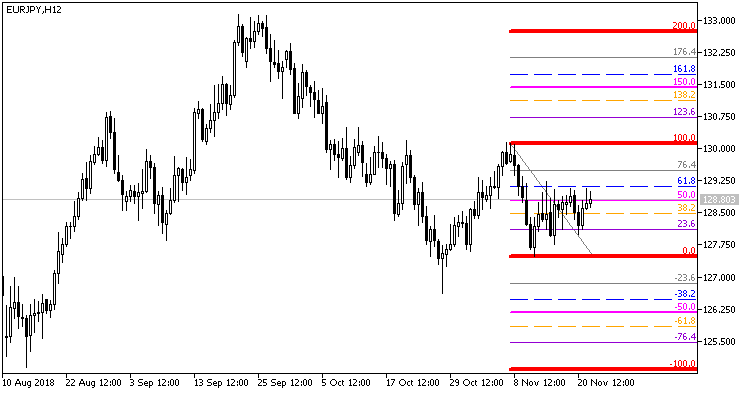
MetaQuotes Ltd에서 러시아어로 번역함.
원본 코드: https://www.mql5.com/ru/code/23341
 Three neural networks
Three neural networks
A trading system with a very simple neural network unit. It uses an iMA (Moving Average, MA) on H1, H4, and D1.
 Daily range
Daily range
Searching for a daily range. We use OBJ_HLINE, OBJ_VLINE.
 Exp_SpearmanRankCorrelation_Histogram_TimeWeekPeriod
Exp_SpearmanRankCorrelation_Histogram_TimeWeekPeriod
Expert Advisor Exp_SpearmanRankCorrelation_Histogram with the added option of trading within the weekly range only, the borders of which are specified in the EA's input settings
 VHF EA
VHF EA
A trading system based on custom indicator VHF.
