당사 팬 페이지에 가입하십시오
- 조회수:
- 2629
- 평가:
- 게시됨:
- 2018.10.25 18:24
-
이 코드를 기반으로 한 로봇이나 지표가 필요하신가요? 프리랜스로 주문하세요 프리랜스로 이동
Two identical trading systems (for long and short positions) based on the signals of the Skyscraper_Fix indicator, which can be configured in different ways within one Expert Advisor. For this purpose, all input parameters can be divided into two large groups:
- Those having names starting with L are input parameters to manage long positions;
- Those starting with S are input parameters to manage short positions.
//+----------------------------------------------+ //| Input parameters of the EA for long trades | //+----------------------------------------------+ magic numberinput uint L_Magic=777; //L magic number input double L_MM=0.1; //L share of a deposit per trade input MarginMode L_MMMode=LOT; //L lot setting mode //+----------------------------------------------+ //| Input parameters of the EA for short trades | //+----------------------------------------------+ input uint S_Magic=555; //S magic number input double S_MM=0.1; //S share of a deposit per trade input MarginMode S_MMMode=LOT; //S lot setting mode
These two trading systems use different magic number and are absolutely independent of each other. Real financial markets are rarely symmetric. Absolutely different parameters of the same trading system are often needed for trading in the rising and falling market. To properly configure the EA, you should first test only one trading system, having disabled the second one using relevant switches.
input bool L_PosOpen=true; //L permission to enter long positions input bool L_PosClose=true; //L permission to exit long positions
Upon that, perform the same for the second system.
For the EA to operate, the compiled Skyscraper_Fix.ex5 indicator file should be in the <terminal_data_directory>\MQL5\Indicators.
Default Expert Advisor's input parameters have been used during tests shown below. Stop Loss and Take Profit have not been used during the tests.
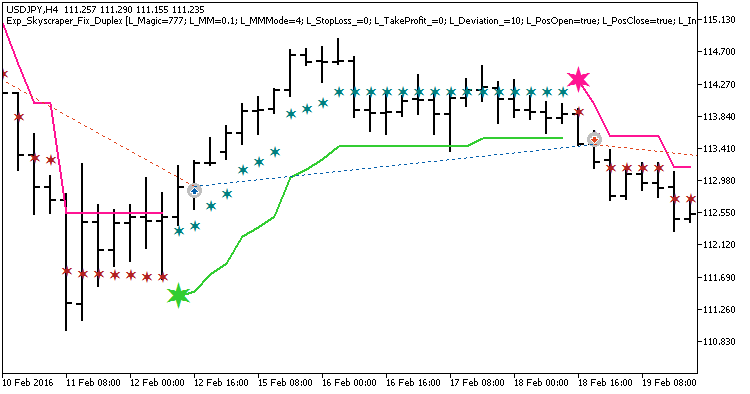
Fig. 1. Examples of deals on the chart with symmetrical settings
Testing results for USDJPY H4 over the year 2017:

Fig. 2. Testing results chart
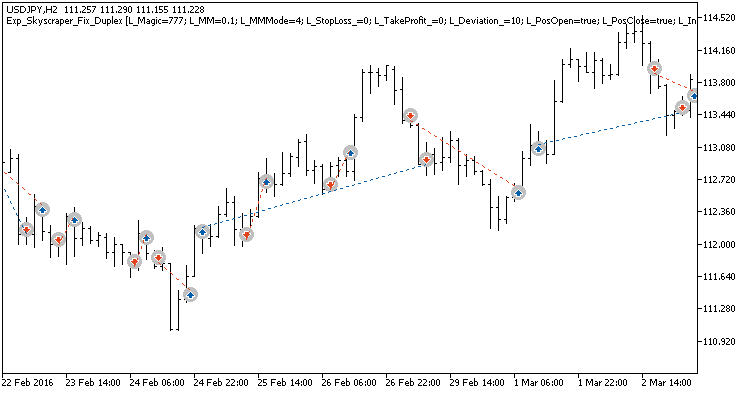
Fig. 3. Examples of deals on the chart with non-symmetrical settings
MetaQuotes Ltd에서 러시아어로 번역함.
원본 코드: https://www.mql5.com/ru/code/22298
 Exp_JFatlCandle_MMRec
Exp_JFatlCandle_MMRec
The trading system based on the JFatlCandle indicator signals with an ability to change the volume of a forthcoming trade depending on the results of the previous trades for this trading system
 Exp_X2MACandle_MMRec
Exp_X2MACandle_MMRec
The trading system based on the X2MACandle indicator signals with an ability to change the volume of a forthcoming trade depending on the results of the previous trades for this trading system
 X2MACandle_Chl
X2MACandle_Chl
X2MACandle indicator with two colored channels based on standard deviations from High and Low of the indicator candles
 Skyscraper_Fix_Cld
Skyscraper_Fix_Cld
Skyscraper_Fix indicator with the space between the average and NRTR lines filled with color