당사 팬 페이지에 가입하십시오
- 조회수:
- 6421
- 평가:
- 게시됨:
- 2018.10.25 18:38
-
이 코드를 기반으로 한 로봇이나 지표가 필요하신가요? 프리랜스로 주문하세요 프리랜스로 이동
Development of the second version: Previous Candle Breakdow 2
Added the parameter
- Maximum volume position (positions) - maximum position(s) volume
Suppose that we have a total position volume of 2.5 lots, Maximum volume position is 3.3 lots, and we have an incoming trading signal. During the preliminary check, the volume of an opened position is 1.5. 2.5 + 1.5 > 3.3, which means no new position is opened.
The EA waits for breaking down any timframe from 1 minute through 1 month. Bar #1 is checked for breakdown at a specified timeframe Breakdown previous candle. It is also possible to enable two filters - Moving Average.
In the EA, trailing is implemented that (at the first modification of the Stop Loss level) moves Stop Loss to breakeven.
Position size can be both permanent (Lots above zero and Risk is equal to zero) and dynamically calculated in the risk percents per trade (Risk above zero and Lots is equal to zero).
NOTE! No situations may be allowed, where:
- Both "Lots" and "Risk" are above zero;
- both "Lots" and "Risk" are equal to zero.
Upon reaching the target profit Close all positions when profit is achieved, all positions will be closed. The EA ensures that no more than one position in each direction is opened at the specified timeframe Previous Candle Breakdown.
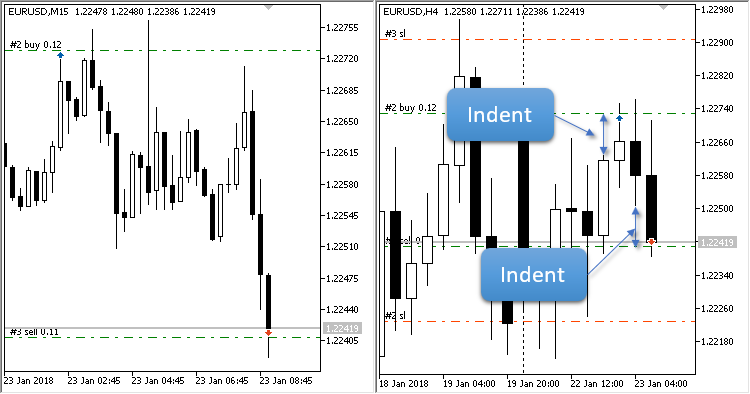
Fig. 1. Current timeframe: M15, breakdown is set to H4
Inputs
- Previous Candle Breakdown - timeframe of the candlestick to be broken down;
- Indent from High or Low - indent from High and Low of the broken-down candlestick;
- Fast: av. period - Moving Average "Fast": Averaging period; if it is set to zero, the filter from indicators "Fast" and "Slow" will not be used;
- Fast: horizontal shift - Moving Average "Fast": Horizontal shift of the indicator;
- Fast: type of price - Moving Average "Fast": Type of the price, on which the indicator is calculated;
- Slow: av. period - Moving Average "Slow": averaging period; if it is set to zero, the filter from indicators "Fast" and "Slow" will not be used;
- Slow: horizontal shift - Moving Average "Slow": horizontal shift of the indicator;
- Slow: type of price - Moving Average "Slow": type of the price, on which the indicator is calculated;
- Fast and Slow: smoothing type - averaging type (common for both "Fast" and "Slow");
- Stop Loss - stop loss;
- Take Profit - take profit;
- Trailing Stop - trailing (it works as breakeven at the first modification of Stop Loss);
- Trailing Step - trailing step;
- Lots - lot size is permanent (Risk must be set to zero);
- Risk - lot size is calculated dynamically in the risk percents per trade (Lots must be set to zero);
- Maximum number of positions in one direction;
- Maximum volume position (positions) - maximum position(s) volume
- Close all positions when profit is achieved.
MetaQuotes Ltd에서 러시아어로 번역함.
원본 코드: https://www.mql5.com/ru/code/22145
 Easy Canvas
Easy Canvas
The library and iCanvas class simplify writing programs using Canvas.
 TradeTransactions
TradeTransactions
Access to OnTradeTransaction data anywhere within an application
 Rollback system
Rollback system
Defining the channel width for a previous day.
 EA Close
EA Close
The Expert Advisor based on two oscillators: iCCI (Commodity Channel Index, CCI), iStochastic (Stochastic Oscillator) and one trend iMA (Moving Average, MA) indicator.