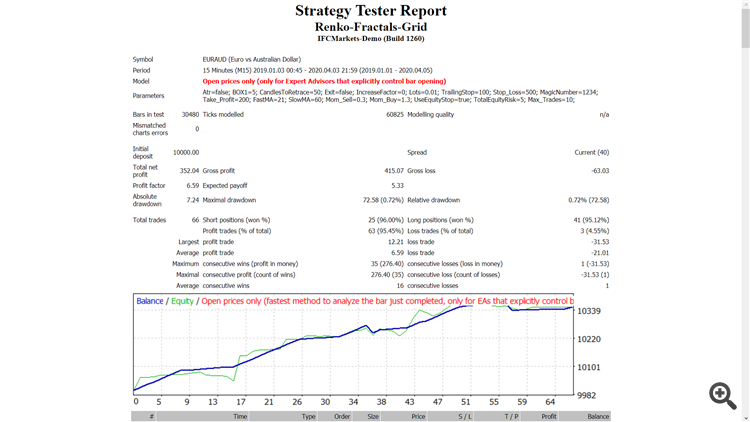당사 팬 페이지에 가입하십시오
- 조회수:
- 35158
- 평가:
- 게시됨:
- 2018.08.06 13:44
- 업데이트됨:
- 2024.12.23 00:24
-
이 코드를 기반으로 한 로봇이나 지표가 필요하신가요? 프리랜스로 주문하세요 프리랜스로 이동
This EA uses "Renko" box size on MetaTrader 4 chart. When a Renko box is created (not visible, only calculated in pips) and price reaches the level where there was a fractal, the EA enters a trade, has Trailing Stop Loss &Take Profit works on all time frames major forex pairs and stocks NASDAQ.
Try it on demo first.
This EA trades only with the price of open candle!
If you do not want to trade with increasing lot size when you lose a trade set:"IncreaseFactor=0"
Inputs
- Use_TP_In_Money- Use Take Profit In Money (values:true/false).
- TP_In_Money- Take Profit In Money (values: 10-100).
- Use_TP_In_percent- Use Take Profit In Percent (values:true/false).
- TP_In_Percent- Take Profit In Percent (values: 10-100).
- ------------[Money Trailing Stop For Multiple Trades]----------------------
- Enable_Trailing-Enable_Trailing with money (values:true/false).
- Take Profit In Money (in current currency) (values: 25-200).
- Stop Loss In Money(in current currency) (values: 1-20).
- --------------------------------------------------------------------------------------
- Atr - Enable ATR indicator value as Renko box size (values: 0-1).
- BOX1 - Renko box size in pips (values: 5-100).
- CandlesToRetrace - Number of candles to wait for Renko box (values: 10-100).
- Exit= Close trades if the trend is against you and control draw dwon (values:true/false).
- Lots - Lots size (values: 0.01-1).
- Lots size Exponent (values: 1.01-2).
- IncreaseFactor -how much to increase lots from total margin if you lose a trade (values: 0.001-0.1).
- Stop_Loss - Stop Loss (values: 30-500). /set value 600 for Multiple Trades
- MagicNumber - Magic number (values: 1-100000).
- TakeProfit - Take Profit (values: 50-200). /set value 600 for Multiple Trades
- FastMA - Fast Moving Average (values: 1-20).
- SlowMA - Slow Moving Average (values: 50-200).
- Mom_Sell-Momentum_Sell trigger(values: 0.1-0.9).
- Mom_Buy-Momentum_Buy trigger(values: 0.1-0.9).
- ---------------------CONTROL DRAW DOWN-----------------------------
- UseEquityStop - (values:true/false).
- TotalEquityRisk- (values: 0.01-20).
- -------------------------------------------------------------------------------
- Max_Trades(1-12).
- ----------------IF YOU USE ONLY 1 TRADE:-----------------------
- //////////////////////////////////////////////////
- TrailingStop-set a value from 40 to 100 to activate trailing stop loss & take profit, "0" will not activate trailing stop loss.
- Enable "Break Even" -(values:true/false).
- When move "Break Even"- (values: 5-30).
- How much pips move- "Break Even" (values:5-30).
- ///////////////////////////////////////////////////////
-
You need to optimize this EA once a month and use the exact same inputs from above .
- How to perform back test:https://bit.ly/2CD7XWD
 RSI MA EA
RSI MA EA
EA purposes to always win with cumulative profit and to manage volume.
 KeyboardTrade
KeyboardTrade
This tool is for trading with keyboard input, it supports "Send order", "Set Stop Loss", "Set Take Profit", and "Close order".
 Tap4Fibs
Tap4Fibs
Creates Fibonacci Retracement on the chart based on the ZigZag indicator. Tap the "X" or "Z" key to scroll through each swing in the ZigZag, to the right or to the left. For those who do not like clutter on their charts. The indicator can scroll to the right until it disappears from the chart, but it is still there. Scroll left to bring it back. This is one of the most useful tools in my trading toolbox!
 PlannedPendingOrders
PlannedPendingOrders
Execute pending order(s) according to lines in the chart you have drawn before.