당사 팬 페이지에 가입하십시오
- 조회수:
- 2866
- 평가:
- 게시됨:
- 2018.07.13 16:09
- 업데이트됨:
- 2023.03.29 13:48
-
이 코드를 기반으로 한 로봇이나 지표가 필요하신가요? 프리랜스로 주문하세요 프리랜스로 이동
Two independent trading systems using indicators SilverTrend_V2 and ColorJFatl_Digit within one EA, with an option of changing the size of the future trade depending on the results of the previous ones for this trading system. Signals to open trades by trading systems are formed when a bar is closing, if the trend has changed, displayed through changing the color of any of those two indicators.
To manage the volumes of the positions to be opened, the blocks of the EA inputs were added. For example, in the system using indicator SilverTrend:
input uint A_BuyLossMMTriger=2; //A number of losing Buy positions to reduce MM input uint A_SellLossMMTriger=2; //A number of losing Sell positions to reduce MM input double A_SmallMM=0.01; //A Share of the deposit in a deal, when losing input double A_MM=0.1; //A Share of the deposit in a deal for normal trading
With such inputs and if there are two last trades within the same trading direction, the EA will open the next trade in the same direction with the lot size of as little as 0.01. Should at least one of two last trades be non-losing, then the position volume will be 0.1.
Inputs for the trading system using ColorJFatl_Digit are absolutely the same:
input uint B_BuyLossMMTriger=2; //B number of losing Buy positions to reduce MM input uint B_SellLossMMTriger=2; //B number of losing Sell positions to reduce MM input double B_SmallMM=0.01; //B Share of the deposit in a deal, when losing input double B_MM=0.01; //B Share of the deposit in a deal, when losing
For the generated EA to operate correctly, the compiled files of indicators SilverTrend.ex5 and ColorJFatl_Digit.ex5 must be in the <terminal_data_directory>\MQL5\Indicators folder.
In testing shown below, the EA's default inputs were used with stops.
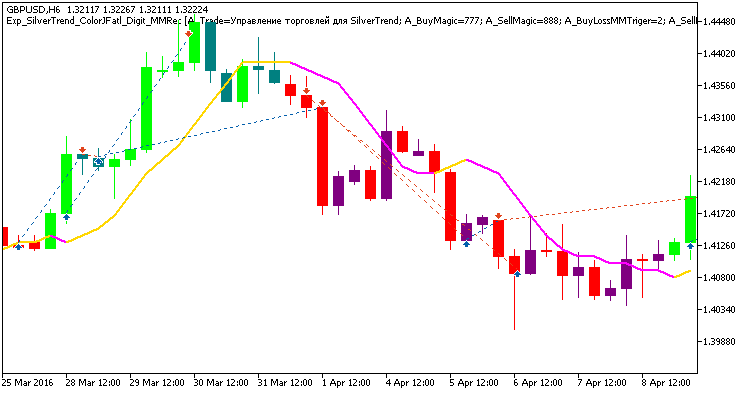
Fig 1. Exemplary trades in the chart
Testing results for GBPUSD H6 over the year 2016:

Fig. 2. Testing results chart
MetaQuotes Ltd에서 러시아어로 번역함.
원본 코드: https://www.mql5.com/ru/code/21361
 Exp_BykovTrend_ColorX2MA_MMRec
Exp_BykovTrend_ColorX2MA_MMRec
Two independent trading systems using indicators BykovTrend_V2 and ColorX2MA within one EA, with an option of changing the size of the future trade depending on the results of the previous ones.
 cloud's trade 2
cloud's trade 2
Working with two indicators, Fractals and Stochastic, simultaneously, or with only one of them.
 Virtual Trailing Stop
Virtual Trailing Stop
Virtual Trailing Stop.
 Exp_BrainTrend2_AbsolutelyNoLagLwma_MMRec
Exp_BrainTrend2_AbsolutelyNoLagLwma_MMRec
Two independent trading systems using indicators BrainTrend2 and AbsolutelyNoLagLWMA within one EA, with an option of changing the size of the future trade depending on the results of the previous ones for this trading system