당사 팬 페이지에 가입하십시오
- 게시자:
- Vladimir Karputov
- 조회수:
- 4379
- 평가:
- 게시됨:
- 2018.06.16 10:15
-
이 코드를 기반으로 한 로봇이나 지표가 필요하신가요? 프리랜스로 주문하세요 프리랜스로 이동
Idea by: Vladimir Pastushak.
MQL5 code by: Vladimir Karputov.
The EA trades on indicator Moving Average, all the preparatory and trading functions having been implemented as the CMoving trading class in a separate file named Moving.mqh.
Inputs
- magic number - the unique EA identifier;
- Lots - position volume (the position volume above zero or risk size above zero may be specified);
- Risk - risk in percents of free margin per trade (the position volume above zero or the risk size above zero may be specified);
- MA: period - indicator Moving Average: Timeframe;
- MA: averaging period - indicator Moving Average: Averaging period;
- MA: horizontal shift - indicator Moving Average: Horizontal shift;
- MA: smoothing type - indicator Moving Average: Averaging method;
- MA: type of price - indicator Moving Average: Type of prices, on which the indicator is calculated;
- Take Profit - Take Profit (for the case where one position is open);
- Lot multiplier for a series of Positions - increasing the volume of a position for a series of positions;
- Distance from Moving Average - distance from the Moving Average indicator;
- Additive in the presence of the general profit - adding to the indent, if there is general profit.
The EA uses the swing principle, there being a possibility to increase the number of lots; a simple strategy is used for its operation:
- If the price is above the Moving Average indicator at a pre-set Distance from Moving Average, we will open a BUY position;
- If the price moves down from the Moving Average indicator at a pre-set Distance from Moving Average, we will open a SELL position with the same lot;
- If the price has moved up from the BUY position having the highest price at a pre-set Distance from Moving Average, we will open the next BUY position;
- If the price has moved down from the BUY position having the lowest price at a pre-set Distance from Moving Average, we will open the next SELL position;
Class CMoving
| Setting parameters | |
Initialization |
Primary initialization - the following parameters are set:
|
GetFlag |
It returns the state of the initialization flag. It is used as an auxillary function when calling from the basic EA for checking the status of the internal m_init variable of class CMoving. |
LotsOrRisk |
Defining the type of position lots calculations: Either manually (the lots parameter is above zero) or in the percents of free margin per trade (the risk parameter is above zero). |
CreateMA |
Creating the Moving Average indicator. |
TakeProfit |
Defining the Take Profit parameter. |
Multiplier |
Defining the lot increasing parameter. |
DistanceMA |
Defining the indent from the Moving Average indicator. |
ProfitPlus |
Defining the additional indent at general profit. |
| Main function | |
Processing |
Main function, in which all calculations are performed. |
| Class functions with the protected access specifier | |
RefreshRates |
Updating quotes for the symbol. |
CheckVolumeValue |
Checking for correctness the position volume entered (the check is used when defining the position volume manually). |
IsFillingTypeAllowed |
Checking the order filling mode. |
iMAGet |
Getting the values of the Moving Average indicator on the bar having the index of index. |
CalculateAllPositions |
Getting the information on positions per call:
|
Prices |
Getting the reference prices for BUY and SELL positions, considering the pre-set Distance from Moving Average. |
LotCheck |
Checking and normalizing the position volume (it is used when defining the position size manually). |
OpenBuy |
Opening a BUY position. |
OpenSell |
Opening a SELL position. |
PrintResult |
Printing out the results of a trade operation for opening a position. |
SetTakeProfit |
Setting the Take Profit level for positions or removing all the Take Profit and Stop Loss levels (where the delete_take_profit parameter is equal to "true"). |
CompareDoubles |
Comparing two real numbers for being equal. |
AwerageTakeProfit |
Calculating and setting the single Take Profit level for a position of a certain type pos_type. |
GBPUSD, H1, "Every tick based on real ticks."
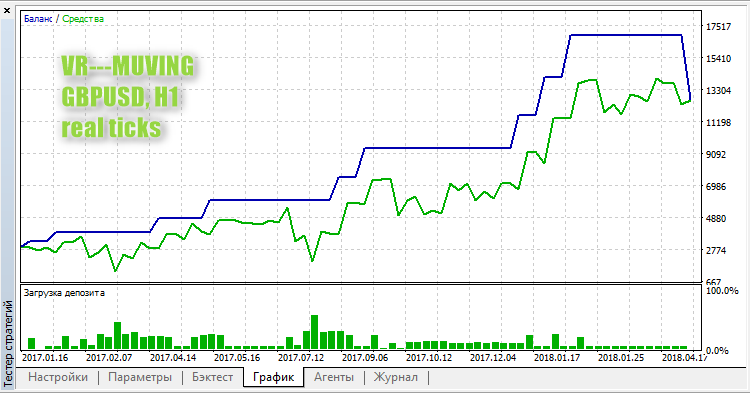
MetaQuotes Ltd에서 러시아어로 번역함.
원본 코드: https://www.mql5.com/ru/code/20610
 KWAN_CCC_HTF
KWAN_CCC_HTF
The KWAN_CCC indicator with the possibility to change the indicator timeframe in input parameters.
 KWAN_CCC
KWAN_CCC
A simple oscillator based on the values of the Chaikin Oscillator, Commodity Channel Index and iMomentum indicators and implemented as a two-colored histogram.
 2XMA_Ichimoku_Oscillator
2XMA_Ichimoku_Oscillator
An oscillator based on the difference of two smoothed, different-period Tenkan-Sen lines in form of a colored histogram.
 2XMA_Ichimoku_Oscillator_HTF
2XMA_Ichimoku_Oscillator_HTF
Indicator 2XMA_Ichimoku_Oscillator with the timeframe selection option available in input parameters.
