당사 팬 페이지에 가입하십시오
- 조회수:
- 43821
- 평가:
- 게시됨:
- 2018.01.22 10:00
-
이 코드를 기반으로 한 로봇이나 지표가 필요하신가요? 프리랜스로 주문하세요 프리랜스로 이동
This information indicator allows you to always be aware of the current account status.
The indicator displays the following data: profit in points, percentage and currency, spread of the current pair and the time until the bar close on the current timeframe.
You can select one of the different info line location types:
- To the right of the price (follows the price);
- As a comment (in the upper left corner of the chart);
- In the selected corner of the screen.
Data separator is also adjustable:
- |
- /
- \
- #
The indicator is easy to use and very informative. You can turn off unnecessary information in the settings.
Parameters
- Type of appearance - info line appearance type. There are three options:
- Follow the price - following a price;
- As comment - to be shown as a comment;
- In selected corner of the screen - to be shown in the selected chart corner.
- Graph corner for attachment - if the 'In selected corner of the screen' display type is selected, this parameter allows selecting the corner;
- Show profit? - enable/disable display of profit in the deposit currency;
- Show profit in percents? - enable/disable display of profit in the deposit currency;
- Show spread? - enable/disable display of the current spread;
- Show time to bar closure? - enable/disable display of time remaining until the close of the bar;
- Text color - the color of the text;
- Profit color - the color of the text when there is floating profit;
- Loss color - the color of the text when there is floating loss;
- Separator - line data separator. The parameter may have five values: "|", "/", ".", ''\", or "#";
- Y coordinate - Y coordinate (if "In selected corner of the screen" is selected as the appearance type);
- Indent in bars - indent from the current bar, in bars (if "Follow the price" is selected as the appearance type);
- Font size - text font size;
- Font - text font;
The МetaТrader 4 version of the indicator can be downloaded here.
Display examples
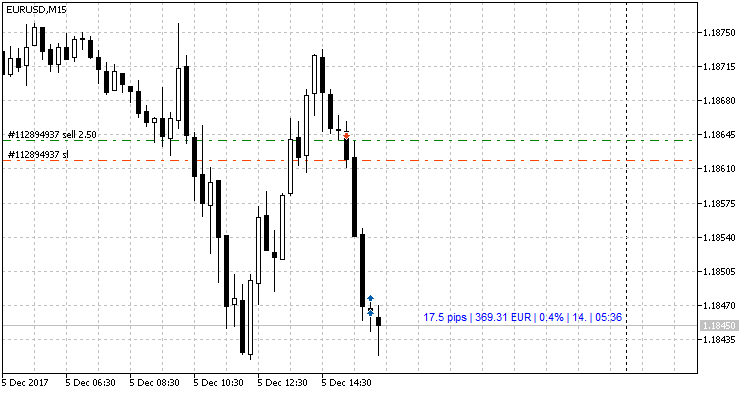

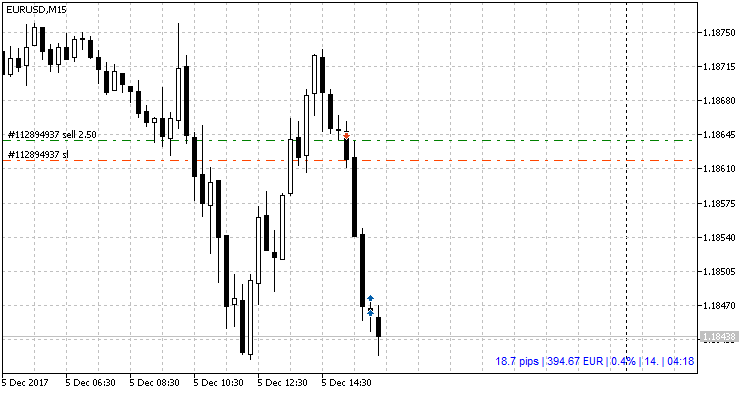
MetaQuotes Ltd에서 러시아어로 번역함.
원본 코드: https://www.mql5.com/ru/code/19540
 Dealers Trade v 7.74 MACD
Dealers Trade v 7.74 MACD
The EA trades using signals of the iMACD (Moving Average Convergence/Divergence, MACD) indicator. Lot is increased when the number of position grows (Martingale)
 3MACross EA
3MACross EA
An Expert Advisor based on indicators "MA Cross 3MACross Alert WarnSig" (https://www.mql5.com/en/code/19519) and "Price Channel" (https://www.mql5.com/en/code/44)