당사 팬 페이지에 가입하십시오
- 조회수:
- 5068
- 평가:
- 게시됨:
- 2013.04.18 07:33
- 업데이트됨:
- 2023.03.29 13:42
-
이 코드를 기반으로 한 로봇이나 지표가 필요하신가요? 프리랜스로 주문하세요 프리랜스로 이동
Trading system using the Exp_QQECloud trend indicator.
The decision of a deal is taken strictly in fixed moments of time. There are two of them: the moment of position opening and position closing.
These moments are defined by two pairs of the Expert Advisor input parameters:
input Hour StartHour=H08; // Hour of position opening input Min StartMinute=M00; // Minute of position opening input HourX StopHour=HX23; // Hour of position closing input Min StopMinute=M59; // Minute of position closing
To the moment of position opening the direction for the deal is defined by the color of the Exp_QQECloud indicator. If the color is red, short will be opened, if purple, long will be opened. Place Exp_QQECloud.ex5 compiled file to the terminal_data_folder\MQL5\Indicators.
It should be considered that the TradeAlgorithms.mqh library file is designed to use Expert Advisors by brokers who offer nonzero spread and ability to set Stop Loss and Take Profit simultaneously opening a position. Other variants of this library can be downloaded from https://www.mql5.com/en/code/1578.
Default Expert Advisor's input parameters have been used during the tests shown below. Stop Loss and Take Profit have not been used during the tests.
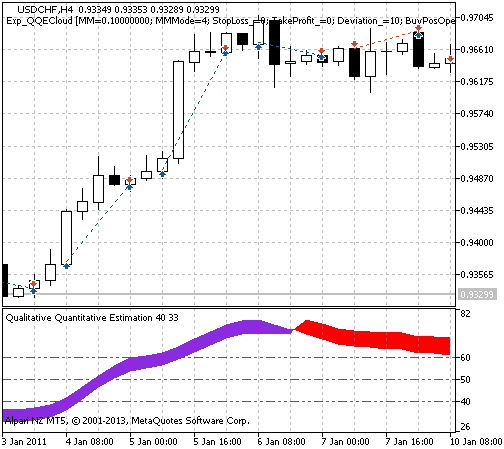
Fig. 1. The instances of history of deals in the chart
Testing results for 2011 at USDCHF H4:
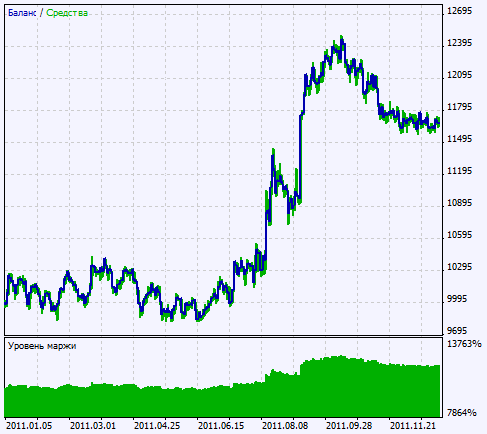
Fig. 2. Chart of testing results
MetaQuotes Ltd에서 러시아어로 번역함.
원본 코드: https://www.mql5.com/ru/code/1645
 MorningFlat
MorningFlat
This indicator displays the levels of the "morning flat" and shows possible targets
 Bollinger Band Width calculation with Neural Network using
Bollinger Band Width calculation with Neural Network using
This Expert Advisor works with Neural Network method
 CandleSize
CandleSize
The indicator of ranges of the last three candlesticks of timeframe selected by the trader
 Exp_Color3rdGenXMA
Exp_Color3rdGenXMA
Trading system to trade on the trend market using the Color3rdGenXMA Moving Average.