당사 팬 페이지에 가입하십시오
- 조회수:
- 5004
- 평가:
- 게시됨:
- 2015.04.10 15:49
- 업데이트됨:
- 2016.11.22 07:32
-
이 코드를 기반으로 한 로봇이나 지표가 필요하신가요? 프리랜스로 주문하세요 프리랜스로 이동
The ForexProfitBoost_2nb_HTF_Signal indicator shows a trend direction or a signal generated by the ForexProfitBoost_2nbSign indicator at the chosen bar as a graphical object with colored trend indication or deal direction. It also triggers alerts and plays audio signals.
If the trend continues at the selected bar, the indicator displays a right arrow. Its color corresponds to the trend direction. If the trend has changed at the selected bar, the indicator displays a diagonal arrow. Its color and direction correspond to the deal direction.
All input parameters can be divided into three large groups:
- The ForexProfitBoost_2nb input parameters:
input string Symbol_=""; // Financial asset input ENUM_TIMEFRAMES Timeframe=PERIOD_H6; // Indicator timeframe for calculation //---- Moving Average 1 parameters input uint MAPeriod1=7; input ENUM_MA_METHOD MAType1=MODE_EMA; input ENUM_APPLIED_PRICE MAPrice1=PRICE_CLOSE; //---- Moving Average 2 parameters input uint MAPeriod2=21; input ENUM_MA_METHOD MAType2=MODE_SMA; input ENUM_APPLIED_PRICE MAPrice2=PRICE_CLOSE;
- The input parameters of ForexProfitBoost_2nb_HTF_Signal required to visualize the indicator:
//---- Indicator visualization settings input uint SignalBar=0; // Bar number for getting a signal (0 is a current bar) input string Symbols_Sirname=INDICATOR_NAME"_Label_"; // Indicator labels names input color Upsymbol_Color=clrBlueViolet; // Uptrend symbol color input color Dnsymbol_Color=clrMagenta; // Downtrend symbol color input color IndName_Color=clrDarkOrchid; // Indicator name color input uint Symbols_Size=60; // Signal symbols size input uint Font_Size=10; // Indicator name font size input int X_1=5; // Horizontal name offset input int Y_1=-15; // Vertical name offset input bool ShowIndName=true; // Displaying the indicator name input ENUM_BASE_CORNER WhatCorner=CORNER_RIGHT_UPPER; // The corner in which to display the symbol input uint X_=0; // Horizontal offset input uint Y_=20; // Vertical offset
- The ForexProfitBoost_2nb_HTF_Signal indicator input parameters required for triggering alerts and audio signals:
//---- Alert settings input ENUM_ALERT_MODE alert_mode=OnlySound; // Option of triggering the indication input uint AlertCount=0; // The number of alerts
If several ForexProfitBoost_2nb_HTF_Signal indicators are to be used on one chart, each of them should have its own Symbols_Sirname (indicator labels names) string variable value.
This indicator requires the the compiled indicator file ForexProfitBoost_2nbSign.mq5. Place it in <terminal_data_folder>\MQL5\Indicators\.
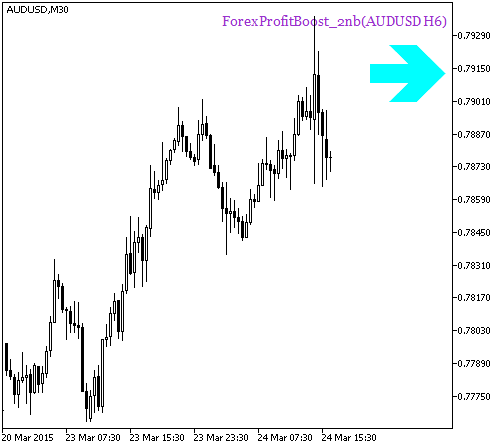
Fig. 1. The ForexProfitBoost_2nb_HTF_Signal indicator. A signal of trend continuation
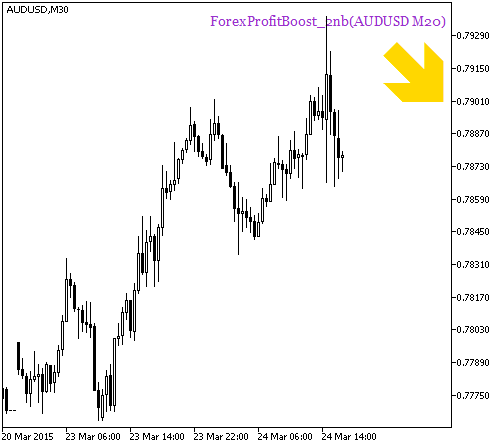
Fig. 2. The ForexProfitBoost_2nb_HTF_Signal indicator. A signal for a deal
MetaQuotes Ltd에서 러시아어로 번역함.
원본 코드: https://www.mql5.com/ru/code/12716
 Risk Manager
Risk Manager
The Expert Advisor controls and limits the overall loss for the account, and the loss for every deal. It includes Trailing Stop for the account.
 Class СBmpButtonTransparent
Class СBmpButtonTransparent
A class for a transparent button.
 TrendlessAG_HTF
TrendlessAG_HTF
The TrendlessAG indicator with the timeframe selection option available in the input parameters.
 Exp_RangeExpansionIndex
Exp_RangeExpansionIndex
The Exp_RangeExpansionIndex EA is based in the signals generated by the RangeExpansionIndex oscillator.