당사 팬 페이지에 가입하십시오
- 조회수:
- 20504
- 평가:
- 게시됨:
- 2012.11.30 11:13
- 업데이트됨:
- 2016.11.22 07:32
-
이 코드를 기반으로 한 로봇이나 지표가 필요하신가요? 프리랜스로 주문하세요 프리랜스로 이동
The Expert Advisor is rewritten from MQL4, the author lsv, link to the source - https://www.mql5.com/ru/code/9431.
How it works
The Expert Advisor works on ticks, no matter on what timeframe it works. By averaging price patterns of current market price are forming. Several patterns with different parameters are formed. Number of patterns set in the Nidelt variable. For the first pattern dstop parameter is used, for the second - dstop*2, etc. to dstop*N, where N - is a number of patterns. If price changed into dstop*N value, a new point of pattern is captured. The latest point is deleted, thus pattern has a fixed length of Nidelt points. The more settings value a pattern has, the deeper it captures the history. So, the market has been simultaneously traced in different history depth.
When some pattern changes (changes in market situation), virtual position is opened. The task here is to link position with a definite market situation. It is produced in the following way: pattern shown by price value sequence code to binary sequence, if value of one point is higher than previous one value, it is 1, otherwise - 0. In this sequence the unique pattern number is calculated (that means conversion of binary digit into decimal).
It can open from one to three virtual positions with individual Stop Loss/Take Profit, Stop Loss and Take Profit values of each position are the same. Stop Loss/Take Profit value is defined by dstop parameter, for one position dstop*1 is used, for the other - dstop*2, etc. If the price goes up on Stop Loss/Take Profit probability value, it will add values to possible raise for this pattern, if down - it will increase probability value down. Its virtual positions are opened for each of three patterns: pattern parameter, pattern number (its form) and for each value of Stop Loss/Take Profit. Also for each of these combinations in accordance with virtual trade up or down probability is calculated.
If according to any combination of three parameters (parameter, number, Stop Loss/Take Profit) no less than 10 virtual deals are created, if the same situation on the market occurs (definite parameter and number pattern is autodetected), in that case can be considered position opening with a direction definite to probability calculated on the basis of this statistics by Stop Loss/Take Profit value.
It will take much time to gather statistics. As the author of the Expert Advisor writes: "It can take several weeks". The process of gathering statistics can be sped up using the tester. However, tick price changes in tester and a real market can differ greatly. The author recommends doing it this way: to teach the Expert Advisor in tester and then run it on demo account for nearly a week. If the Expert Advisor shows positive results (hereby it will study a little), so it will be possible to use it on a real account.
Preparing an Expert Advisor
First stage of the Expert Advisor preparing to work will be optimization of its parameters: Nidel, Nstop, dstop, forg, Probab, NN, delta. On this stage optimization is performed with turned-off parameters of ReadHistory and SaveHistory. After an acceptable combination of parameters is found, it is necessary to perform one test with SaveHistory=true. Then run the Expert Advisor on account from ReadHistory=true - the Expert Advisor starts to work immediately as it gathered sufficient statistics in tester. Switch on SaveHistory when working in account is recommended in order to save data automatically when the Expert Advisor will be overlearned and ready to start to work in case of restart of the Expert Advisor.
When using SaveHistory in tester post-run testing learning data is saved in file, it has a name the FD_[Symbol]. If the Expert Advisor tests on EURUSD file will have a name the «FD_EURUSD», if on GBPUSD – the «FD_GBPUSD», etc. The files are saved in Files folder which is the common data folder for all terminals. You can find General Data Folder through main menu of MetaEditor – to open general data folder. Through this folder data are read by ReadHistory.
Except saving teaching results, the Expert Advisor saves two files which are necessary in trade process. Files have names: FDlast_buy[Symbol][TimeFrame], and FDlast_sell[Symbol][TimeFrame]. Do not pay attention on these files.
The Expert Advisor depends on timeframe only in periodicity of learning data saving and minimal time between virtual deals. It is equal to two bars density, so there is some difference in the results of work of the Expert Advisor on different timeframes.
The image shows learning results of work of the Expert Advisor on EURUSD M15 with default settings.
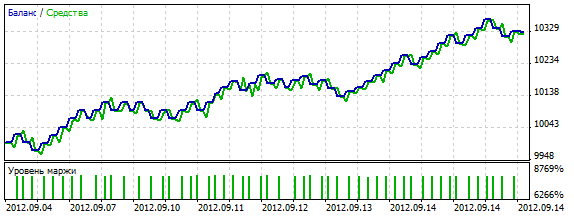
Parameters
- ReadHistory - Reading saved history of learning.
- SaveHistory - To save history of learning. During testing the history is saved up to the end of testing, when work on account - regularly by way of overlearning.
- Lots - Position volume.
- Nidelt - Number of patterns must not exceed 30.
- Nstop - Number of virtual position parameters (different values of Stop Loss and Take Profit, Stop Loss and Take Profit are equal), 1, 2 or 3.
- dstop - Step of virtual positions parameters changes (Stop Loss and Take Profit).
- forg - Rate of forgetting learning results, value should be a little more than 1.
- Probab - Probability level defined by learning results on which position opening performs.
- NN - Pattern size must not exceed 12.
- delta - Pattern parameter change step.
- ReplaceStops - To modify Stop Loss/Take Profit on new opening signals. Stop Loss/Take Profit transposition is operated only up to position direction.
- Trailing - Trailing stop level; when the value is 0, the trailing stop is disabled.
MetaQuotes Ltd에서 러시아어로 번역함.
원본 코드: https://www.mql5.com/ru/code/1108
 Trading Signal Module - plain MA crossover Signals
Trading Signal Module - plain MA crossover Signals
Simple MA crossover Signaling for Expert Advisor Wizard
 JPAlonso-modoki
JPAlonso-modoki
Analyzed copy of ATC2012 current champion JPAlonso's EA.
 iBBands_HTF
iBBands_HTF
Bollinger Bands drawn using DRAW_SECTION style is a usual mean to draw ZigZag. Time Frame on which it is calculated can be set in input parameters. That is why such an unusual style of drawing is used.
 Artificial Intelligence
Artificial Intelligence
The Expert Advisor on a single-layer line Perceptron with 4 entries which analyzes the Accelerator Oscillator indicator's data