당사 팬 페이지에 가입하십시오
- 조회수:
- 4967
- 평가:
- 게시됨:
- 2012.12.05 10:46
- 업데이트됨:
- 2023.03.29 13:42
-
이 코드를 기반으로 한 로봇이나 지표가 필요하신가요? 프리랜스로 주문하세요 프리랜스로 이동
The MultiJFatlSignal indicator shows the information about active trends using the JFatl four indicators value from different Time Frame. Each the JFatl indicator corresponds to one of four indicator lines. If the JFatl indicator rises, line color is blue, if falls it is pink. Color squares on lines occur in the moment of bar changing to the corresponding Time Frame.
Place the JFatl.mq5 indicator to the folder terminal_directory\MQL5\Indicators.
The indicator JFatlmq5 uses SmoothAlgorithms.mqh library classes (must be copied to the terminal_data_folder\MQL5\Include). The use of the classes was thoroughly described in the article "Averaging Price Series for Intermediate Calculations Without Using Additional Buffers".
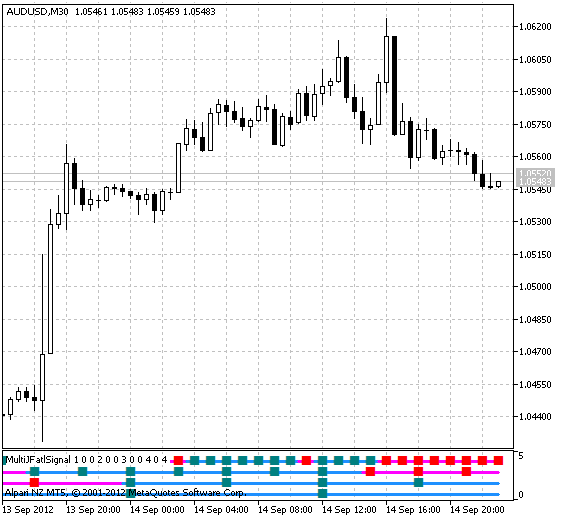
Fig.1 The MultiJFatlSignal indicator
MetaQuotes Ltd에서 러시아어로 번역함.
원본 코드: https://www.mql5.com/ru/code/1094
 Displaying Several CChartObject Objects in a Single Window
Displaying Several CChartObject Objects in a Single Window
This script displays several subcharts in a single chart window according to the number of currency pairs in Market Watch menu.
 iEnvelopes_HTF
iEnvelopes_HTF
Envelopes drawn in ZigZag form. They can be drawn fixing Time Frame and then calculate input parameters
 Pivot Lines TimeZone
Pivot Lines TimeZone
The Pivot levels indicator, the Pivot sublevels and the Camarilla levels drawing the indicator buffers and the horizontal lines
 Terminator_v2.0
Terminator_v2.0
Intitial position is opened according to signals of the indicator.(there are six variants). If position becomes unprofitable, its volume is increased