당사 팬 페이지에 가입하십시오
- 조회수:
- 3694
- 평가:
- 게시됨:
- 2012.12.03 16:24
- 업데이트됨:
- 2023.03.29 13:42
-
이 코드를 기반으로 한 로봇이나 지표가 필요하신가요? 프리랜스로 주문하세요 프리랜스로 이동
The Expert Advisor Exp_X2MA is drawn on the basis of X2MA universal Moving Average change. The signal is formed when a bar is closing if there is change in Moving Average direction.
Place X2MA.ex5 compiled file to the terminal_data_folder\MQL5\Indicators.
Default Expert Advisor's input parameters have been used during the tests shown below. Stop Loss and Take Profit have not been used during the tests.
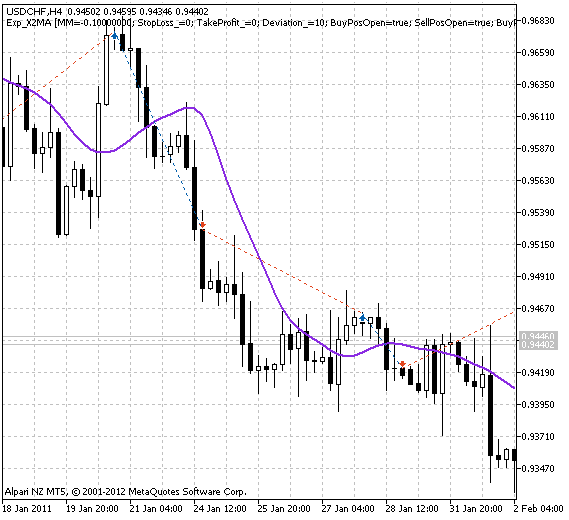
Fig. 1. The instances of history of deals on the chart.
Testing results for 2011 at USDCHF H4:
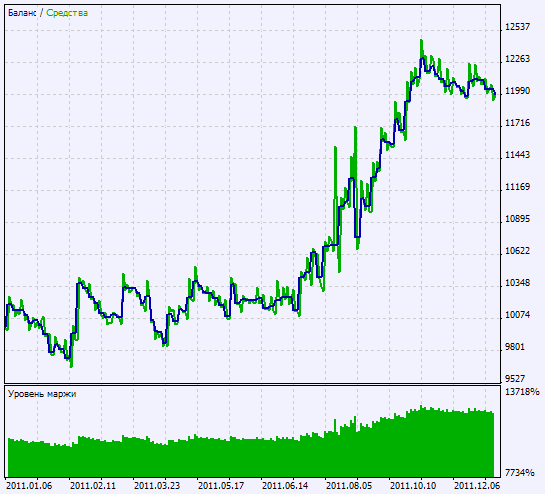
Fig. 2. Charts of testing results
MetaQuotes Ltd에서 러시아어로 번역함.
원본 코드: https://www.mql5.com/ru/code/1062
 BarsMaxMinSystem
BarsMaxMinSystem
The Three-Bar High/Low System indicator by Larry Williams
 i_Trend
i_Trend
The oscillator with two lines based on Bollinger Bands, BearsPower and BullsPower
 iEnvelopes_HTF
iEnvelopes_HTF
Envelopes drawn in ZigZag form. They can be drawn fixing Time Frame and then calculate input parameters
 Displaying Several CChartObject Objects in a Single Window
Displaying Several CChartObject Objects in a Single Window
This script displays several subcharts in a single chart window according to the number of currency pairs in Market Watch menu.
