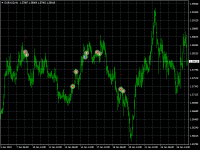Satyam Shivam / プロファイル
- 情報
|
9+ 年
経験
|
8
製品
|
538
デモバージョン
|
|
370
ジョブ
|
0
シグナル
|
0
購読者
|
フィードバック:
https://www.mql5.com/en/users/it_ mql5_1/feedbacks
終了したジョブ:
https://www.mql5.com/en/users/it_ mql5_1/portfolio
私のための新しいジョブを送信:
https://www.mql5.com/en/job/new?prefered=it_mql5_1
MQL5市場の私の製品をチェックしてください:
https://www.mql5.com/en/users/it_ mql5_1/seller
我々は非常に、専用の、意欲的にコミットし、経験豊富な専門家の会社です。私たちは、外国為替で実績のある経験と製品開発に関連バイナリーオプションと5歳の会社です。
我々は、設計する設計と様々なプロセッサアーキテクチャ(インテル/ IBM / AMDの様々なプラットフォーム(デスクトップ、ウェブ、モバイル)のための株式、オプション、先物、スワップ、スワップション、外国為替、商品の取引に関わるアートトレーディングプラットフォームの状態の開発に特化/ ARM / iphone / ipadと/ブラックベリー)CUDA、OpenCLの、MPI、OpenMPのなどのような技術を使用します(Windows / Linuxの/ Macの/のiOS / Windowsの携帯電話、のAndriod)OS、(GPU、FPGA)のような専用のハードウェアおよびクラスタ用とにC等C ++、C#、VB、VBA、MQLのような言語を使用して、Java、.NET、アマゾンAWSとMicrosoftのAzureクラウドコンピューティングプラットフォームのような様々なソフトウェア・プラットフォーム
MT4とMT5開発
エキスパートアドバイザー/ロボット、インジケータ、スクリプト、パネル、ユーティリティ、ライブラリ、アナライザの開発
外国為替およびバイナリオプション開発
FIX APIの開発
LMAX APIの開発
バイナリーオプションは、開発中のプラグイン
MT4 / MT5クライアントプラグインの開発
なぜあなたは私たちを雇う必要があります。
低開発コスト
低開発時間
信頼できる製品
業界で最高のカスタマー・サポート
クライアントの満足は私達のモットー、会議締め切りは私たちの情熱です。
https://www.mql5.com/en/users/it_ mql5_1/feedbacks
終了したジョブ:
https://www.mql5.com/en/users/it_ mql5_1/portfolio
私のための新しいジョブを送信:
https://www.mql5.com/en/job/new?prefered=it_mql5_1
MQL5市場の私の製品をチェックしてください:
https://www.mql5.com/en/users/it_ mql5_1/seller
我々は非常に、専用の、意欲的にコミットし、経験豊富な専門家の会社です。私たちは、外国為替で実績のある経験と製品開発に関連バイナリーオプションと5歳の会社です。
我々は、設計する設計と様々なプロセッサアーキテクチャ(インテル/ IBM / AMDの様々なプラットフォーム(デスクトップ、ウェブ、モバイル)のための株式、オプション、先物、スワップ、スワップション、外国為替、商品の取引に関わるアートトレーディングプラットフォームの状態の開発に特化/ ARM / iphone / ipadと/ブラックベリー)CUDA、OpenCLの、MPI、OpenMPのなどのような技術を使用します(Windows / Linuxの/ Macの/のiOS / Windowsの携帯電話、のAndriod)OS、(GPU、FPGA)のような専用のハードウェアおよびクラスタ用とにC等C ++、C#、VB、VBA、MQLのような言語を使用して、Java、.NET、アマゾンAWSとMicrosoftのAzureクラウドコンピューティングプラットフォームのような様々なソフトウェア・プラットフォーム
MT4とMT5開発
エキスパートアドバイザー/ロボット、インジケータ、スクリプト、パネル、ユーティリティ、ライブラリ、アナライザの開発
外国為替およびバイナリオプション開発
FIX APIの開発
LMAX APIの開発
バイナリーオプションは、開発中のプラグイン
MT4 / MT5クライアントプラグインの開発
なぜあなたは私たちを雇う必要があります。
低開発コスト
低開発時間
信頼できる製品
業界で最高のカスタマー・サポート
クライアントの満足は私達のモットー、会議締め切りは私たちの情熱です。
Satyam Shivam
パブリッシュされたコードTolerance for High Indicator
This is an indicator based on tolerance for highs of two candles.
Satyam Shivam
パブリッシュされたコードMoving Average (MA) Crossover EA
This is an EA based on Moving average crossover.
ソーシャルネットワーク上でシェアする
1802
Satyam Shivam
パブリッシュされたコードPlotting Shaded triangle
This is a simple code to draw triangle on chart connecting open and close of different candles.
Satyam Shivam
パブリッシュされたコードBullish and Bearish Candles
This Indicator will plot bullish and bearish candles in separate colors.
Satyam Shivam
仕事「Provide divergence EA on MT5 with all the required indicators」に対する依頼者に残されたフィードバック
extremely supportive and understanding client.very patient and very humble.
Satyam Shivam

The Expert Advisor (EA) generates an advanced trading tool to place a pending or market order on any currency pair symbol, as selected from a drop-down menu in the panel. A market order is placed by clicking appropriate Sell or Buy button. On the other hand, a pending order is placed by selecting a pending order type and thereafter clicking Place button.
https://www.mql5.com/en/market/product/12639?source=Site+Market+MT4+Search+Rating006%3asatyam+shivam
https://www.mql5.com/en/market/product/12639?source=Site+Market+MT4+Search+Rating006%3asatyam+shivam

Satyam Shivam
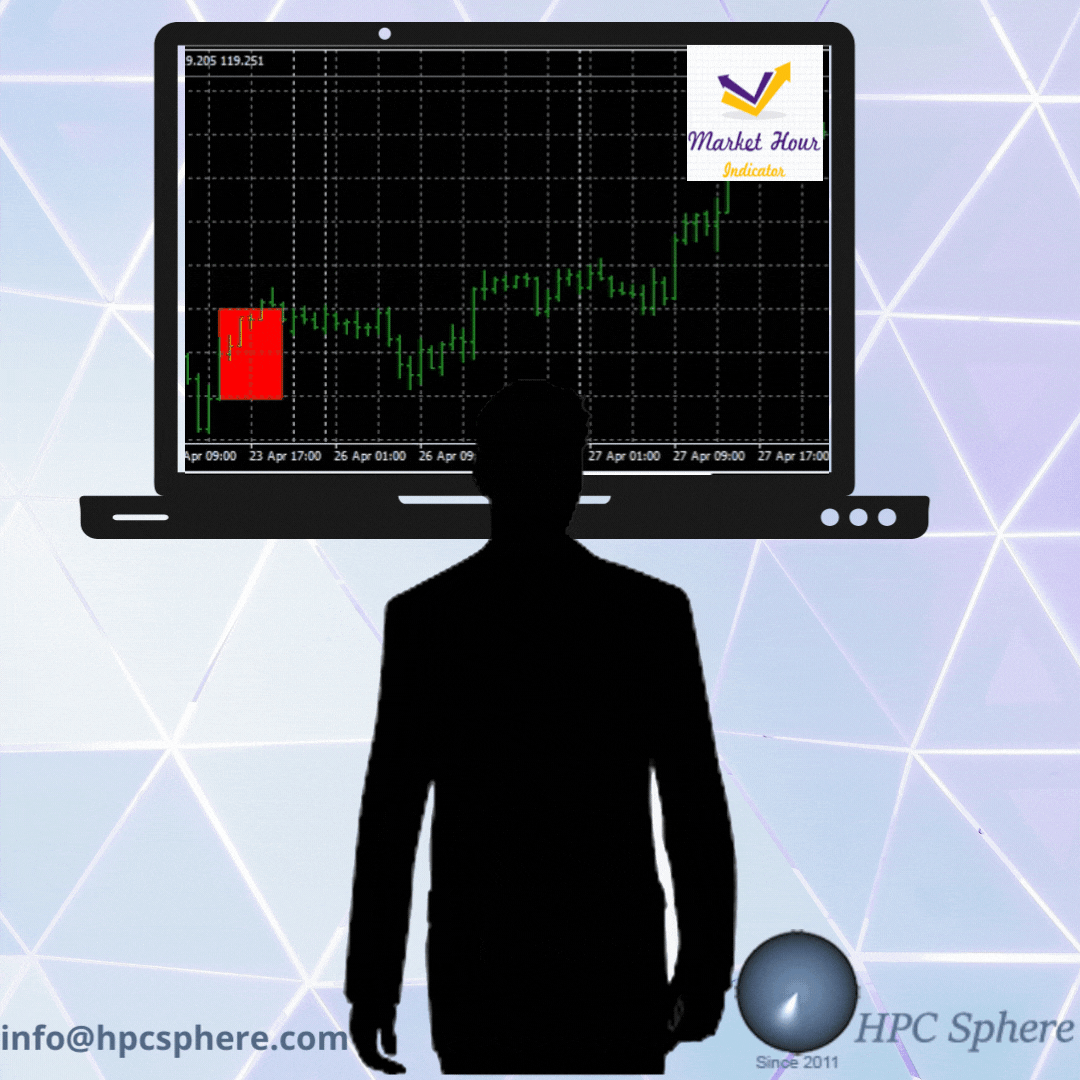
Market Hour Indicator is one the most useful indicators for the traders who trade in different markets. The indicator highlights the area in the chart during which a particular market is open. It operates on four different markets i.e. New York Stock Exchange, Australian Stock Exchange, Tokyo Stock Exchange and London Stock Exchange. The indicator is intended for use on M1, M5, M15, M30 and H1 time frames only.
Input Parameters
NYSEMarket: Enable/Disable for NYSE market
NYSEMarketOpeningTime: Specify the market opening time
NYSEMarketClosingTime: Specify the market closing time
ASXMarket: Enable/Disable for ASX market
ASXMarketOpeningTime: Specify the market opening time
ASXMarketClosingTime: Specify the market closing time
TSEMarket: Enable/Disable for TSE market
TSEMarketOpeningTime: Specify the market opening time
TSEMarketClosingTime: Specify the market closing time
LSEMarket: Enable/Disable for LSE market
LSEMarketOpeningTime: Specify the market opening time
LSEMaketClosingTime: Specify the market closing time
Input Parameters
NYSEMarket: Enable/Disable for NYSE market
NYSEMarketOpeningTime: Specify the market opening time
NYSEMarketClosingTime: Specify the market closing time
ASXMarket: Enable/Disable for ASX market
ASXMarketOpeningTime: Specify the market opening time
ASXMarketClosingTime: Specify the market closing time
TSEMarket: Enable/Disable for TSE market
TSEMarketOpeningTime: Specify the market opening time
TSEMarketClosingTime: Specify the market closing time
LSEMarket: Enable/Disable for LSE market
LSEMarketOpeningTime: Specify the market opening time
LSEMaketClosingTime: Specify the market closing time
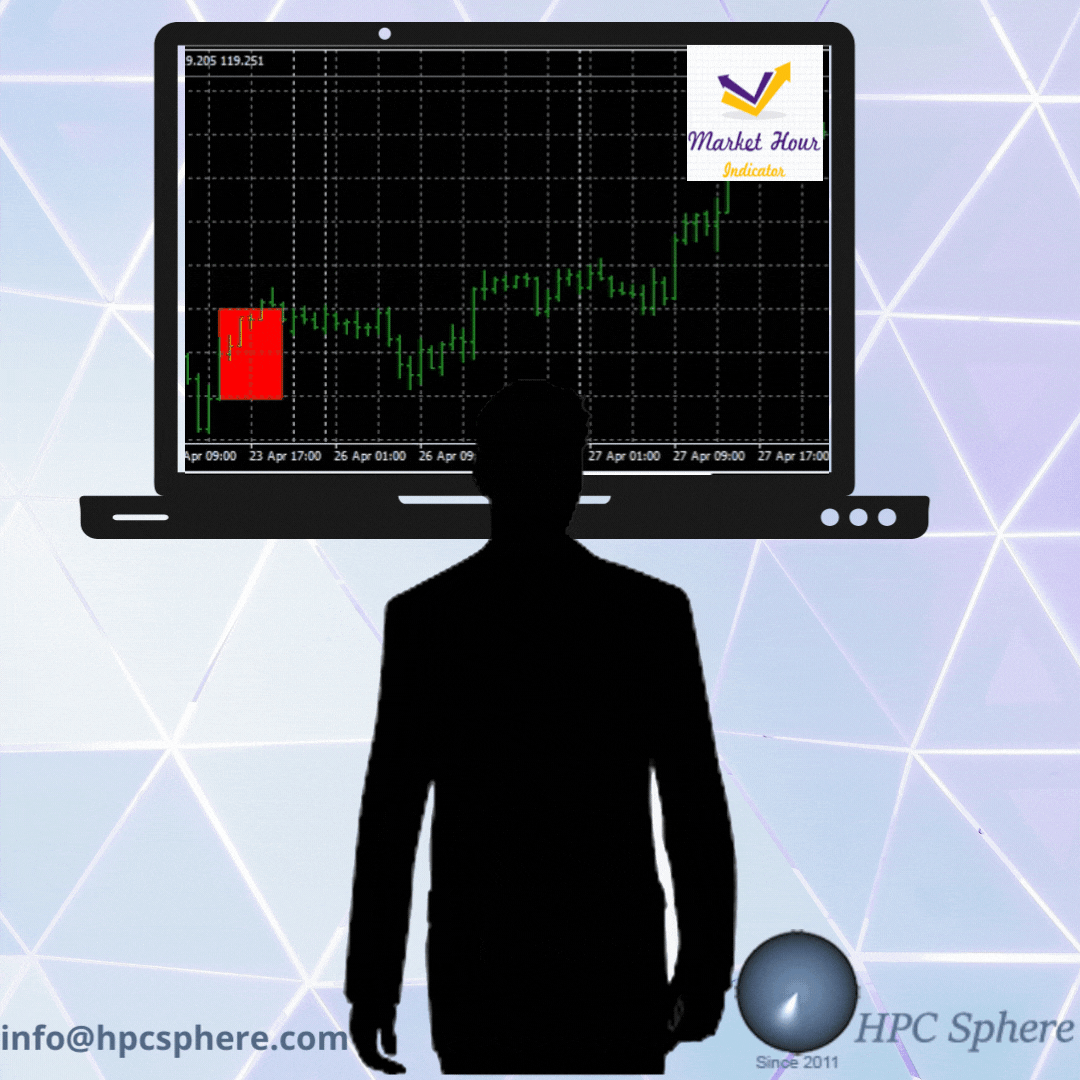
Satyam Shivam

This panel is a one stop solution to all your trading problems
Trading made easy. This panel allows trader to place orders (instant or pending) and close the respective orders (ALL, PROFIT, LOSS) just from one panel
Traders can use it to make any type of trade on the chart itself
Description
Close Order
All - close all open orders.
Profit - close profitable ones.
Loss - close loss-making ones.
Select Order Amount type (Lots, Money, Risk%)
Select Stop Loss Price
SL Pips - distance in pips to set SL from an open price.
SL HiLo - technique to set SL from the analysis of the previous candles.
Select Take Profit Price
TP Pips - distance in pips to set TP from an open price. TP/SL Ratio - profit/loss ratio. TP Second - if we select "TP Second", then the price of take profit will be set to zero.
Select Pending Order Type (Buy Stop, Sell Stop, Sell Limit, Buy Limit)
Select Price For Pending Order Type:
Exact Price - current price of the chart.
Pips Distance - distance in pips to set open price for a pending order.
Allow hedges - set the hedges to:
Yes - both buy and sell type orders can co-exist.
No - if you want only one type of orders to exist.
https://www.mql5.com/en/market/product/23803?source=Site+Market+Product+Page
Trading made easy. This panel allows trader to place orders (instant or pending) and close the respective orders (ALL, PROFIT, LOSS) just from one panel
Traders can use it to make any type of trade on the chart itself
Description
Close Order
All - close all open orders.
Profit - close profitable ones.
Loss - close loss-making ones.
Select Order Amount type (Lots, Money, Risk%)
Select Stop Loss Price
SL Pips - distance in pips to set SL from an open price.
SL HiLo - technique to set SL from the analysis of the previous candles.
Select Take Profit Price
TP Pips - distance in pips to set TP from an open price. TP/SL Ratio - profit/loss ratio. TP Second - if we select "TP Second", then the price of take profit will be set to zero.
Select Pending Order Type (Buy Stop, Sell Stop, Sell Limit, Buy Limit)
Select Price For Pending Order Type:
Exact Price - current price of the chart.
Pips Distance - distance in pips to set open price for a pending order.
Allow hedges - set the hedges to:
Yes - both buy and sell type orders can co-exist.
No - if you want only one type of orders to exist.
https://www.mql5.com/en/market/product/23803?source=Site+Market+Product+Page

Satyam Shivam

This is a panel which can be used by the users to place a pending order in which they can customize their order while working on the chart.
This panel allows its user to input their trade values.
It is an easy to use panel from which user can place their pending orders quickly.
Inputs of this Panel Includes
Price - The user inputs the price to place pending trade.
Type - The user inputs the type of pending trade (BL,SL,BS,SS).
Lot Size - The user inputs the lot size for the trade.
Risk% - The user inputs the risk percentage for the trade.
Stop Loss - The user inputs the Stop Loss.
Take Profit - The user inputs the Take profit.
Trailing Start(TSS) - It is basically the input which decides when to start the trailing of the trend, it should be defined in pips.
Trailing Stop(TS) - It is designed to protect gains by enabling a trade to remain open and continue to profit as long as the price is moving in the right direction, but closing the trade if the price changes direction by a specified percentage.
https://www.mql5.com/en/market/product/23801?source=Site+Market+MT4+Search+Rating006%3asatyam+shivam#description
This panel allows its user to input their trade values.
It is an easy to use panel from which user can place their pending orders quickly.
Inputs of this Panel Includes
Price - The user inputs the price to place pending trade.
Type - The user inputs the type of pending trade (BL,SL,BS,SS).
Lot Size - The user inputs the lot size for the trade.
Risk% - The user inputs the risk percentage for the trade.
Stop Loss - The user inputs the Stop Loss.
Take Profit - The user inputs the Take profit.
Trailing Start(TSS) - It is basically the input which decides when to start the trailing of the trend, it should be defined in pips.
Trailing Stop(TS) - It is designed to protect gains by enabling a trade to remain open and continue to profit as long as the price is moving in the right direction, but closing the trade if the price changes direction by a specified percentage.
https://www.mql5.com/en/market/product/23801?source=Site+Market+MT4+Search+Rating006%3asatyam+shivam#description

Satyam Shivam

Spread Based pair trading tool
It is a very useful tool for commodities traders. Specially those traders who trade crude oil and brent oil.
This is also a good strategy for any two pairs which have very high correlation.
This panel consists of
Two drop downs to select two symbols. One should chose two mutually correlated symbols.
Fields to enter a spread value and trade lot size.
How a trade in this panel is placed?
When you click on the place order button, it starts tracking the market and start checking the two symbols.
It keeps a track of he spread between two symbols and when the spread between two symbols meets the reference level selected by user on the panel , then the trade is placed.
Panel shows clear status messages, so that user can understand the status of progress of the tracking of order.
It is a very useful tool for commodities traders. Specially those traders who trade crude oil and brent oil.
This is also a good strategy for any two pairs which have very high correlation.
This panel consists of
Two drop downs to select two symbols. One should chose two mutually correlated symbols.
Fields to enter a spread value and trade lot size.
How a trade in this panel is placed?
When you click on the place order button, it starts tracking the market and start checking the two symbols.
It keeps a track of he spread between two symbols and when the spread between two symbols meets the reference level selected by user on the panel , then the trade is placed.
Panel shows clear status messages, so that user can understand the status of progress of the tracking of order.

Satyam Shivam
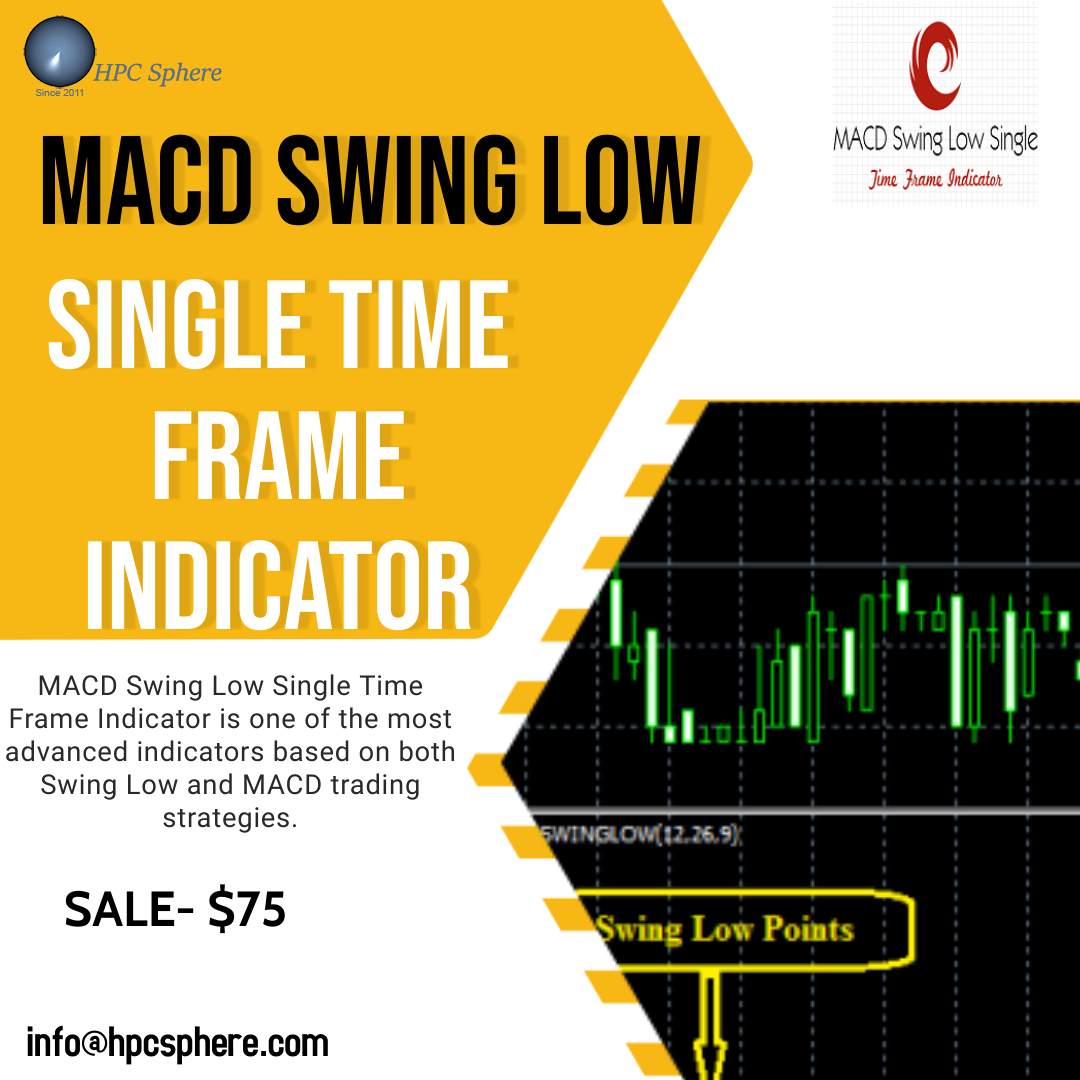
This indicator works on the binary options
It uses stochastic strategy to indicate the upcoming trend of the market
This indicator helps traders to place a trade with the prediction involved on the stochastic strategy.
This indicator makes use of the symbols to indicate the prediction regarding the order.
Symbols
The upward symbol predicts the trend going up, so that traders can place trades accordingly.
The downward symbol predicts the trend going down, so that the trader can place trades accordingly.
The Smiley in green symbol indicates the win situation
The Smiley in red symbol indicates the loss situation
Inputs
Expiration Minute - expiration minute.
Stoch_PeriodK - Stoch_PeriodK value.
Stoch_PeriodD - Stoch_PeriodD value.
Stoch_Slowing - Stoch_Slowing value.
Stoch_UpperLevel - upper level value.
Stoch_LowerLevel - lower level value.
Price Field - Close/Close or Low/High.
Stoch_Ma_method - Simple, Exponential, Smoothed, Linear Weighted
https://www.mql5.com/en/market/product/13302?source=Site+Market+MT4+Search+Rating006%3asatyam+shivam#description
It uses stochastic strategy to indicate the upcoming trend of the market
This indicator helps traders to place a trade with the prediction involved on the stochastic strategy.
This indicator makes use of the symbols to indicate the prediction regarding the order.
Symbols
The upward symbol predicts the trend going up, so that traders can place trades accordingly.
The downward symbol predicts the trend going down, so that the trader can place trades accordingly.
The Smiley in green symbol indicates the win situation
The Smiley in red symbol indicates the loss situation
Inputs
Expiration Minute - expiration minute.
Stoch_PeriodK - Stoch_PeriodK value.
Stoch_PeriodD - Stoch_PeriodD value.
Stoch_Slowing - Stoch_Slowing value.
Stoch_UpperLevel - upper level value.
Stoch_LowerLevel - lower level value.
Price Field - Close/Close or Low/High.
Stoch_Ma_method - Simple, Exponential, Smoothed, Linear Weighted
https://www.mql5.com/en/market/product/13302?source=Site+Market+MT4+Search+Rating006%3asatyam+shivam#description
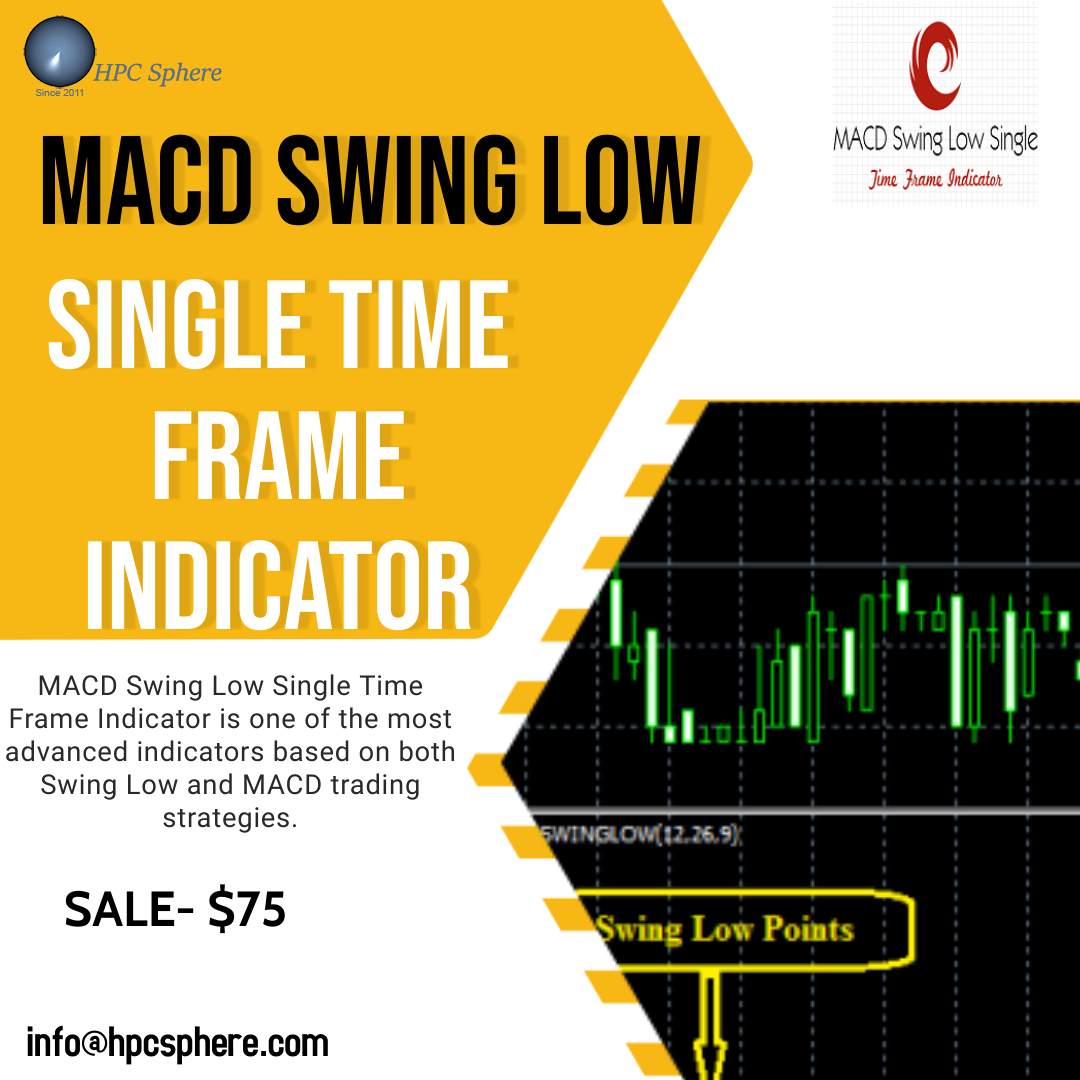
Satyam Shivam

Stochastic Binary Option Indicator
Indicators Satyam Shivam Version: 2.0 Activations: 2058
This indicator works on the binary options
It uses stochastic strategy to indicate the upcoming trend of the market
This indicator helps traders to place a trade with the prediction involved on the stochastic strategy.
This indicator makes use of the symbols to indicate the prediction regarding the order.
Symbols
The upward symbol predicts the trend going up, so that traders can place trades accordingly.
The downward symbol predicts the trend going down, so that the trader can place trades accordingly.
The Smiley in green symbol indicates the win situation
The Smiley in red symbol indicates the loss situation
Inputs
Expiration Minute - expiration minute.
Stoch_PeriodK - Stoch_PeriodK value.
Stoch_PeriodD - Stoch_PeriodD value.
Stoch_Slowing - Stoch_Slowing value.
Stoch_UpperLevel - upper level value.
Stoch_LowerLevel - lower level value.
Price Field - Close/Close or Low/High.
Stoch_Ma_method - Simple, Exponential, Smoothed, Linear Weighted
https://www.mql5.com/en/market/product/13302?source=Unknown%3Ahttps%3A%2F%2Fwww.mql5.com%2Fen%2Fmarket%2Fmy#description
Indicators Satyam Shivam Version: 2.0 Activations: 2058
This indicator works on the binary options
It uses stochastic strategy to indicate the upcoming trend of the market
This indicator helps traders to place a trade with the prediction involved on the stochastic strategy.
This indicator makes use of the symbols to indicate the prediction regarding the order.
Symbols
The upward symbol predicts the trend going up, so that traders can place trades accordingly.
The downward symbol predicts the trend going down, so that the trader can place trades accordingly.
The Smiley in green symbol indicates the win situation
The Smiley in red symbol indicates the loss situation
Inputs
Expiration Minute - expiration minute.
Stoch_PeriodK - Stoch_PeriodK value.
Stoch_PeriodD - Stoch_PeriodD value.
Stoch_Slowing - Stoch_Slowing value.
Stoch_UpperLevel - upper level value.
Stoch_LowerLevel - lower level value.
Price Field - Close/Close or Low/High.
Stoch_Ma_method - Simple, Exponential, Smoothed, Linear Weighted
https://www.mql5.com/en/market/product/13302?source=Unknown%3Ahttps%3A%2F%2Fwww.mql5.com%2Fen%2Fmarket%2Fmy#description

Satyam Shivam

Slow Pips OCO Trade Panel is an advanced trading panel for placing pending orders. Traders can use this panel to place two pending orders at once. One pending order would be of buy entry type and the other one would be of sell entry type. Both orders will have Stop Loss and Take Profit parameters. Since two pending orders are placed at the same time, the pending order for which the price hits first gets converted into a market order and the other pending order gets deleted (one order cancels the other).
The panel calculates a lot size from the Risk (%) input parameter.
The trader has to just enter the Buy Stop Price, Sell Stop Price, Stop Loss and Take Profit parameters. Finally, a click on the Place Order button and both orders get placed.
It is that simple to use.
The panel calculates a lot size from the Risk (%) input parameter.
The trader has to just enter the Buy Stop Price, Sell Stop Price, Stop Loss and Take Profit parameters. Finally, a click on the Place Order button and both orders get placed.
It is that simple to use.

: