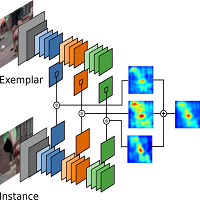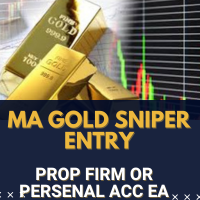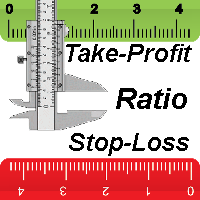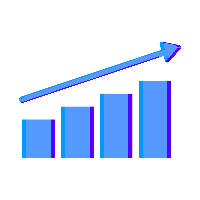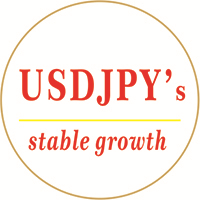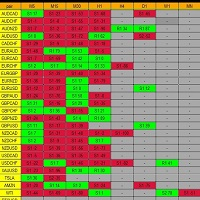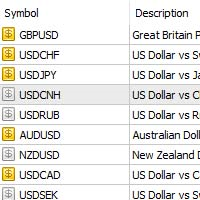TradeMetrics Pro
- ユーティリティ
- Hussein Adnan Kadhim
- バージョン: 1.0
- アクティベーション: 5
The TradeMetrics Pro indicator enhances trade analysis and performance evaluation by presenting trade history and metrics directly on the chart. It accomplishes this through three key features:
- Summary Trade Panel: The Summary Trade Panel provides a concise overview of open and closed trades. It organizes trade summaries by symbol, lots traded, pips gained or lost, profit, and advanced statistics. This panel enables quick assessment and comparison of trade performance across different symbols.
- Open Trades Panel: The Open Trades Panel offers detailed information about active trades. It presents data such as Symbol Ticket, Trade Type, Lots, Profit, pips gained or lost, Stop Loss pips, Stop Loss level, Take Profit level, Spread, Magic number, and Comment. By displaying this comprehensive trade data, traders can effectively manage and monitor their open positions.
- Moreover, the TradeMetrics Pro indicator offers advanced filtering capabilities and allows for seamless switching between multiple symbols on the chart. This functionality empowers traders to visualize the trade exposure and history associated with specific strategies or symbols, enabling more informed decision-making.
- With the TradeMetrics Pro indicator, traders can gain a comprehensive understanding of their trade history, performance metrics, and the impact of different strategies across various symbols directly on their chart.