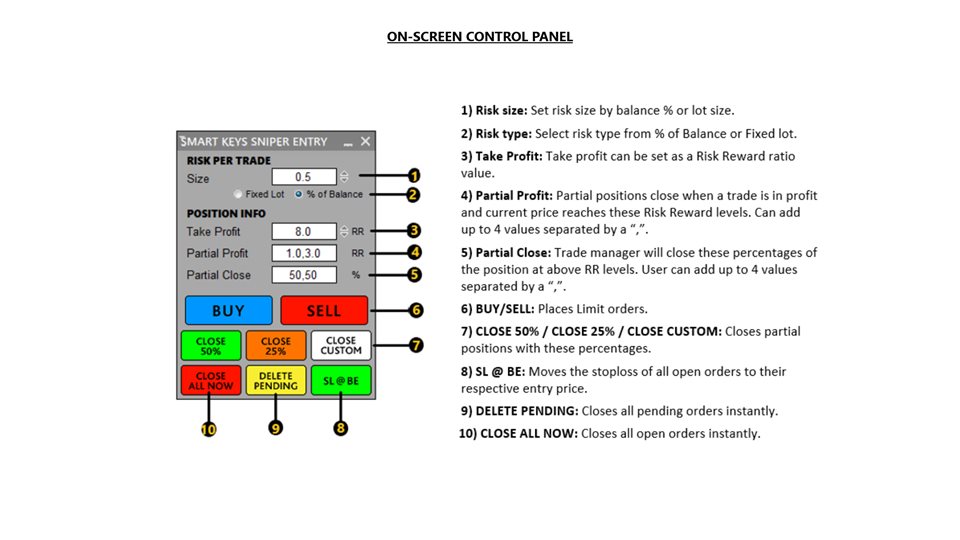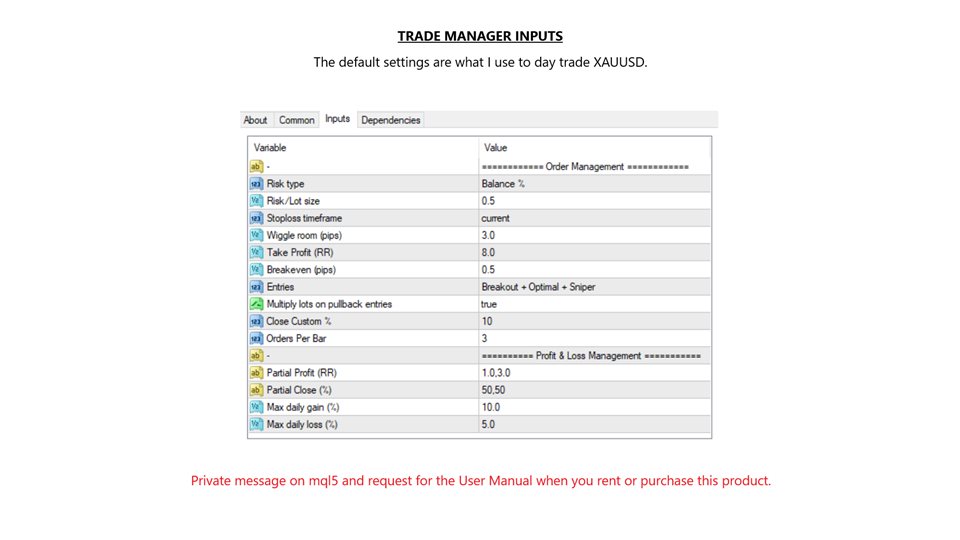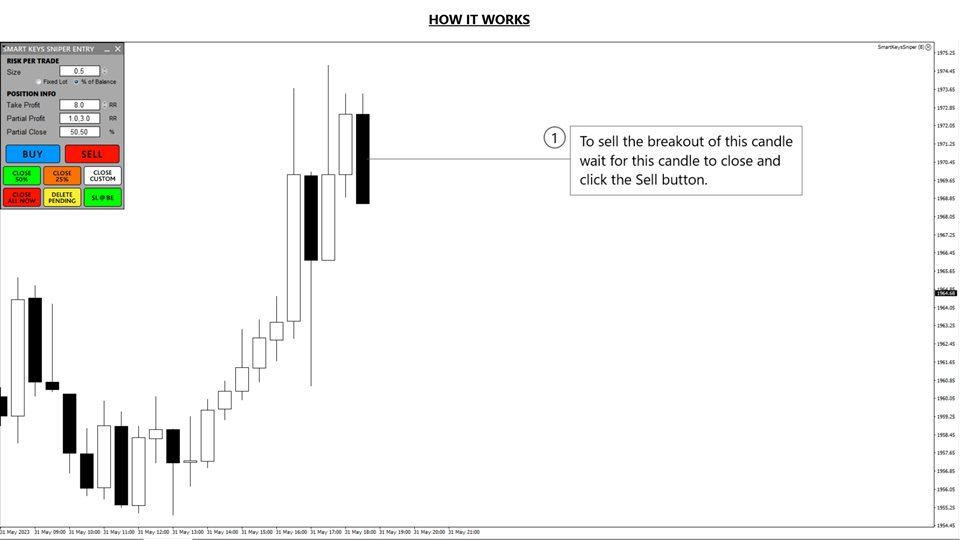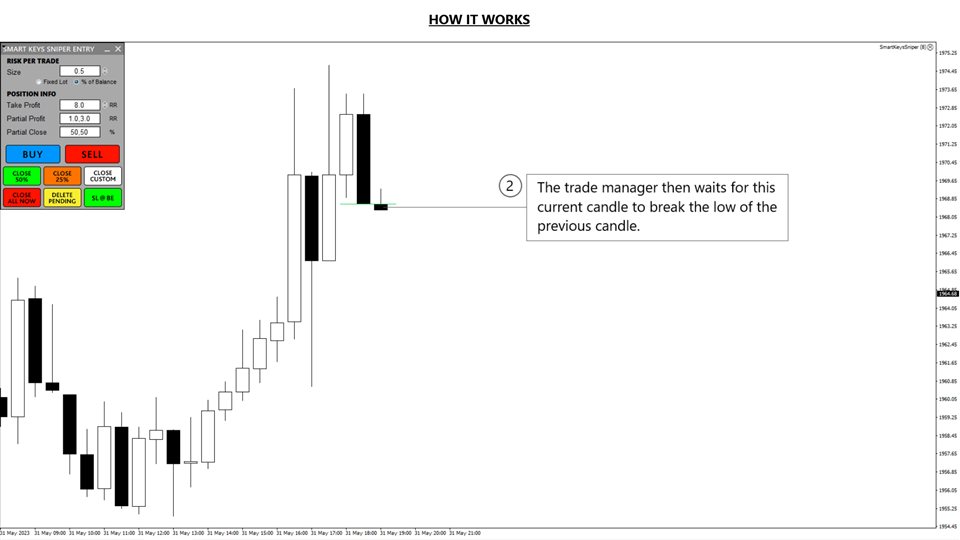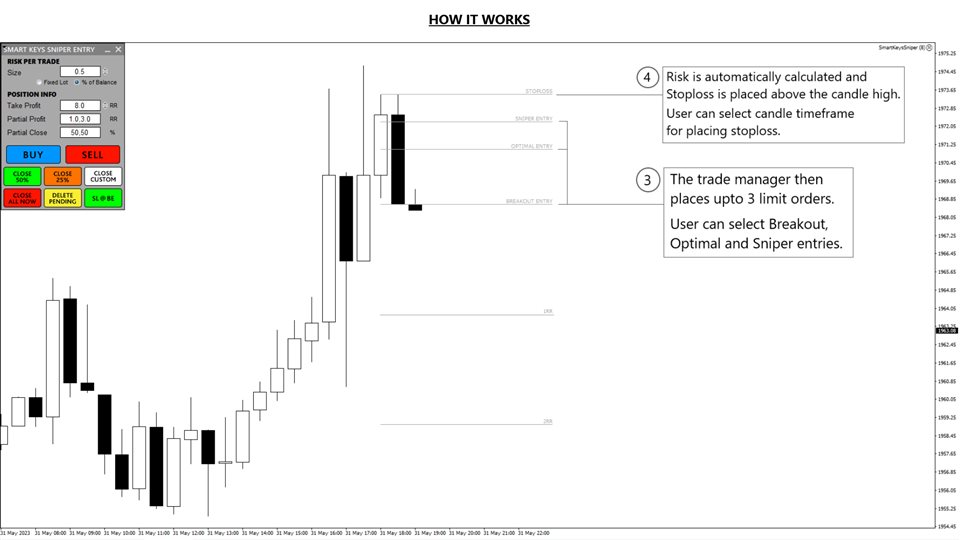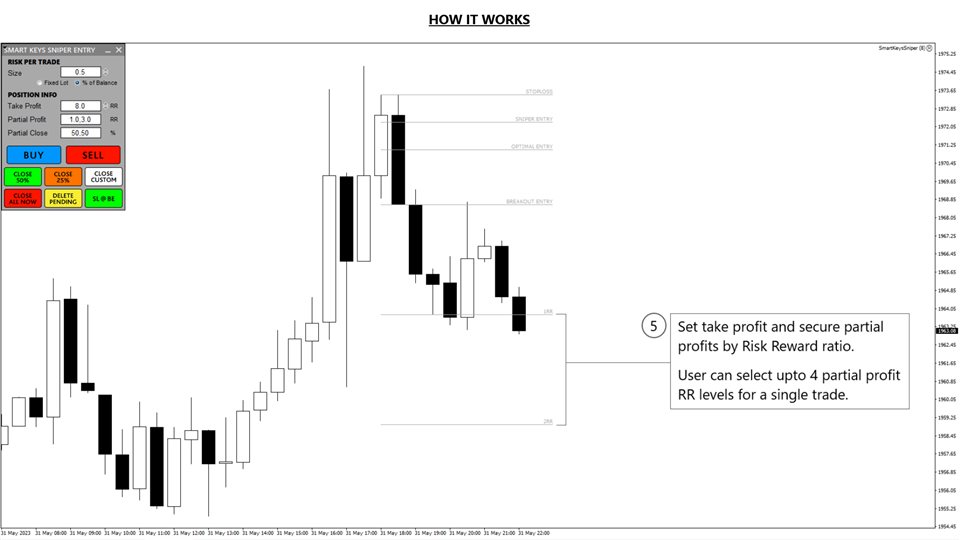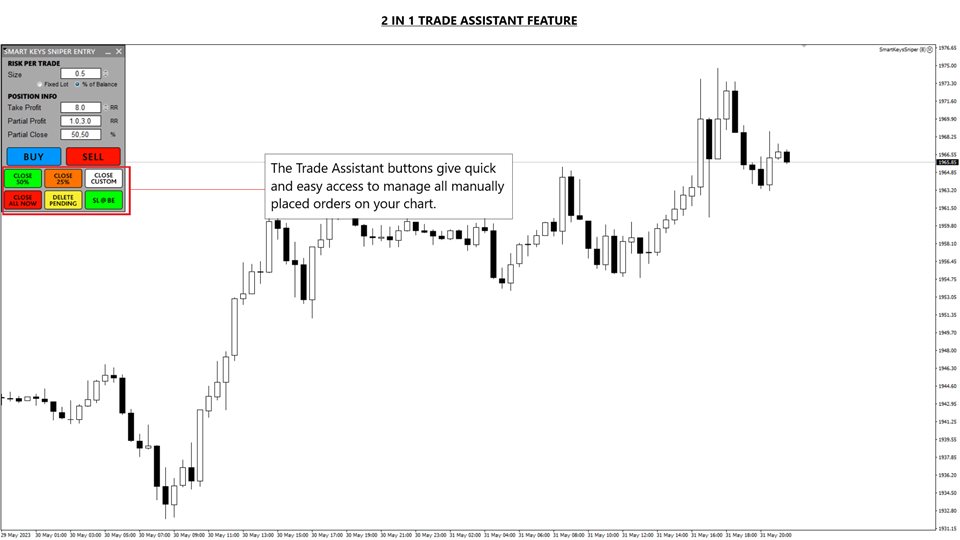Smart Keys Sniper Entry
- ユーティリティ
- Stephen Sanjeeve Sahayam
- バージョン: 1.0
- アクティベーション: 20
この 2 in 1 トレード マネージャーは、ローソク足のブレイクアウト取引に最適です。プルバック時に追加の指値注文を行うことで、取引のコストを平均化できます。これにより、すべてのポジションで最高の価格が得られ、勝利でより高い RR が得られます。リスクは、最後に閉じたローソク足の高さによって計算されます。取引アシスタント ボタンは、手動で発注されたすべての注文を管理するのに役立ちます。
任意の入力方法で使用します。価格アクションまたはインジケーター、およびあらゆる取引スタイルに対応。スキャルピング、日中取引、またはスイング取引。
特徴:
- 指値注文を使用してローソク足のブレイクアウトを取引します。
- 特別なコスト平均機能により、勝ちトレードの RR が増加します。
- 一度に受け付ける注文数を制限し、過剰取引を減らします。
- ローソク足の時間枠ごとにリスクを計算し、ストップロスを設定するユニークな機能です。
- テイクプロフィットを設定し、RRで部分利益を確保します。
- ワンクリックでストップロスをエントリーに移動します。
- ワンクリックで部分的なポジションをクローズします。
- 毎日の利益または損失のパーセンテージに達すると、開いているすべての取引を自動的に終了します。
警告!!!
- ユーザーマニュアルを読めない、または読みたくない場合は購入しないでください。ユーザーマニュアルは英語のみです。
- 購入する前に、ストラテジーテスターで無料版をテストし、各設定とその動作をよく理解してください。
- 1か月間レンタルして広範囲にテストして、自分の取引スタイルに適しているかどうかを確認することを強くお勧めします。
- このトレードマネージャーをライブ口座で使用する前に、デモ口座で少なくとも 2 週間テストする必要があります。
重要!!!
- 購入後、ユーザーマニュアルについてはmql5でプライベートメッセージを送信してください。
- デフォルト設定はドローダウンを最小限に抑え、資本を保護するように設定されています。より高いリスク許容度に合わせて設定を変更およびテストできます。
このツールは、プライスアクションエントリーアラートインジケーターの完璧なパートナーです。また、任意の取引システムを取引するために独立して使用することもできます。