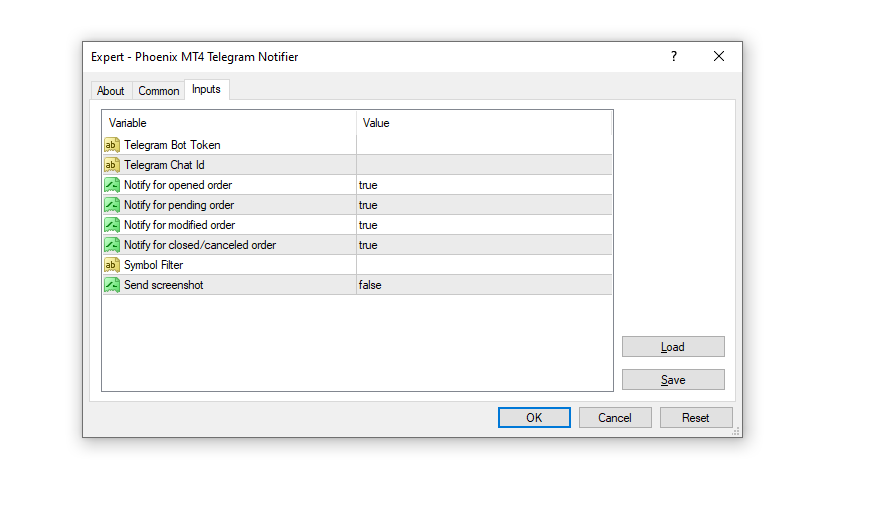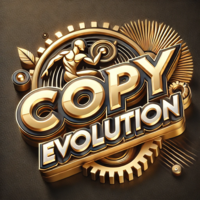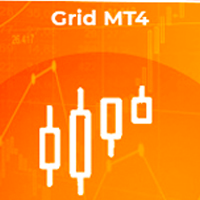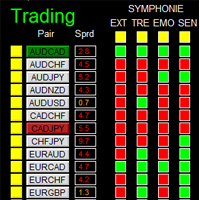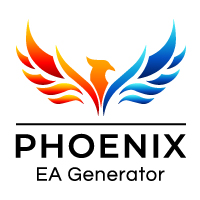Phoenix MT4 Telegram Notifier
- ユーティリティ
- Petar Krastev
- バージョン: 2.0
- アップデート済み: 2 5月 2023
- アクティベーション: 15
Phoenix MT4 Telegram Notifier is a trading utility that integrates with both MetaTrader4 and Telegram. The utility publishes all your trades as signals in your channels or groups. This allows you to track in real time what is happening with your account via Telegram.
Notifications for:
- Opened order
- Closed order
- Modified order
Parameters:
- Telegram Bot Token - create a bot on Telegram and get a token
- Telegram Chat Id - input your Telegram group/channel Id
- Notify for opened order - notifies when order is opened
- Notify for pending order - notifies when pending order is placed
- Notify for modified order - notifies when existing order is modified
- Notify for closed/canceled order - notifies when order is closed/canceled
- Symbol Filter - notifies only for orders related to the specified symbols in the list
- Send screenshot - sends a screenshot every time an event occurs
How to setup guide:
- You can find the setup guide here https://www.mql5.com/en/blogs/post/752603
What to expect in the future:
- Alerts