MT4 to Telegram Signals
- ユーティリティ
- Diego Arribas Lopez
- バージョン: 1.0
- アクティベーション: 5
[MT5 Version] [Discord Signals]
MT4 to Telegram Signals
Connect your broker account with Telegram and stop missing important notifications.
- Would you like to receive Telegram notifications?
- Are you looking for a simple way to share trade signals with your followers?
- Do you need to start documenting your trades with an automated trading diary?
Check out this step-by-step Tutorial.
This utility is simple to use and supports a wide variety of settings:
- Pick your desired Telegram group and enter the bot token and the chat id
- Get notified when orders are placed, modified, executed, closed… or any combination of states
- Choose to receive a screenshot of the chart if you’d like
- Filter for your preferred symbols and magic numbers
- Use the predefined message format or customize it to make it your own
- And much more!
Allow WebRequest for listed URL: https://api.telegram.org

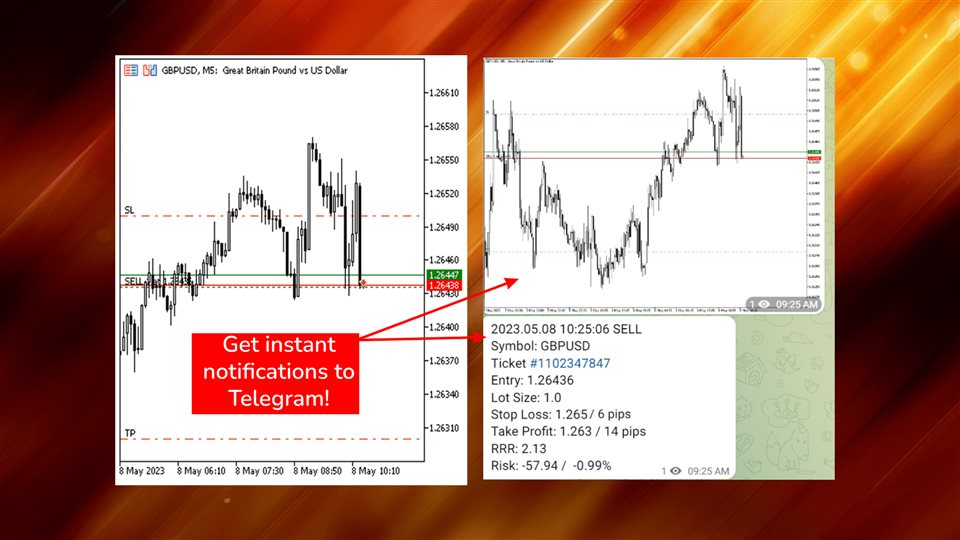

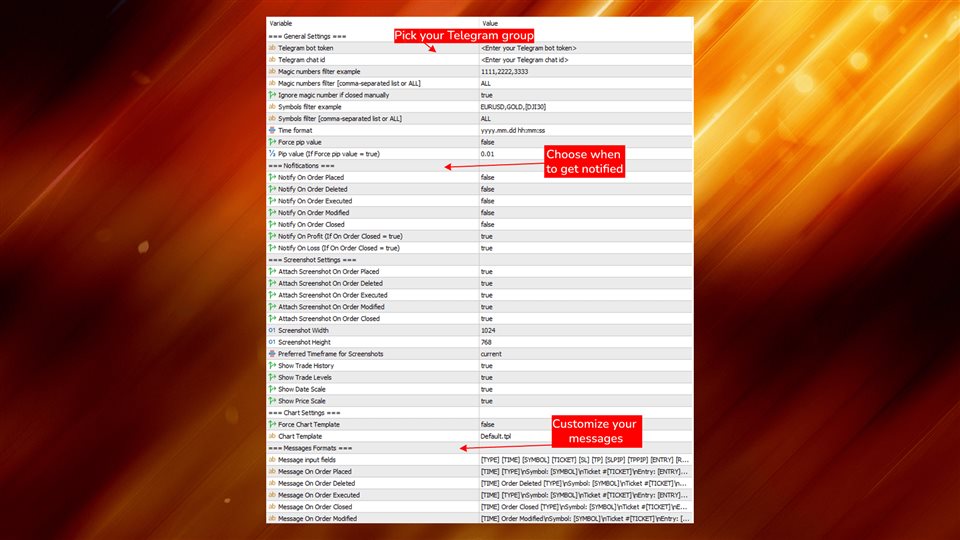













































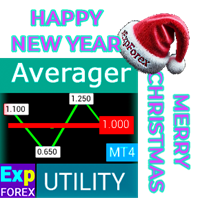














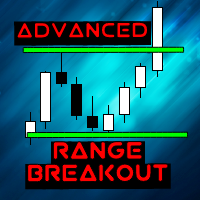
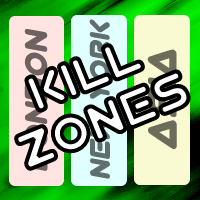


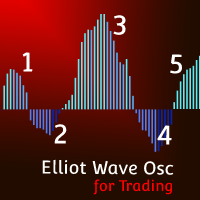




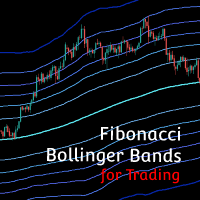

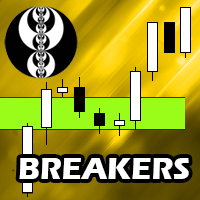



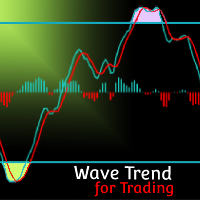



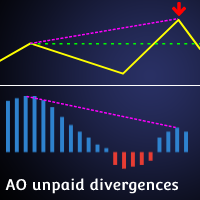



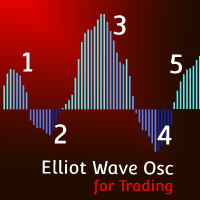

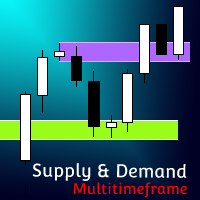


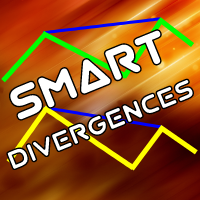
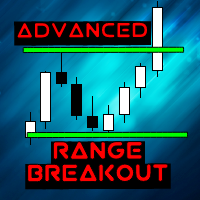
ユーザーは評価に対して何もコメントを残しませんでした