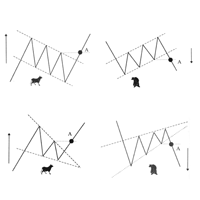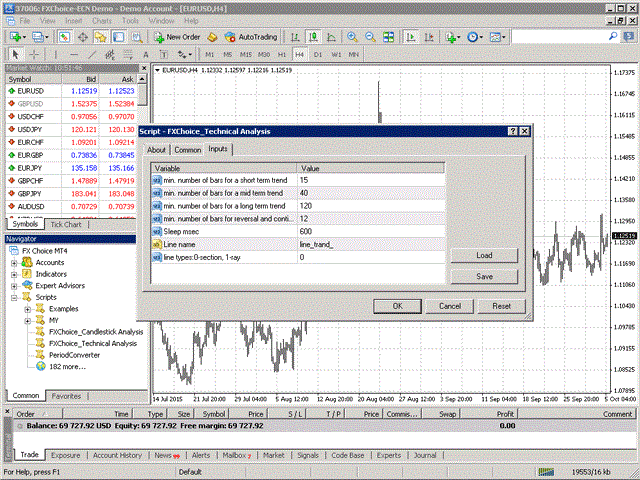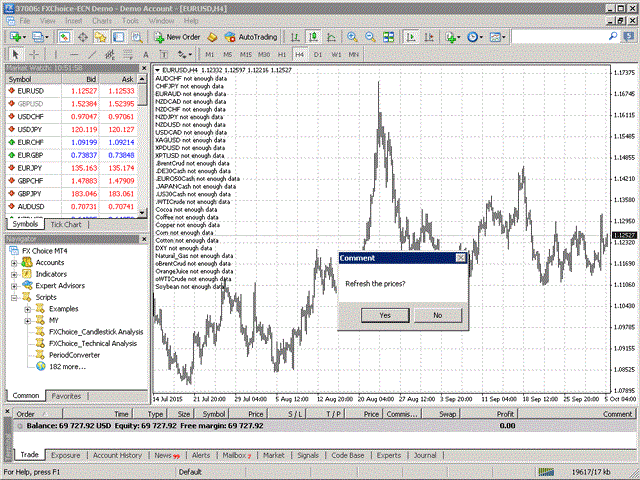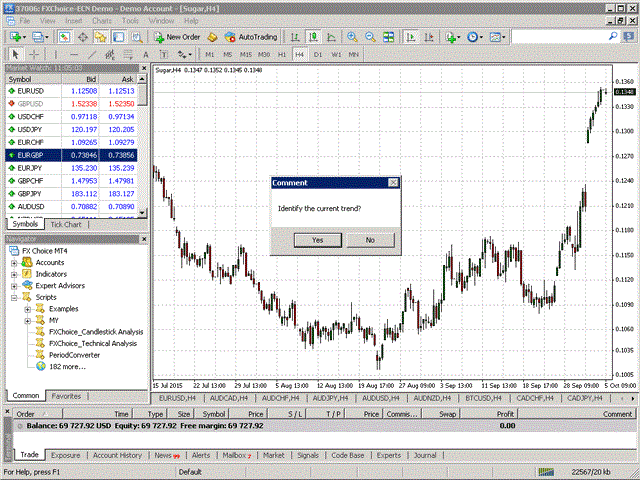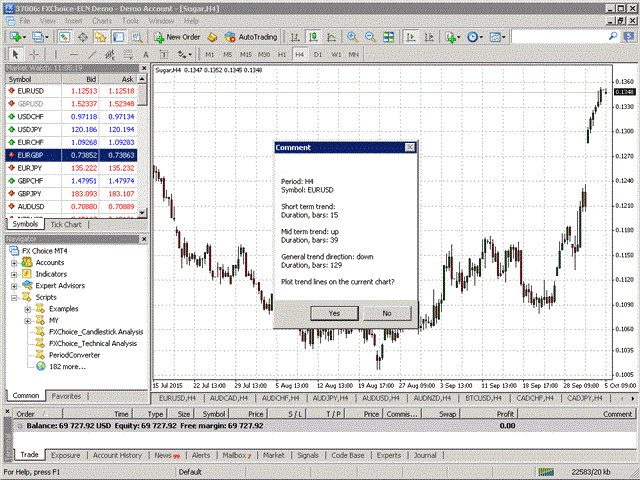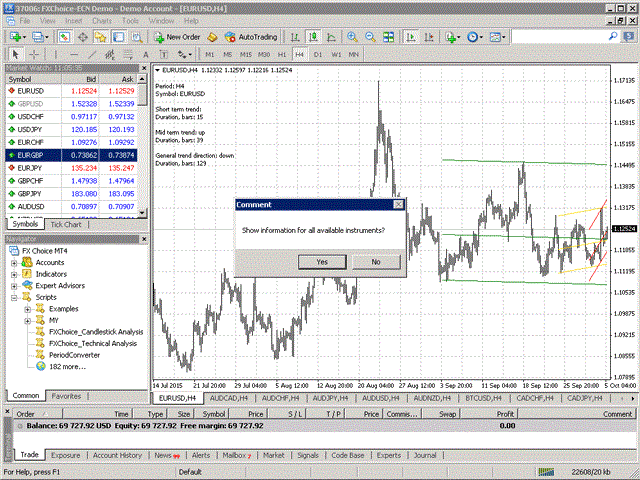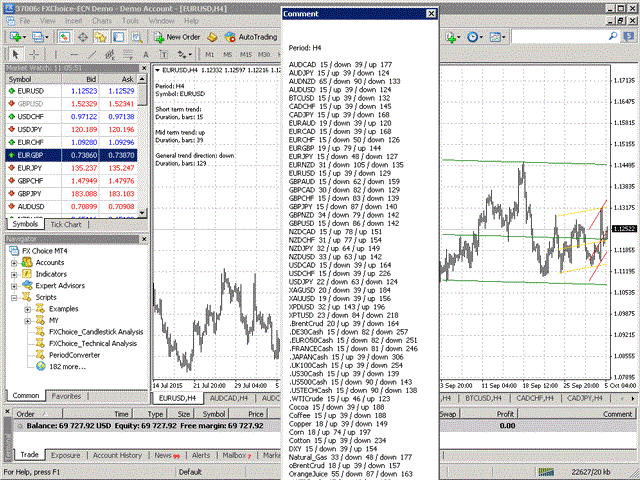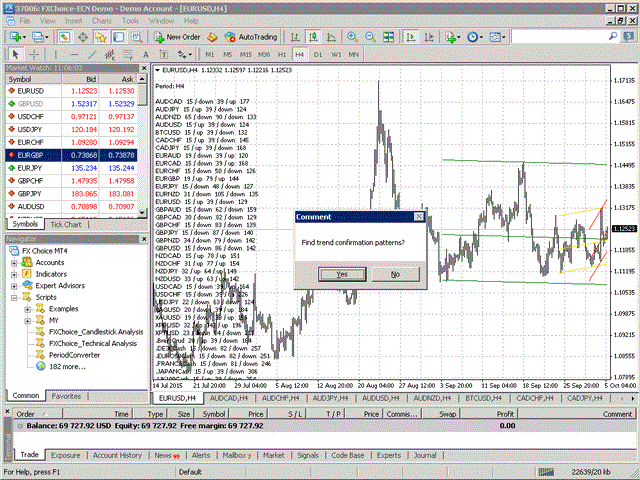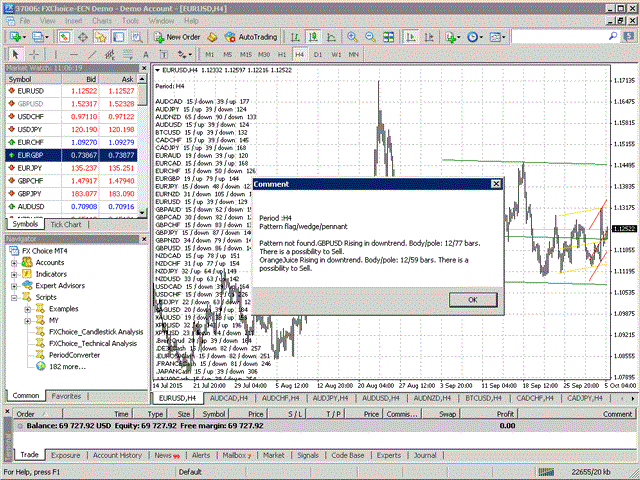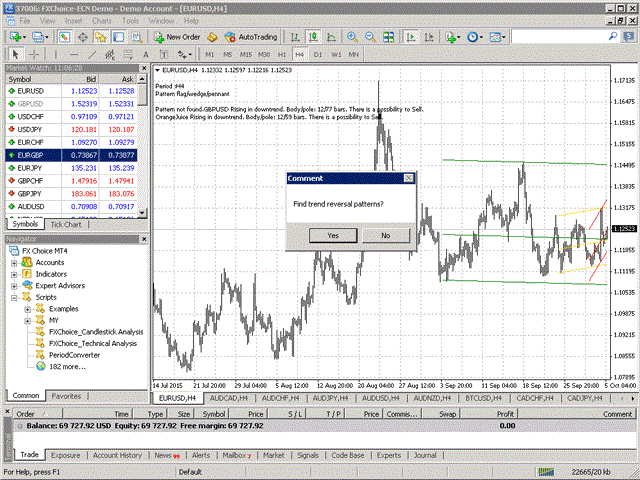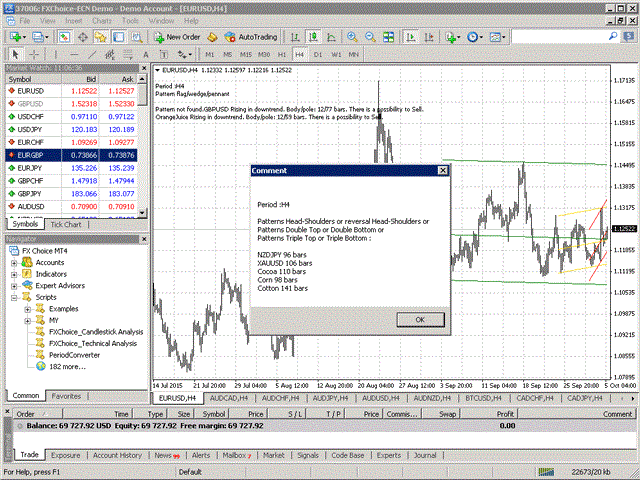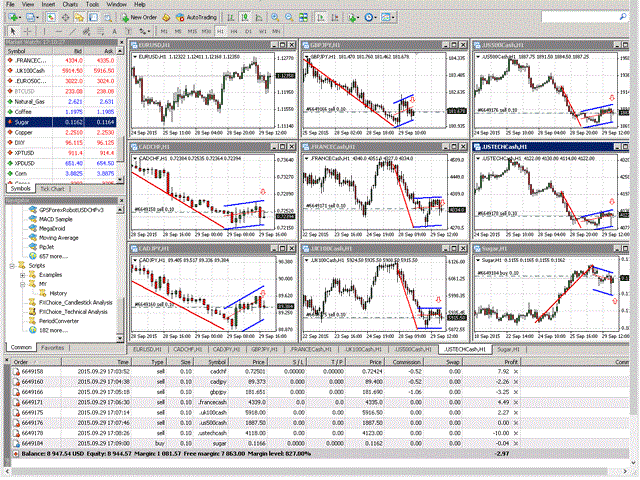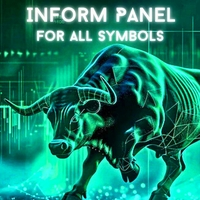Automatic Technical Analysis
- ユーティリティ
- Salavat Bulyakarov
- バージョン: 1.0
- アクティベーション: 20
Скрипт проводит анализ трендов, выполняет поиск фигур продолжения и фигур разворота тренда по всем доступным инструментам окна Watch.
Скрипт последовательно выводит несколько окон с сообщением о текущем состоянии:
1. Если в торговом терминале сохранено не достаточно цен по каждому инструменту или вам необходимо обновить цены по всем инструментам на актуальные после перерыва в работе, то проведите обновление.
2. Будет проведен анализ текущей тенденции активного графика.
3. На текущем графике предлагается построить три коридора. Минимальное количество баров устанавливаются в настройках скрипта при запуске.
4. Вывод информации о трендах по всем другим инструментам. При закрытии окна информация будет продублирована в виде комментариев на графике.
5. На следующем этапе предлагается произвести поиск фигур, подтверждающих текущий тренд. Будет выведен краткий список инструментов, по которым что то нашлось. Для построения линий на том, инструменте, что есть в списке, нужно открыть график выбранной валюты переключиться на нужный временной период и на этом графике запустить скрипт, игнорировать первые этапы построения трех трендовых коридоров и согласится на поиск фигур. В результате на нужном графике будет построена фигура.
6. Следующий этап - выявление фигур разворота, нечастых в классическом виде. На многих временных графиках они просто не находятся.
7. Далее производится поиск свечных моделей и завершение анализа.
Все не нужные вам шаги игнорируйте, нажимая нет. Обновлять цены при каждом запуске скрипта не обязательно.
Учитывайте:
- что поиск происходит по всем инструментам только того периода, который стоит у графика, на который накладывается скрипт.
- Если фигуры не найдены или интересны фигуры других таймфреймов, то переключите график на другой временной период и снова запустить скрипт.
Настройки:
min. number of bars for a short term trend =15 - минимальное количество баров краткосрочного тренда
min. number of bars for a mid term trend =40 - минимальное количество баров среднесрочного тренда
min. number of bars for a long term trend =120 - минимальное количество баров долгосрочного тренда
min. number of bars for reversal and continuation patterns =12 - минимальное количество баров фигур продолжения и разворота тренда
min. number of bars for candlestick paterns =4 - минимальное количество баров используемое для свечного анализа.
Sleep msec =600 - задержка закрытия окна при обновлении цен. Чем меньше это значение, тем быстрее происходит смена окон графиков.
line types:0-section, 1-ray - построение линий в виде отрезков или в виде лучей. По умолчанию строятся отрезки.