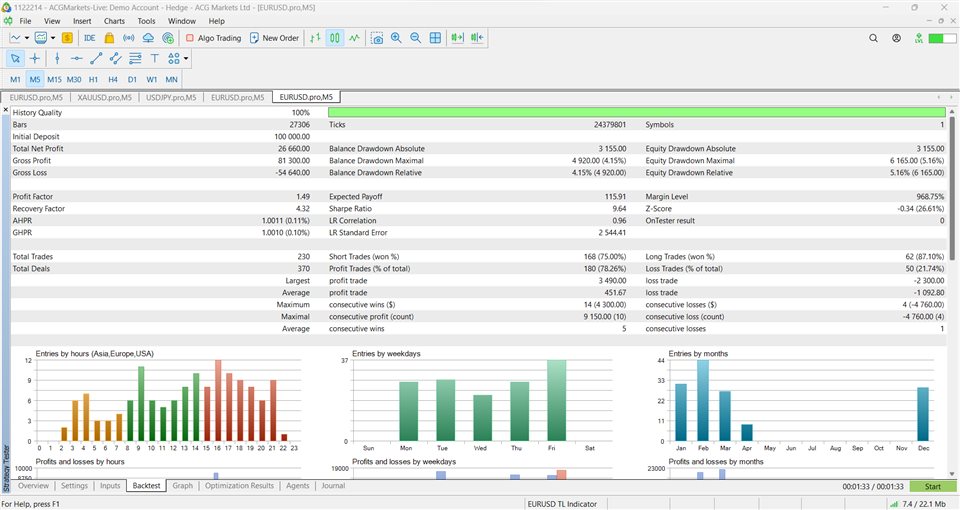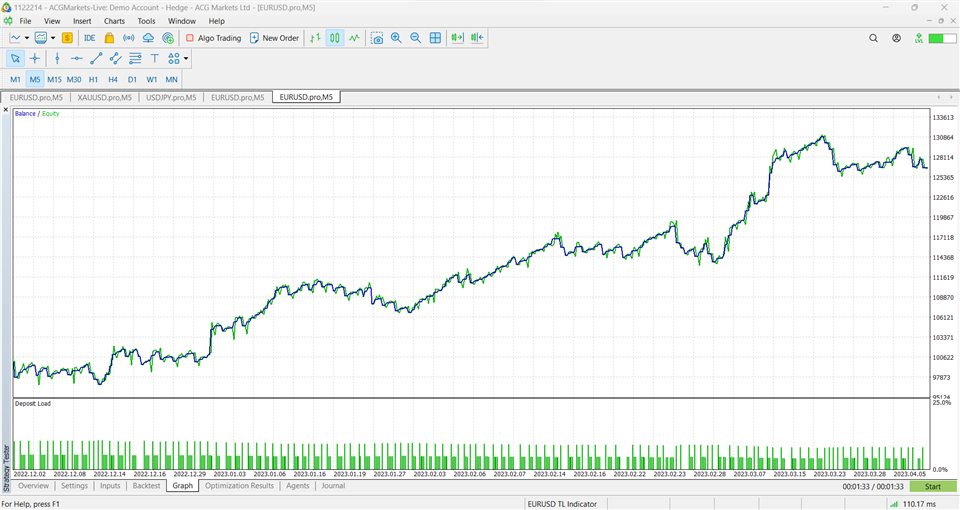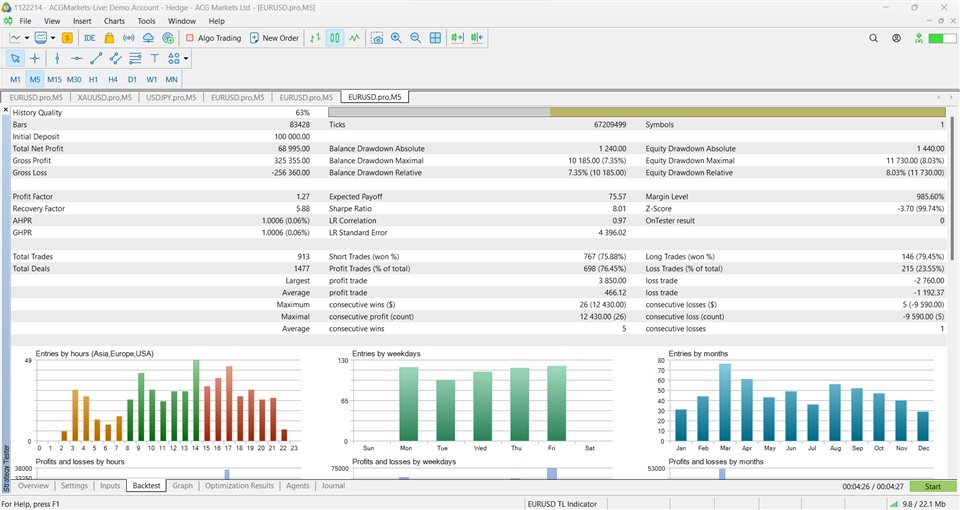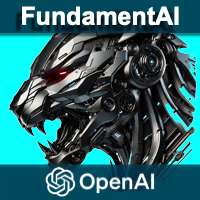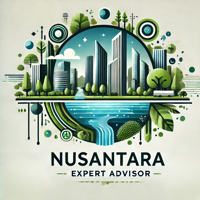Easy Scalper EA
- エキスパート
- Ethan Joseph Cole Maronto
- バージョン: 1.1
- アップデート済み: 27 4月 2023
- アクティベーション: 5
This is an easy scalping EA, the basic logic contains a trend filter to determine the direction of the trade with moving-average-based entry signals. This EA has parameters specifically modified to work best on the EURUSD currency pair. According to back-tests up to the previous year, this EA had approximately a 75% - 80% win rate. This EA offers two main modes of exits from trades, a full exit at a set take-profit and a partial exit at the take-profit followed by a trailing TP. Overall, I found the partial close with a trailing TP most profitable and consistent. This EA also allows for plenty of modification and allows you to test and create settings that work best for you. A quick description of the inputs are as follows...
** The inputs when purchased are optimized for the EUR/USD currency pair. I recommend optimizing if you use this EA on other currency pairs or symbols. Message me and I am willing to take some time to optimize the EA for whatever symbol/currency pair you request.
- BASIC INPUTS
- Magic Number
- Max Spread (Points) -- The max spread allowed when trading. (measured in points)
- Lot Size-- Your desired lot size, for trailing TP the min lot size is 0.02, as the expert closes half the position.
- Stop Loss Extra Points-- The distance the SL is from the extreme of the trigger candle.
- Input Candle Trail-- The number of candles the expert checks to find the high/low for an entry point.
- Input Order Time-- The max time for an unfilled order to be left open in minutes, this is important because the expert will only open one position at a time.
- Input Take Profit/Stop Loss Ratio-- The ratio of take-profit to stop loss.
- TrailingTP?-- Yes/No logic for trailing TP.
- Number of Trailing Candles-- The number of candles the trailing take profit trails behind the current price.
- Take Profit Secured-- The take profit secured once half the position is closed in points.
- TRADE TIME FILTER INPUTS **New with Version 1.1
- The Trade time filter default settings are set based on my personal broker. I recommend that you modify the time period to stop trading around 1-2 hours before GMT 00:00 and start trading 1-2 hours after GMT 00:00. This is based on your broker time found in your market watch tab.
- Start Time Hours-- The hour the EA starts trading.
- Start Time Min-- The minute in the hour.
- End Time Hours-- The hour the EA stops adding new trades.
- End Time Min-- The minute in the hour.
- TREND FILTER INPUTS
- Trend Filter Timeframe-- The timeframe the trend filter operates on, I recommend the 30min
- TF Fast MA Period
- TF Fast MA Method
- TF Fast MA Applied Price
- TF Slow MA Period
- TF Slow MA Method
- TF Slow MA Applied Price
- SIGNAL INPUTS
- Signal Timeframe-- The timeframe you want to be trading on, tests were conducted on the 5min timeframe.
- Signal Fast MA Period
- Signal Fast MA Method
- Signal Fast MA Applied Price
- Signal Mid MA Period
- Signal Mid MA Method
- Signal Mid MA Applied Price
- Signal Slow MA Period
- Signal Slow MA Method
- Signal Slow MA Applied Price
Overall this EA is rather simple, this allows for anyone from experts to beginners to modify and customize it based on their needs. If you have any other questions feel free to message me and I will try to answer as soon as possible. I am willing to spend the time customizing inputs and doing testing for those who purchase the EA, just message me if you have any requests. Also I am going to be trying to continually improve upon this EA and add more functions and features as time goes on, if you have any suggestions or any ideas on ways this EA can improve feel free to message me and I will do my best!
Additional Features Added in Version 1.1.
- Trade Time Breaks-- This feature will allow users to set one or more time periods trades will not be allowed.
- Logic Improvements and Addition Error Check Features.
This feature greatly improves the overall consistency of the expert advisor. With this new update there have been some additional changes to the program checks and logic which filters out more losing trades without significantly impacting the overall profits. The EA will trade less frequently, but it has a higher win rate and lower drawdown levels. Overall, the profits when testing over a year long period have doubled and the average win rate has increased by a few percent.
Additional Features Coming in Future Updates.
- Auto Lot Size Optimization-- This will allow users to select to auto optimize lot sizes based on total account value, this will allow for lot size scaling as account size increases automatically.
- Auto Risk Management-- This will allow the user to input specific risk values like percent of account risk or fixed currency amounts and the lot size will be automatically calculated based on take profits and stop losses.
- Trailing Stoploss?-- I may add a trailing stop loss to try and decrease the average size of the losses.