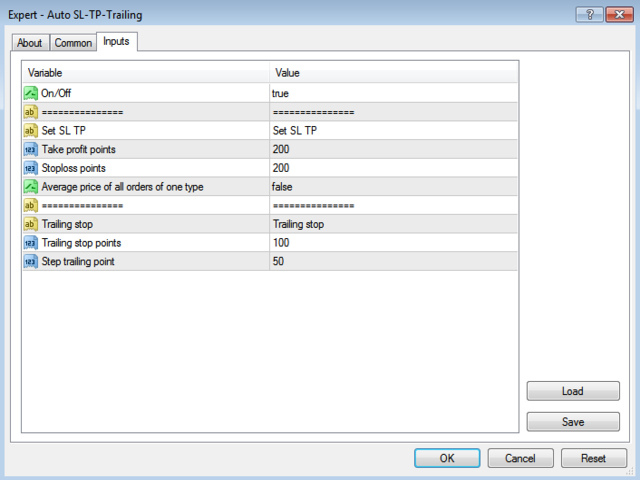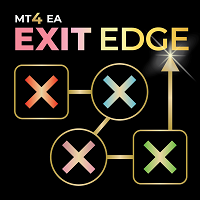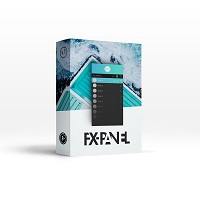Auto SL TP Trailing
- ユーティリティ
- Hoang Van Chuong
- バージョン: 1.20
- アップデート済み: 26 4月 2023
- アクティベーション: 5
Here is a utility that helps automatically setup stoploss, takeprofit and trailing stops for hand trades.
This is not an auto-trading EA, it only supports manual trading of orders, helping you to better monitor your account management.
Irrespective of symbol, server, timeframe.
SETUP:
- On/Off: On or Off EA
- Take profit points: take profit value in points
- Stoploss points: stoploss value in points
- Average price of all orders of one type: when this function is enabled, the average take profit for all orders of the same type will be created
- Trailing stop points: the distance between the stop loss and the market price is always guaranteed by this distance
- Step trailing point: distance each stop loss moves, not continuous moves, to reduce the load on the system