Helios EA
- エキスパート
- Gatien Pierre Arnaud Devictor
- バージョン: 1.4
- アップデート済み: 22 8月 2023
- アクティベーション: 5
Introducing Helios EA, an advanced algorithmic multi-currency grid trading system. Helios EA combines strategical features derived from price action and indicators with risk-management techniques to exploit existing market inefficiencies. The expert uses strategic concepts from price action trading as well as more well-known indicators such as the ADX, Aroon and ATR used in junction with additional secretive indicators.
Helios EA's primary strategy is centered around multicurrency trading, allowing traders to capitalize on the volatility and fluctuations of multiple currencies simultaneously. Our advisor's intelligent trading system can efficiently manage the trades of multiple currency pairs at once, leveraging cross-currency correlations and ensuring that trades are optimized.
As previously mentioned, Helios EA’s aim is to mitigate risk and preserve capital. The user can select three different risk-levels ranging from low-risk to high-risk according to each individual’s risk tolerance. Additionally, to limit major market volatility risks, an additional drawdown risk-parameter is implemented to prevent large losses in case of black swan events. Helios also includes a news filter, a spread filter as well as a time filter to mitigate drawdowns further.
Installation
- Must be attached to one instance of AUDCAD – H1 chart
- If your broker uses a suffix (e.g. AUDCAD.a) you should update names in the Symbol parameter
- Helios EA should run on a VPS continuously
- Recommend running Helios EA using the default settings
- Make sure to test the expert on your broker before buying it
- Recommend deposit: 1000 USD – with 1:100 leverage
Features
- MultiCurrency Trading (CADCHF, NZDCAD, AUDNZD, AUDCAD)
- News Filter
- Spread Filter
- Simple Setup
- Limited number of Buyers
- Free Demo available to download
Settings
General Settings:
- Turn EA on: Activate or Deactivate EA
- Allow Multiple Symbols: Allow trading more symbols than symbol 1
- Magic Number: Number that should be unique for all running EA
- Display News panel: Display or not the upcoming news for the current currency pairs
- Display Profit panel: Displays the profit panel. Can be deactivated for faster testing
- Display Statistics panel: Displays the statistics panel. Can be deactivated for faster testing
Risk Settings:
- Risk Parameter Selection: Risk can be either selected manually or automatically for the EA. Automatic Risk Selection is recommended.
- Automatic Risk Selection: Three options of risks are available which include low, medium and high risk.
- Max Drawdown per Position is an additional security to protect the account in case of black swan events situations.
Strategy Settings:
- Strategy parameters are already optimized by defaults but you can test different settings here
News Settings:
- News Filter: Disable trading for affected currency pairs minutes before and after an upcoming event
- Type of News: Define what type of news the news filter takes into consideration
- Force Close Position before News: Chose whether specific positions should be closed before an upcoming news event.

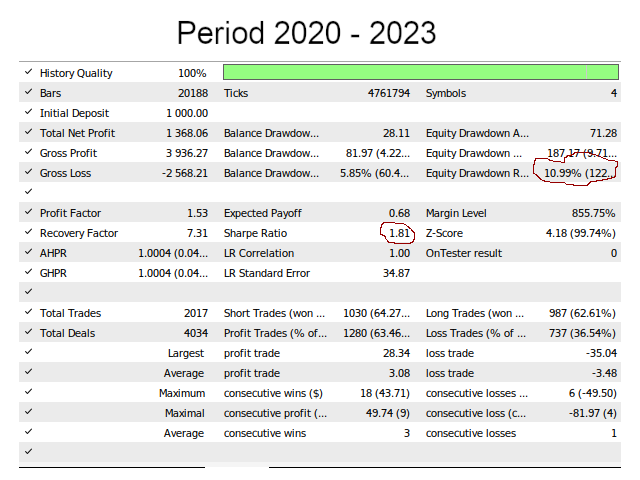
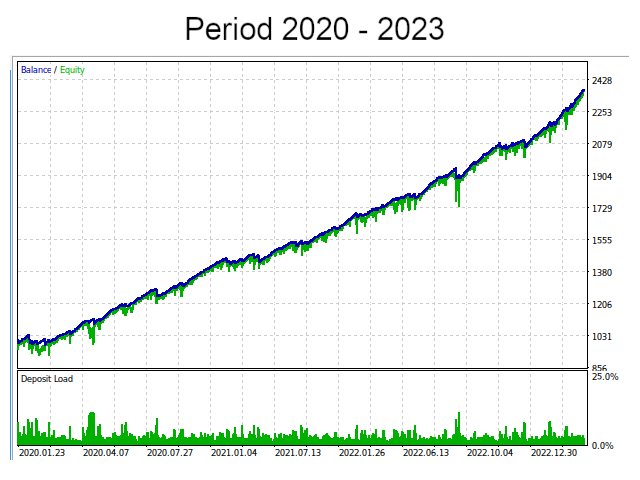
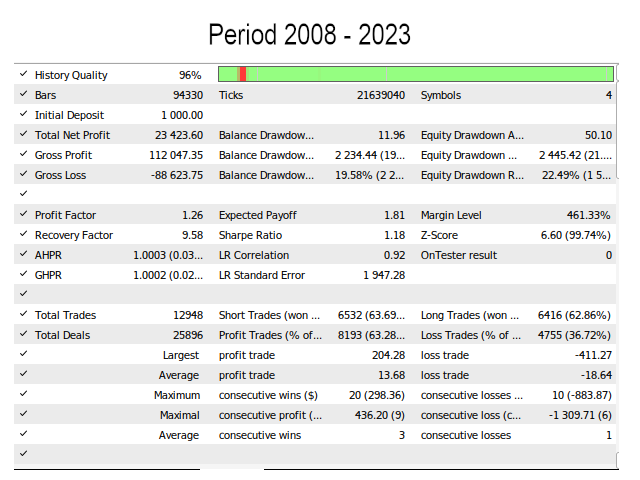
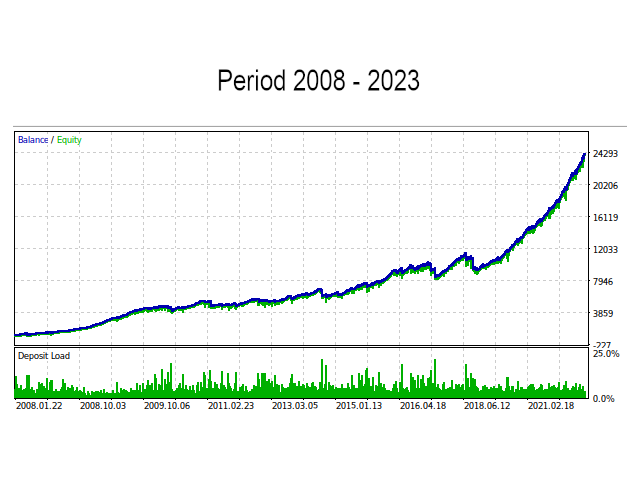
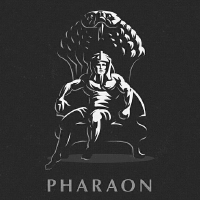

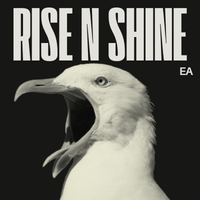





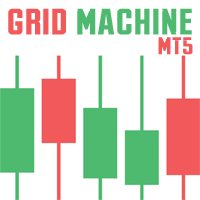



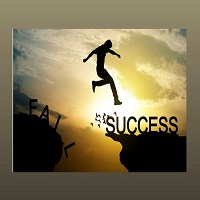

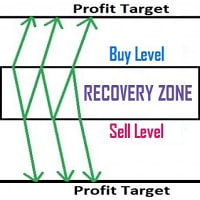






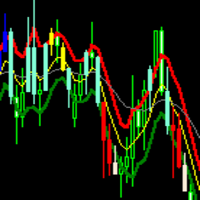





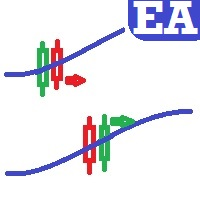
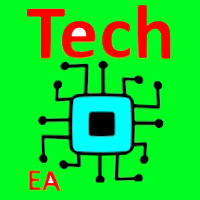





























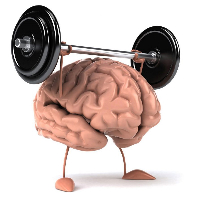

ユーザーは評価に対して何もコメントを残しませんでした