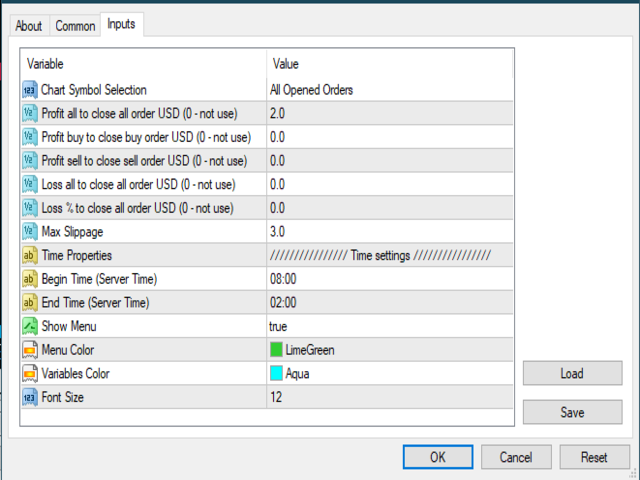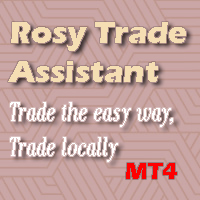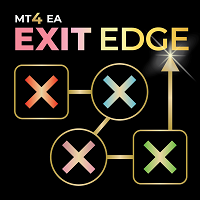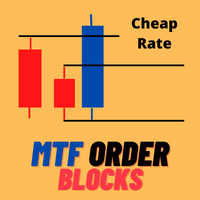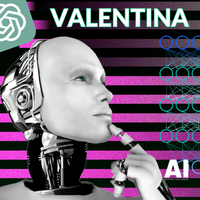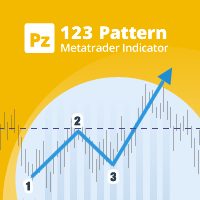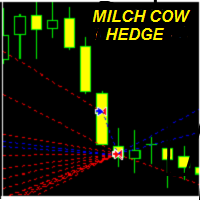AIF Manage Equity
- ユーティリティ
- Lam Truong Giang
- バージョン: 1.1
- アクティベーション: 5
The Expert Advisor helps manage your account equity. You can set the EA to close all trades at the total account profit or buy/sell line profit or close at a certain predetermined loss percentage…
Parameters:
- Chart Symbol Selection: For Current Chart Only/All Opened Orders
- Profit all to close all order USD (0 - not use): Profit in money
- Profit buy to close buy order USD (0 - not use): Profit in money
- Profit sell to close sell order USD (0 - not use): Profit in money
- Loss all to close all order USD (0 - not use): Loss in money
- Loss % to close all order USD (0 - not use): Percent loss
- Max Slippage
- Time settings (Server Time): Begin Time and End Time
- ...
How to get started:
- Load the EA on only one single chart
- Customize your settings
- Leave the EA alone and never close that chart