Risk Manager EA
- ユーティリティ
- Stefano Ferrari
- バージョン: 1.0
- アクティベーション: 5
If you want to be successful in Trading you must be extremely disciplined. Without discipline you won't get far.
To help traders build and maintain discipline in the long run I have create the Risk Manager EA® that comes with two huge benefits:
1. Equity and Balance protection
2. Risk and Money Management automatic tracking rules
How?
The EA has 6 customizable Conditions that, if triggered, will use at least one of 3 available Actions. All the tracking activity is displayed
in a simple and eye-catching Dashboard in which you can easily check the following parameters:
1) Session Timer in HH:MM:SS format depending on the amount of time you want to pass in front of your screens
2) Max Daily Drawdown in % including broker's commissions Max Daily Profit in % excluding broker's commissions depeding on the Max Daily Drawdown input condition set
3) Max Daily Profit in % excluding broker's commissions Total Risk Exposure depending on the Max Daily Profit input condition set
4) Realized Daily Profit in % and € as the sum of all the profitable orders closed at that time above the initial Balance/Equity value
5) Realized Daily Loss in % and € as the sum of all losing orders closed at the time below the initial Balance/Equity value
6) Realized Locked Profit depending on the Balance Trailing condition

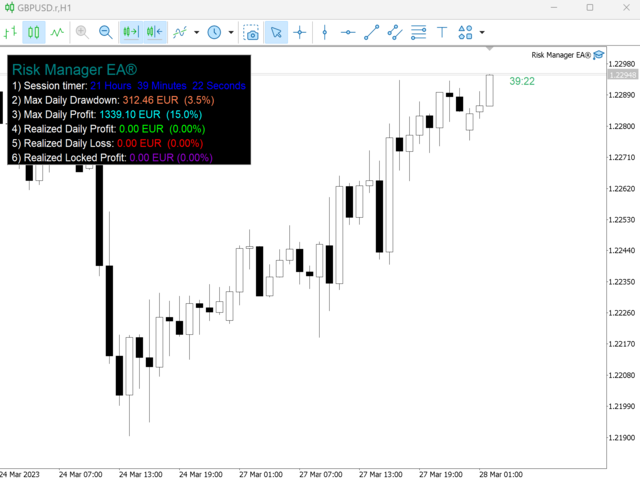
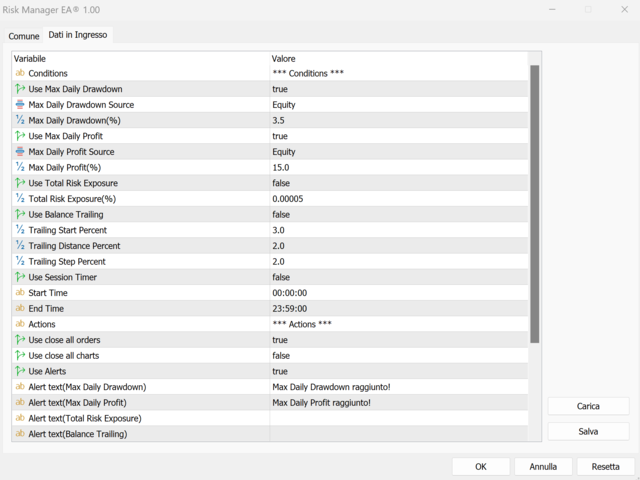
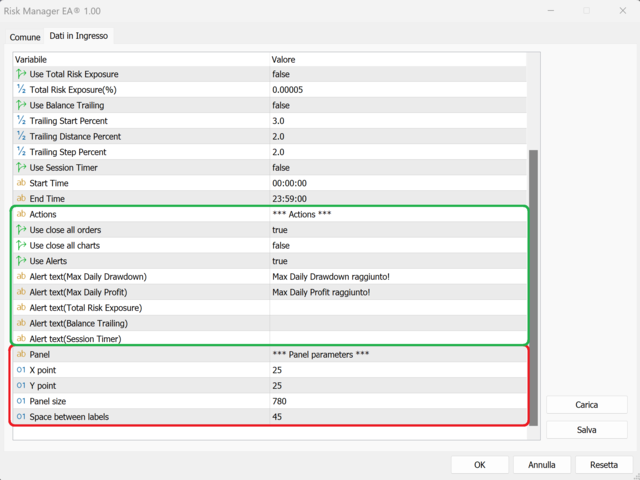























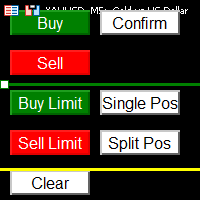






















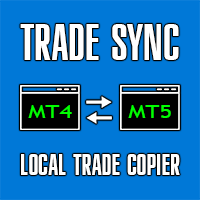












ユーザーは評価に対して何もコメントを残しませんでした