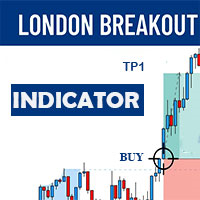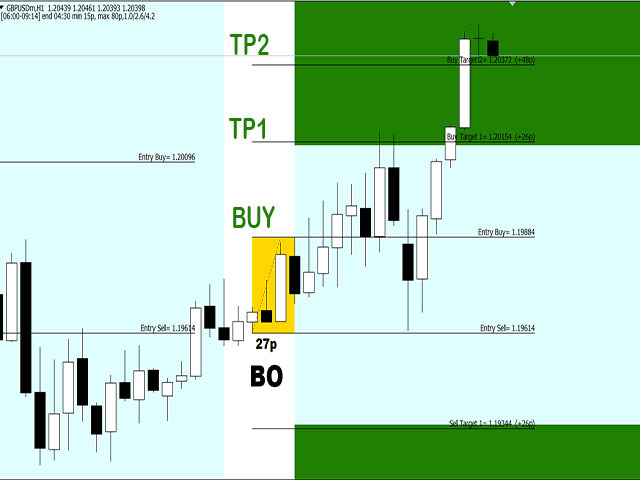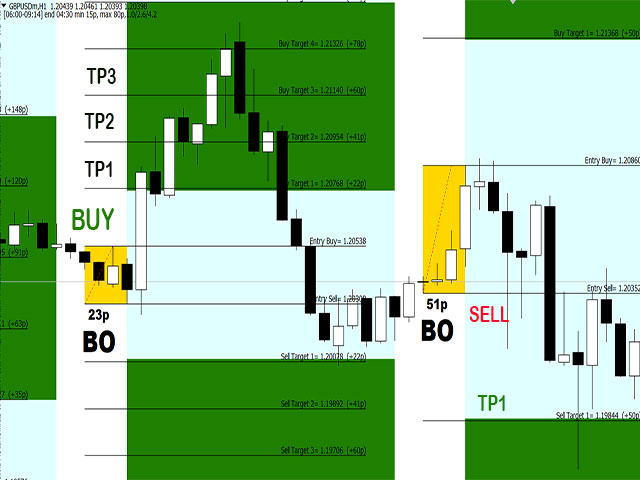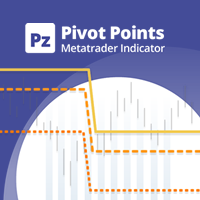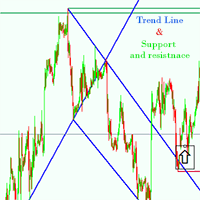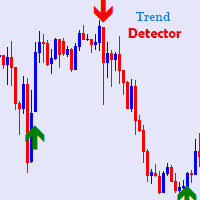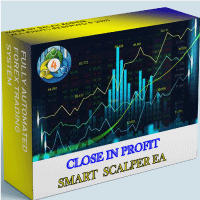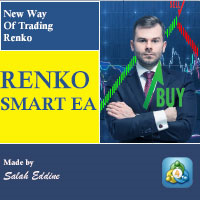London Breakout Indicator
- インディケータ
- Salah Eddine Elkouchi
- バージョン: 1.0
- アクティベーション: 20
The London Breakout indicator is a technical analysis tool used in the forex market to help traders identify potential breakouts during the opening of the London trading session. This indicator is designed to help traders take advantage of the volatility and momentum that occurs during this time period, which can lead to significant price movements.
The London Breakout indicator works by identifying the range of price movement during the Asian trading session that precedes the London open, and then projecting potential breakout levels based on this range. The indicator typically displays two horizontal lines that represent the high and low of the Asian session range, as well as additional lines that project potential breakout levels based on the range.
Traders can use the London Breakout indicator in a variety of ways. For example, they may use it to identify potential entry and exit points for trades, or to help them set stop loss and take profit levels. Traders may also use the indicator to help them identify trends and price patterns that can inform their trading decisions.
To use the London Breakout indicator effectively, traders should be familiar with technical analysis concepts and have a solid understanding of the forex market. They should also be aware of economic news releases and other market events that may affect the market during the London trading session, as these events can cause significant volatility and may affect the accuracy of the indicator's projections.
Overall, the London Breakout indicator is a useful tool for forex traders who are looking to take advantage of the price movements that occur during the opening of the London trading session. By helping traders identify potential breakout levels, the indicator can help them make more informed trading decisions and increase their chances of success in the forex market.
Inputs :
- StartTime : time for start of price establishment window
- EndTime: time for end of price establishment window
- SessionEndTime: end of daily session; tomorrow is another day
- SessionColor: show Session periods with a different background color
- NumDays: days back
- MinBoxSizeInPips: min tradable box size; when box is smaller than that, you should at least reduce your usual lot-size if you decide to trade it.
- MaxBoxSizeInPips: max tradable box size; don't trade when box is larger than that value.
- LimitBoxToMaxSize: when true, a box larger than MaxBoxSizeInPips will be limited to MaxBoxSizeInPips, and centered on the EMA(box_time_range) value.
- StickBoxToLatestExtreme: (applies when "LimitBoxToMaxSize" is true) when true, the box will "stick" to the box high or low, whichever comes last; else it will be centered on the EMA(box_time_range) value.
- StickBoxOusideSRlevels: when true, we'll use the latest highest/lowest PA as S/R level, and "stick" the box to outside of it.
- TP1Factor
- TP2Factor: set to half-way between TP1Factor and TP3Factor;
- TP3Factor
- TP4Factor: set to half-way between TP3Factor and TP5Factor
- TP5Factor: TP4 and TP5 targets are OPTIONAL: set TP5Factor=0 to allow only up to TP3 target;
extern string TP2_help = "TP2 is half-way between TP1 and TP3". - TP4_help: "TP4 is half-way between TP3 and TP5".
- SLFactor
- LevelsResizeFactor
- BoxColorOK = LightBlue;
- BoxColorNOK = Red;
- BoxColorMAX = Orange;
- LevelColor = Black;
- FibLength = set to 14;
- showProfitZone = true or false
- ProfitColor = LightGreen;
- bjPrefix = "LB2-"; // all objects drawn by this indicator will be prefixed with this