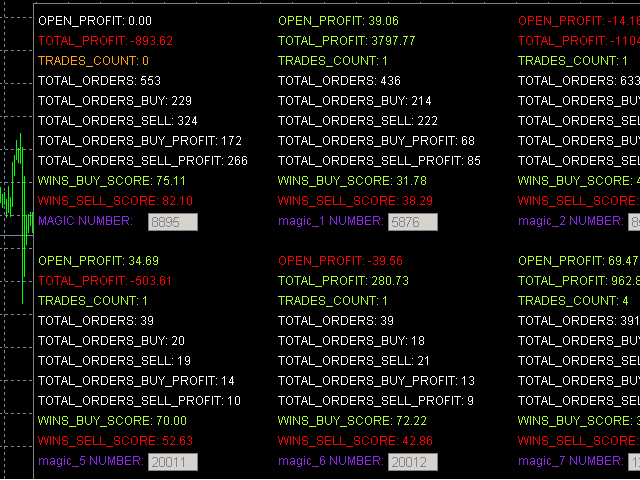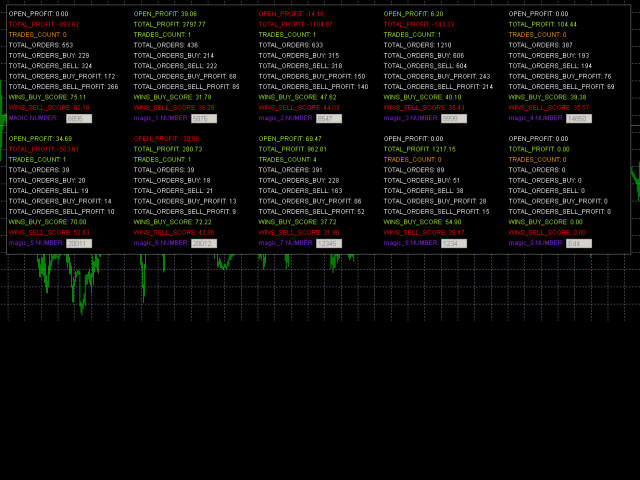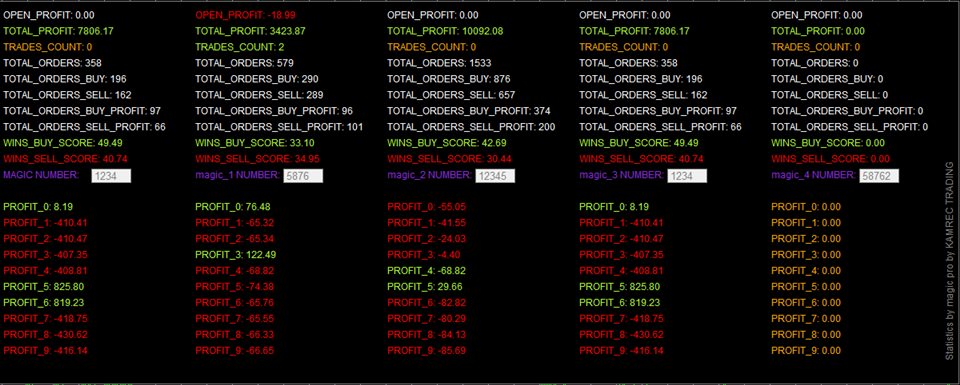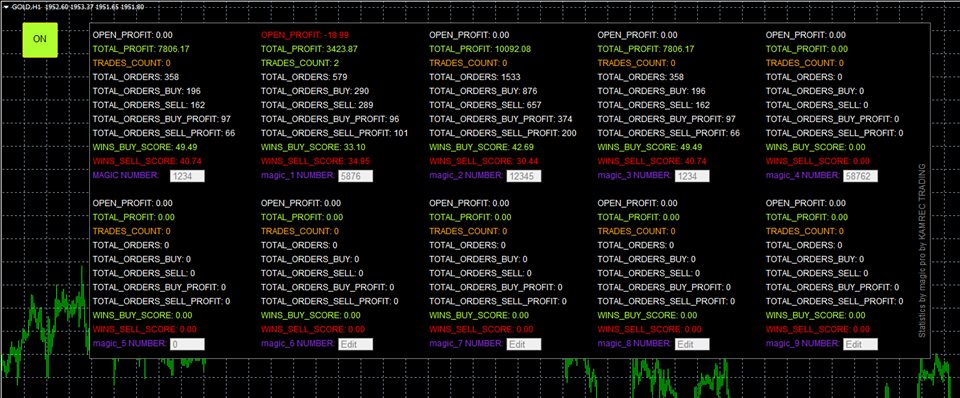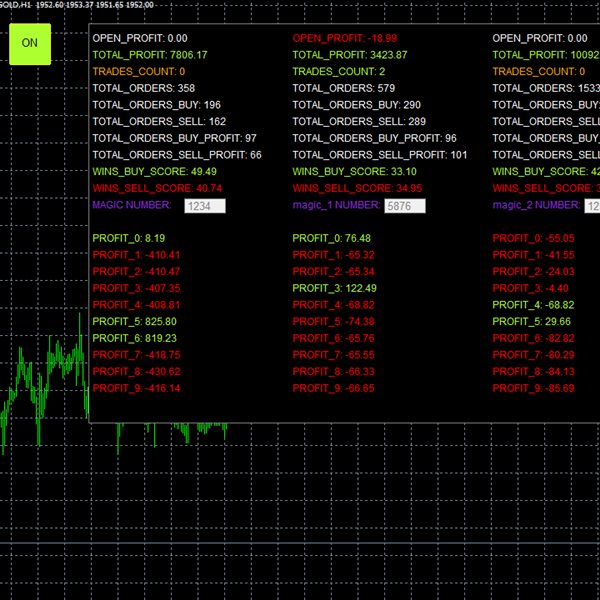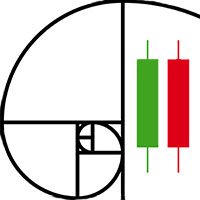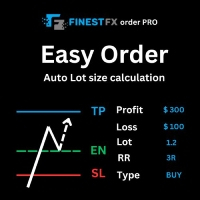Statistics by magic pro
- ユーティリティ
- Tomasz Marcin Moleda
- バージョン: 2.1
- アップデート済み: 19 6月 2023
"Statistics by magic pro" is a program that provides statistics after entering a magic number. You can simultaneously track up to 10 statistics for different magic numbers in one chart window. The program is very easy to use. The program should be run on any free chart. In the EDIT field on the chart, you should enter the magic number. Entering "0" will erase the statistics in that window. The operation of the program can be stopped by selecting the statistics off option. After selecting it, the statistics will not be erased in the windows but will not be recalculated.
"OPEN_PROFIT" is the profit for open positions.
"TOTAL PROFIT" is the profit for closed positions.
"TRADES_COUNT" is the number of currently open positions.
"TOTAL_ORDERS" is the total number of closed positions.
"TOTAL ORDERS BUY" is the total number of closed buy positions.
"TOTAL ORDERS SELL" is the total number of closed sell positions.
"TOTAL ORDERS BUY PROFIT" is the total number of profitable closed buy positions.
"TOTAL ORDERS SELL PROFIT" is the total number of profitable closed sell positions.
"WINS BUY SCORE" is the percentage of profitable buy positions.
"WINS SELL SCORE" is the percentage of profitable sell positions.