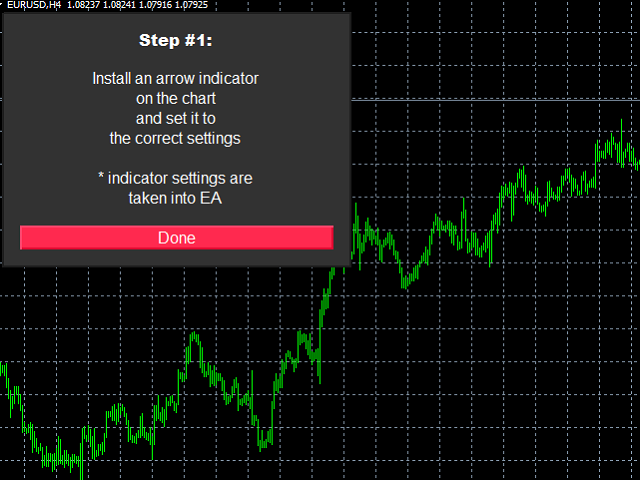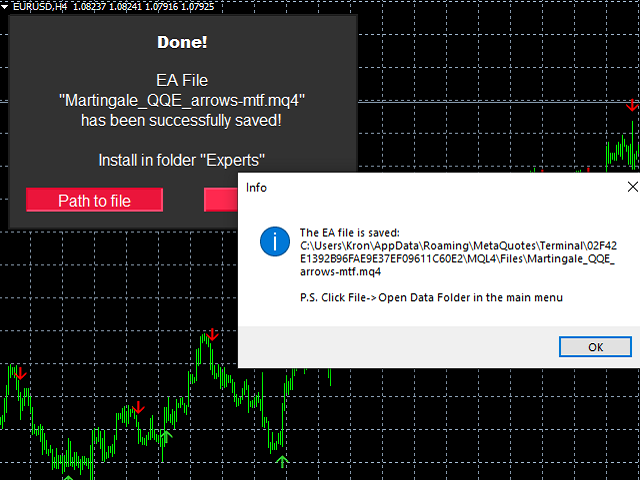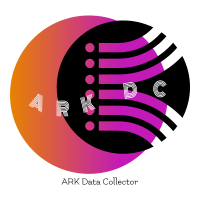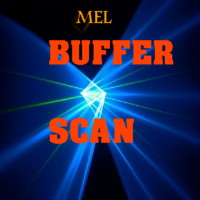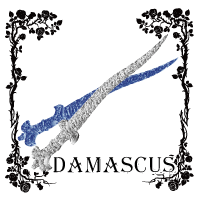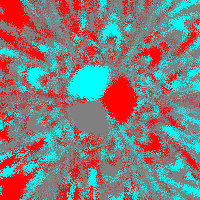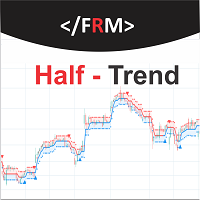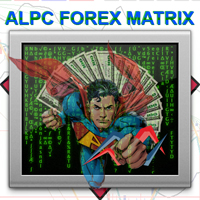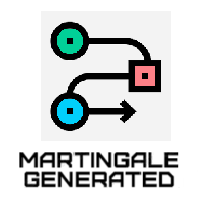Arrow indicator to Martingale EA
- ユーティリティ
- Sofiia Butenko
- バージョン: 1.7
- アップデート済み: 22 6月 2023
- アクティベーション: 5
If you need an advisor on any arrow indicator signals - this utility will definitely help you.
You will be able, with the help of this utility to form an unlimited number of EAs on YOUR signals, with your set of settings, with your copyright and complete source code. You will be able to use the resulting EAs unlimitedly, including adding them to the Market and other resources.
What does the utility do?
It creates a EA file with your indicator signals in a few easy steps:
- install the indicator with the needed settings on the chart;
- Select a signal for buy;
- Select a signal for sell;
- Select the desired options for the EA;
- Specify the author of the EA;
- Get the clicker file !
Then you install the file of the EA in the folder Experts and update the terminal.
Attention! Set the indicator settings as you need and the same settings will be taken into the EA
Settings of the resulting EA:
- Bar for the signal (open or closed);
- Delay (sec) from the bar open time;
- Filter by order type (Buy and Sell, Buy only, Sell only)
- Lot fixed, dynamic, maximum lot limit;
- Martingale by the number of losing orders and by points of loss;
- Control of drawdown at martingale;
- SL and TP
- Partial Closing;
- Trailing stop on points, on the last bar, Breakeven;
- Filter by spread;
- Magic, Comment;
- Close orders when there is a reversal signal (All/Profitable/OFF);
- Close orders at the end of work time (All/Profitable/OFF);
- Limits on trading days and trading times;
- Panel on the chart with handy controls;
Please write in the product discussion what functions you would like to see in the created EA