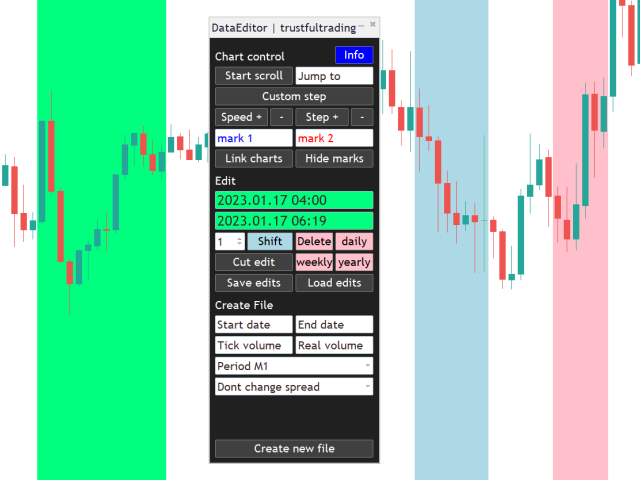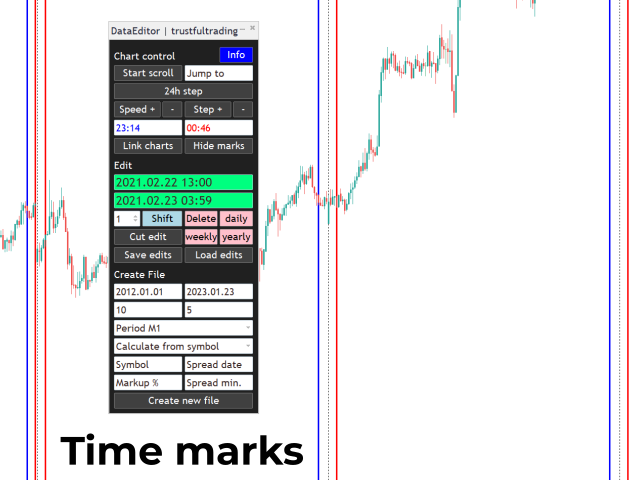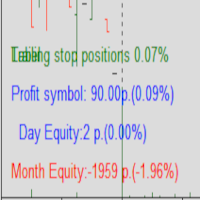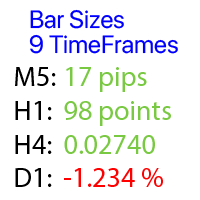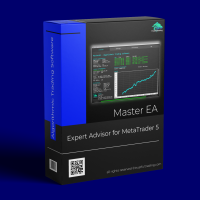DataEditor trustfultrading
- ユーティリティ
- Tobias Christian Witzigmann
- バージョン: 1.0
- アクティベーション: 5
Hi, I'm an algo trader from Germany and I'm offering my DataEditor here, which I use for my own data quality control and processing.
With the DataEditor it is possible to edit price data in MetaTrader 5 very easily and intuitively in the chart. With many additional functions, the editor is perfect for checking and editing historical price data and then creating a new file with a spread similar to that of your broker. (Use the SpreadRecorder to recorde live spread from your broker). This makes backtest even more meaningful and better trading strategies can be developed.
If you have any questions or suggestions for improvement, you can write to me at any time.