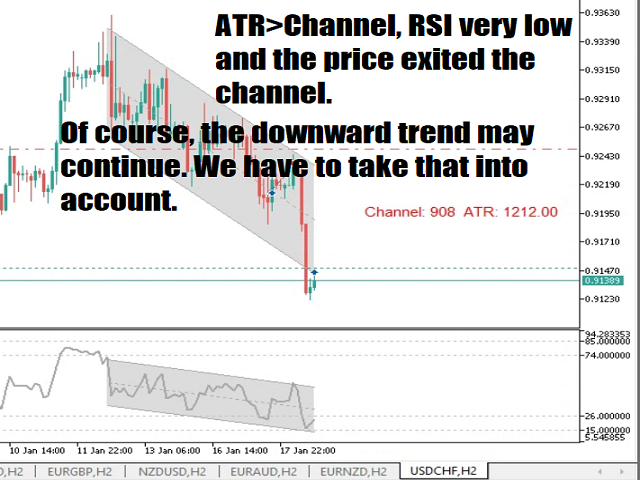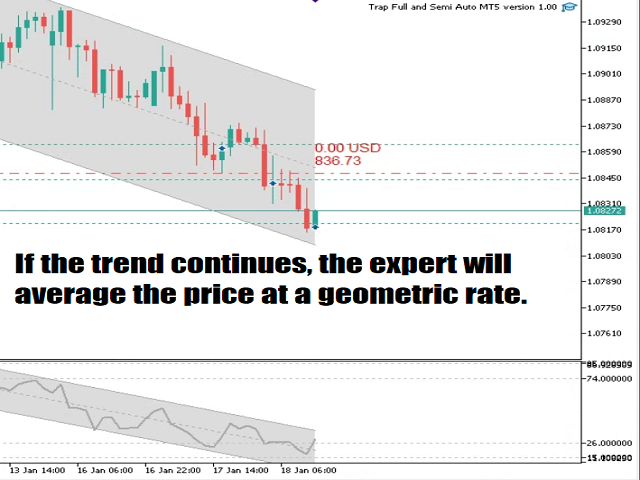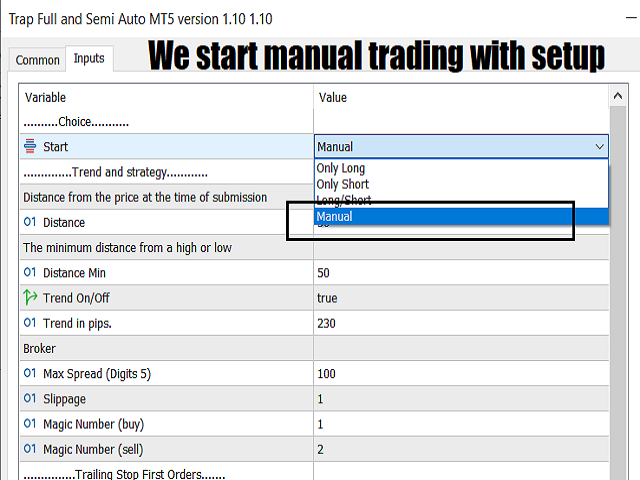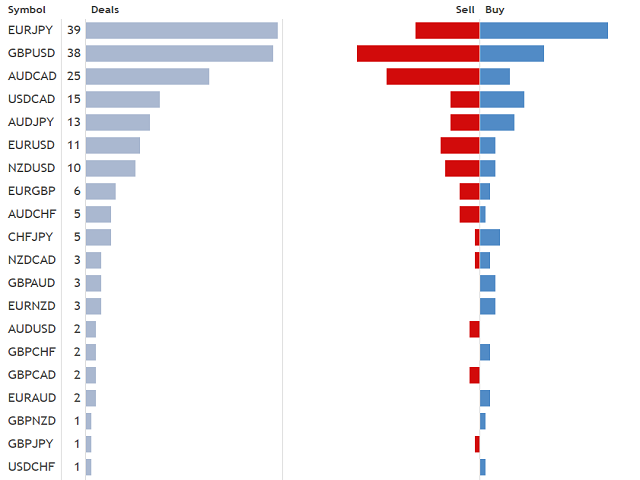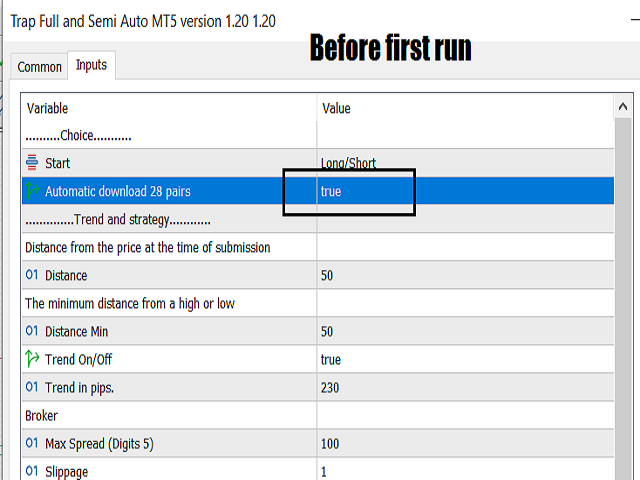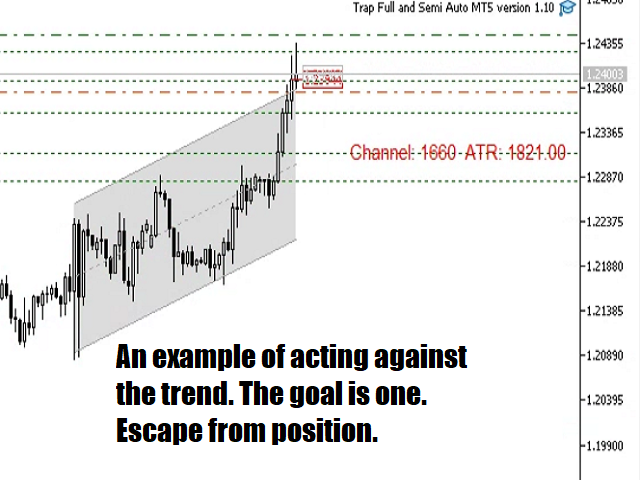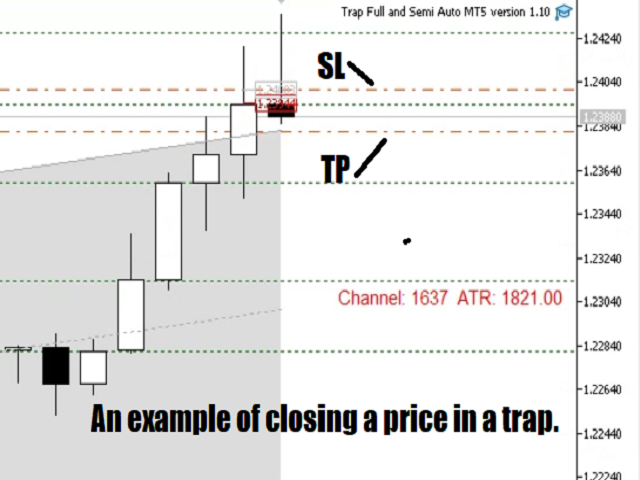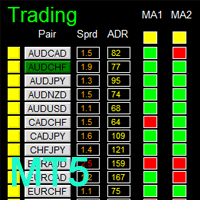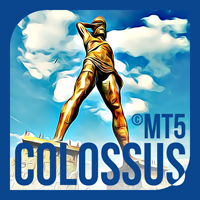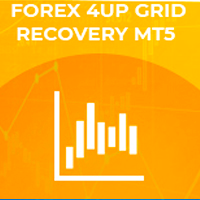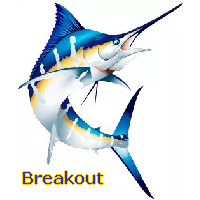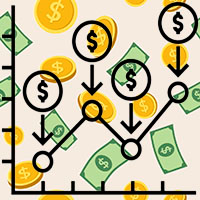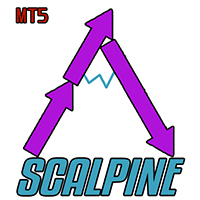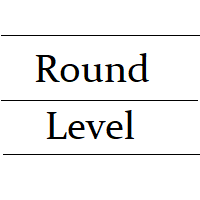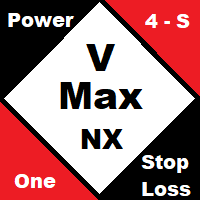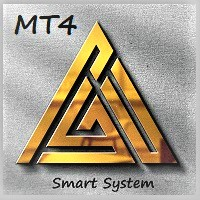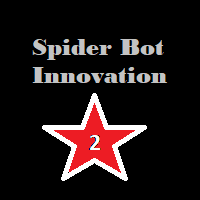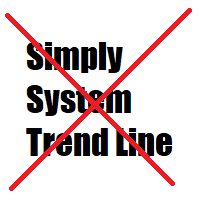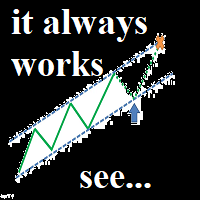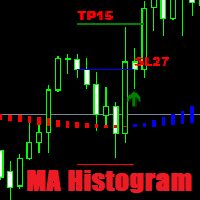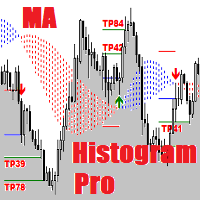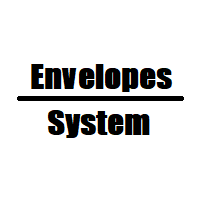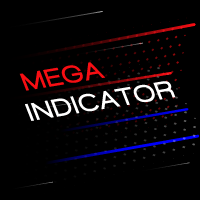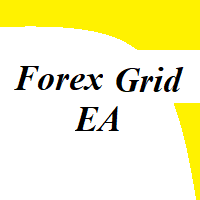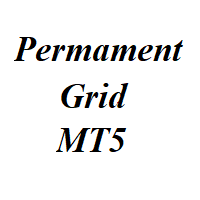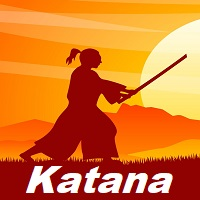Trap Full and Semi Auto MT5
- エキスパート
- Szymon Palczynski
- バージョン: 1.40
- アップデート済み: 30 3月 2023
- アクティベーション: 5
Expert was built on the basis of Trap. EA can trade in automatic and semi-automatic mode. In automatic mode, it will place pending orders. However, in semi-automatic mode, it will wait for the first manually opened order. It will then go into automatic mode. Before starting work, the expert will download 28 currency pairs:
"AUDCAD","AUDCHF","AUDJPY","AUDNZD","AUDUSD","CADCHF","CADJPY",
"CHFJPY","EURAUD","EURCAD","EURCHF","EURGBP","EURJPY","EURNZD",
"EURUSD","GBPAUD","GBPCAD","GBPCHF","GBPJPY","GBPNZD","GBPUSD",
"NZDCAD","NZDCHF","NZDJPY","NZDUSD","USDCAD","USDCHF","USDJPY"
Maybe a few words about EA's work. The first orders are to judge the market. Nobody knows what will happen in the market. Later, the expert tries to adapt to the market. In the end, he will try to trap the price. The priority is to close all positions, but the market does not always allow it. Therefore, it will sometimes be content with a partial closure.
Remember buying high and selling low can blow your account. Also, avoid trading against strong trends. In auto trading for basic pairs, I define the trend at 230 pips (digits-4)
Instructions for semi-automatic trading will be included soon.
After purchase, you will receive a set of tools for semi-automatic trading (Text me).
Trading has never been so easy :) In 5 minutes you will find and open a position, but nothing by force. Be sure to watch the instructional video.
Current TF for H2 trading (recommended for semi-automatic).
Important!
Trading type: Hedging.
input group "..........Choice..........."; input start_enum inp_start=2;//Start input bool auto_pairs=false;//Automatic download 28 pairs input group "..............Trend and strategy............"; input group "Distance from the price at the time of submission"; input int distance=50;//Distance input group "The minimum distance from a high or low"; input int distance_min=50;//Distance Min input bool inp_trend=true;//Trend On/Off input ushort period_trend=230;//Trend in pips. input group "Broker"; string c_omment="Trap Full and Semi Auto"; input int spread=100;//Max Spread (Digits 5) input int slippage=1;//Slippage input long MagicNumber=1;//Magic Number (buy) input long MagicNumber2=2;//Magic Number (sell) input group "...............Trailing Stop First Orders......."; input int step_ts=10;//Step Trailing Stop input int start_ts=15;//Start Trailing Stop input group "..............Exit Rules............"; input int SL=250;//Stop Loss input int first_tp=100;//Take Profit (first position) input double inp_tp_chart=10;//Take Profit input double PipsStep=31.0;//PipsStep for grid (in pips) input group "Condition for submitting a pending order"; input int correction_depth=30;//Correction depth input group "Distance from last position"; input int pips_order=18;//PipsOrder input int Max_Trades=16;//MaxTrades input group "For positions with negative swap"; input bool swap_true=true;//TP+Swap input group "Speeds up trailing stop and freezes at the last level"; input ushort dist_tp=6;//Freezing the profit before TP input group "...............MoneyManagement......."; input bool dynamic_lots=false;//Dynamic Lots input double per_dollars=1000;//Per Dollars input double inp_Lots=0.01;//Lots (or Per Dollars if Dynamic Lots) input double MaxLots=2;//Max Lots input double booster=11;//Booster input group "...............Stop Trading......."; input ushort inp_hour=16;//Hour input day_enum inp_day=5;//Day input group "...............Font......."; input ushort font_size=9;//Font size input bool visual_mode=true;//Show the profit on the chart