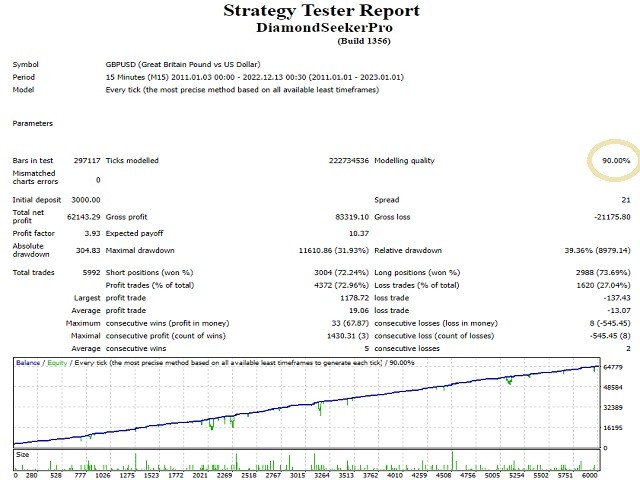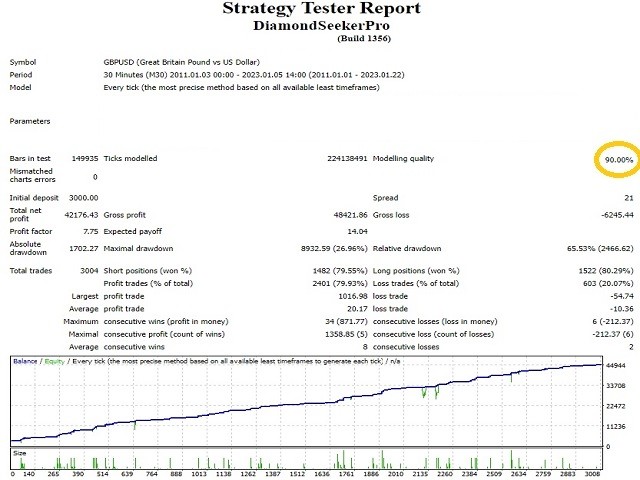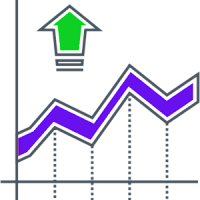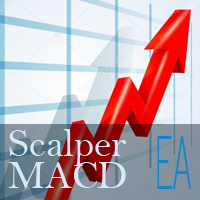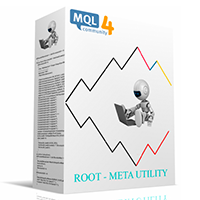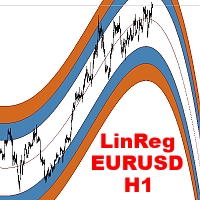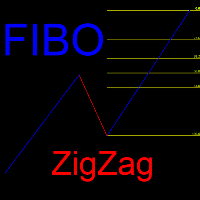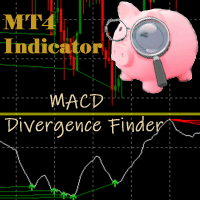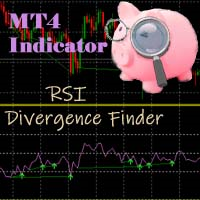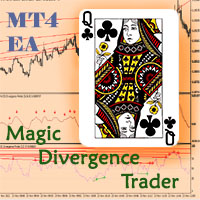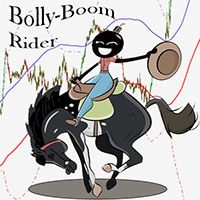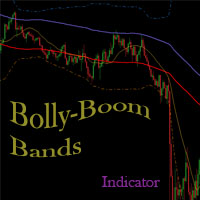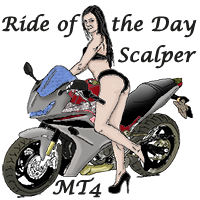Diamond Seeker Pro
- エキスパート
- Segundo Calvo Munoz
- バージョン: 1.0
- アクティベーション: 5
Taking as baseline Diamond Trend Indicator, there is a new Strategy of use through a new Expert Advisor opening positions on the current trend.
It is recommended to use 1:500 or above to mitigate typical margin default risks. Works in any timeframe... For better and consistent outcomes I recommend to use it as a Marathon runner with multiple and collaborative instances instead of as one Sprinter instance...
This EA uses a Classic Martingale... so, are you ready to surf the waves?... Remind to launch Backtesting and Optimizations to find the best parameters which best fits to you or once you buy it, send me a message to share with you some of my best ones.
...And remind to give to DSP some stars, share your reviews, suggestions... it will be useful for developing and improving EAs!
Brief explanation about DSP settings:
Main DSP settings- Max Buys/Sells: Maximum volume of Buy/Sells Operations to keep Open at the same time
- Take Profit Distance: Pips of benefits for Take Profit from Open price.
- Stop Loss Distance: Pips of loss for S/L from Open price. Just indicate it in case you wan to include a fix S/L from trigger Operation, otherwise, keep it as 0
- Max Spread Allowed: Maximum Spread allowed to open a trigger Operation.
- Starting Operational Lot: Minimal Lot to be used as starting point for the trigger Operation (DSP might change it if Dynamic Lot was activated) DSP never will open a MiniLot lower than allowed by the Broker
- Maximum Operational Lot: Max Lot DSP will be able to open positions (DSP won't ever surpass the Max Lot allowed by your Broker)
- Dynamic Lot (true/false): Activate automatic Lot calculation based on Equity/Balance per each 0.01 Lot or use always your Starting Operational Lot defined (true or false, respectively).
- Bucket: In case Dynamic Lot is true, DSP will use your Balance Account (true) or your Equity Account (false) to calculate the trigger Operation size.
- Balance/Equity per each 0.01 Lot: How much Balance/Equity will be booked by 0.01 Lot
- Activate Open Position Alerts?: Activate/Deactivate New Open Position Alerts (Including Ticket & DSP Code).
- Start Hour: Hour when DSP will start to watch out new potential opportunities.
- End Hour: Hour when DSP will stop new opportunities identification (If there already exist any Open operation, Martingale will continue working until all are closed). To keep DSP looking for new possible operations during 24h, just indicate the same value than Start Hour.
- Martingale Coefficient: Benefit Coefficient when Martingale is active and operating.
- Grid Distance: Distance from previous Open order in Pips in case the price goes away in different direction from the expected one
- Code # to identify MY Operations: Unique code for DSP to identify its own operations and be able to manage these independently. Very useful when you want to open positions manually, with another EA or even to duplicate DSP working in the same currency but different Timeframe (in this case is critical to use a different code).
- Packing Activation: Do you want DSP start packing operations and close all at the same time? (true=Yes / false=No). It will reduce the risk when there are rallies, but also the benefit.
- Start Packing Order after Trade X: If Packing Activation activated, will be from which trade you want DSP to start packing all operations. use always a value greater than 2.
- Packing Impact: Although Packing Activation will mitigate certain risk when there are price rallies, hence the benefit, no always you need to lose money... indicate a % of benefit you want to keep when packing
Diamond Trend Indicator Parameters: To get more details I would recommend you to visit the Indicator description here.
And remind, lower Spreads and higher Leverages will improve DSP performance...