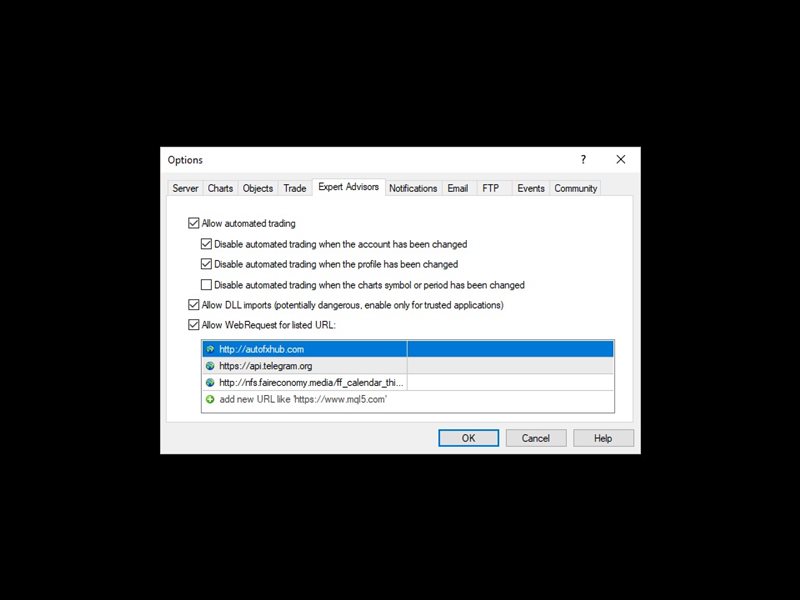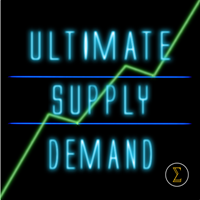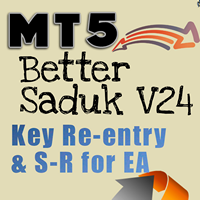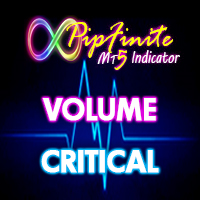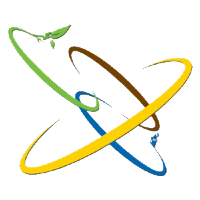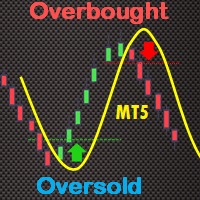Binary Trade Panel MT5
- ユーティリティ
- Omar Alkassar
- バージョン: 1.50
- アップデート済み: 21 8月 2023
- アクティベーション: 10
バイナリートレードパネルは、MT4/MT5プラットフォームでバイナリーオプションを取引するための非常に便利なツールです。 MT4/MT5 の外部でプラグインを設定する必要はもうありません。 MT4/MT5チャート上にあるシンプルで便利なパネルです。
バイナリートレードパネルは、MT4/MT5プラットフォームを使用してバイナリーオプションを取引するトレーダーにとって便利なツールです。これは、トレーダーが外部プラグインを設定したり、複数の画面やメニューをナビゲートしたりすることなく、MT4/MT5 チャートから直接バイナリー オプション取引を行うことができるシンプルで便利なパネルです。
バイナリートレードパネルは、MT4/MT5取引プラットフォームを提供するバイナリーオプションブローカーと特に連携するように設計されています。
そうは言っても、バイナリー オプション取引の仕組みを好み、通常のブローカーを使用してそのスタイルで取引を続けたい場合は、使用しているブローカーがバイナリー オプション取引と同様のエクスペリエンスをトレーダーに提供するように設計されたバイナリー トレード パネルが設計されています。バイナリーオプションブローカー。
EA に関する通知を受け取りたい場合は、URL を MT4/MT5 ターミナルに追加してください (スクリーンショットを参照)。
主な特徴:
- パネル上のワンクリック取引ボタン。
- 1 つのパネルでマルチバイナリ オプション シンボルを取引します。
- 注文フローと有効期限の進行状況を表示します。
- 注文フローをチャート上で直接監視します。
- ほとんどのバイナリー オプション ブローカーと連携できます (ブローカーがまだサポートされていない場合は、お知らせください。追加します)。
- パネルを最小化してチャートのスペースを節約する機能。
- このツールは、シンプルでプロフェッショナルなインターフェースが特徴で、ダークテーマとライトテーマを切り替える機能があります。
仕組み:
- MT4/MT5 プラットフォームでバイナリートレードパネルを開きます。これは、プラットフォームのチャート ウィンドウにバイナリー取引パネルを追加することで実行できます。
- 「シンボル」入力を使用して、取引するペアを選択します。これにより、トレーダーが選択できる利用可能なシンボルのリストが表示されます。
- 「有効期限」入力を使用して、取引の有効期限を選択します。トレーダーは、利用可能なオプションのリストから特定の有効期限を選択できます。
- 「ロット」入力を使用して取引のサイズを指定します。この入力により、トレーダーは取引したいペアの金額を設定できます。
- トレーダーが「プット」オプションを開きたい場合は「プット」ボタンをクリックし、トレーダーが「コール」オプションを開きたい場合は「コール」ボタンをクリックします。これによりオプション契約が作成され、取引が開始されます。
- バイナリー取引パネルには、トレーダーのオープン取引と各取引の有効期限までの残り時間を示す表が表示されます。これにより、トレーダーは自分の取引を監視し、必要な調整を行うことができます。テーブルに加えて、バイナリートレードパネルはチャート上に有効期限ラインも表示します。この線は、オープン取引の有効期限が切れるまでの時間を示し、トレーダーが有効期限を視覚化し、より多くの情報に基づいた取引の決定を下すのに役立ちます。
- 取引が有効期限に達すると、オプションが「プット」オプションか「コール」オプションか、また原資産の価格が権利行使価格を上回るか下回るかに基づいて支払いが決定されます。
このツールについてご意見をお聞かせください。改善の必要がある場合はお知らせください。
お願いします 私に連絡して ご質問やサポートがございましたら、こちらからお問い合わせください。
#tags バイナリー オプション トレーディング パッド Mt4 Mt5 外国為替ツール パネルのグラフィック テーマ