ALL YOU NEED IS SHORT OR LONG TERM MARKET TREND TO USE THIS BOT IN BEST WAY POSSIBLE!!!
Summary:
- This is a SEMI-AUTOMATIC BOT which works on any timeframe, any currency pair and multiple timeframes of the same pair simultaneously. Select Trade Direction as either OnlyBuy or OnlySell. Places MARKET orders based on Pips mentioned in second input parameter: Next Order in Pips.
- Ideal tool for Intraday/Swing/Trend trading and traders who can precisely gauges where the market will move in next few minutes, hours or days (either UPSIDE or DOWNSIDE), this bot will work like a miracle PROVIDED THAT YOU KNOW HOW TO USE IT PROPERLY. And believe me, it's very simple!
There are2 ways to use this bot:
1. Low Profit (LP) : Check screenshot for settings
2. High Profit (HP): Check screenshot for settings
Note: Main Difference between above settings is Trail SL? (#7 Input Parameter), ON/OFF. If Trail SL is set to false, decrease Next Order in Pips (#2 Input Parameter) and increase Cycle Profit. Test both settings and choose the one which suits your analysis and trade direction.
Why it's named as 'Dynamic Semi Auto-Pilot'?
Dynamic - Because you can make changes to the bot input parameters at run time and the bot will respect it.
Semi Auto-Pilot - Because you need to check whether you need to book profit and change the Trade Direction (#1 parameter).
Description:
One of the challenging thing in any of the markets is, to find the precise entry point which almost slips with most of the traders. This bot will get rid of this problem by placing MARKET orders (with '#2. Next Order in Pips' parameter) even when market is going either up or down momentarily BUT in line with your Trade Direction (BUY/SELL). This results in averaging out the risk you might be otherwise taking in one big trade. Once you understand the bot parameters, you'll love it certainly!
Input Parameters:
Get familiar with these parameters
using screenshots, presets attached and keep earning consistent profit. 1. TRADE DIRECTION :- OnlyBuy OR OnlySell
2. Next Order in Pips (1 Pip = 10 Points) :- Pips should be decided based on the spread. Note: For 0 spread, keep it 0.5 or 1, For ~1.0 spread, keep it 2.0+ etc.
3. Start Hour :- Bot Start Hour 4. Start Minute :- Bot Start Minute 5. End Hour :- Bot End Hour 6. End Minute :- Bot End Minute
7. TRAIL SL? (true = YES, false = NO) :- Switch on/off Trailing Stop Loss for given orders. Note: Used to switch between 'Low Profit' And 'High Profit' profiles.
8. Trail SL in Pips (1 Pip = 10 Point) :- Pips after open order to start moving Trailing SL. Ex: For Buy order where 'Next Order in Pips=2' and 'Trail SL=4.0', if market price goes up by 4 pips above order price, the SL will be placed just above open price (in profit). To be precise, 'Buy Order Price + Next Order in Pips/2)'
9. Cycle Profit (Floating Profit) :- Shows floating profit of all open orders. Available on chart's bottom right corner.
10. STOP EA AFTER CYCLE PROFIT (true = YES, false = NO) :- If set to true, the EA will stop and will not place new orders unless it's set to false again. If set to false, it'll close orders once Cycle Profit is reached and will continue placing new orders. This is useful when you want to stop EA after certain profit.
11. Stop EA when today's profit in $ is (Positive Number, Ex: 30) :- EA stops when today's profit reaches the input value. Does not consider when set to 0.
12. Stop EA when today's loss in $ is (Negative Number, Ex: -30) :- EA stops when today's loss reaches the input value. Does not consider when set to 0.
13. CLOSE OPEN ORDERS ON DAY END? (true = YES, false = NO) :- EA closes all open orders when time reaches End Hour, End Minute.
14. Lot Size :- Lot size of the order.
15. Bot runs when Spread is below :- EA runs only when current spread is below given spread.
16. Stop EA (Close all orders, true = YES, false = NO) :- If set to true, EA will close all open orders and keep quiet.
17. Magic Number (Change for each chart/currency pair) :- Make sure to change this number while running this EA on any chart.
18. Max Open Orders :- Defines the number of orders the EA will place at max.
NOTE: Please get in touch for any issues.

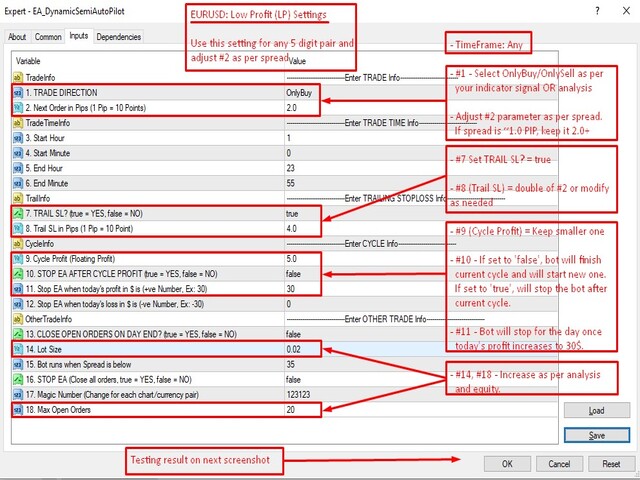

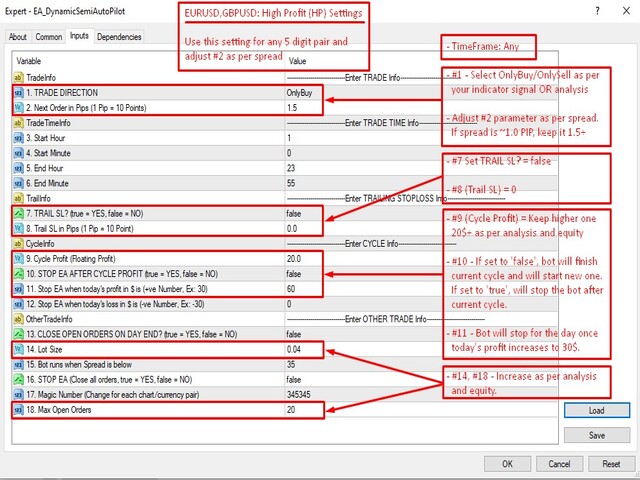

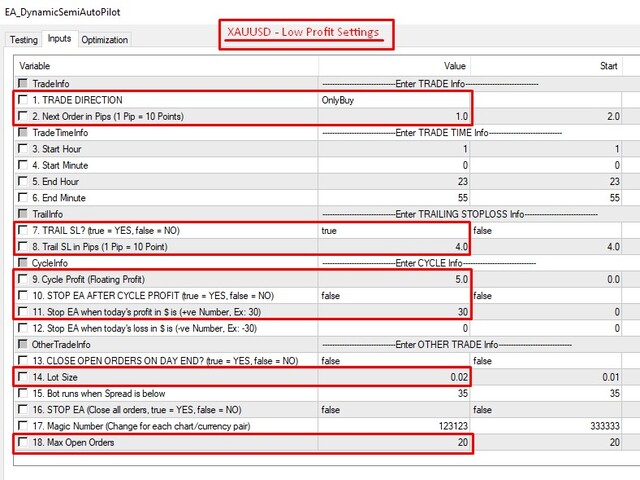

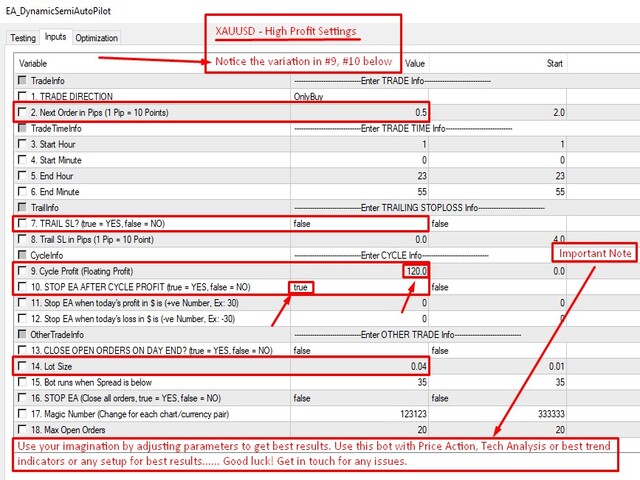
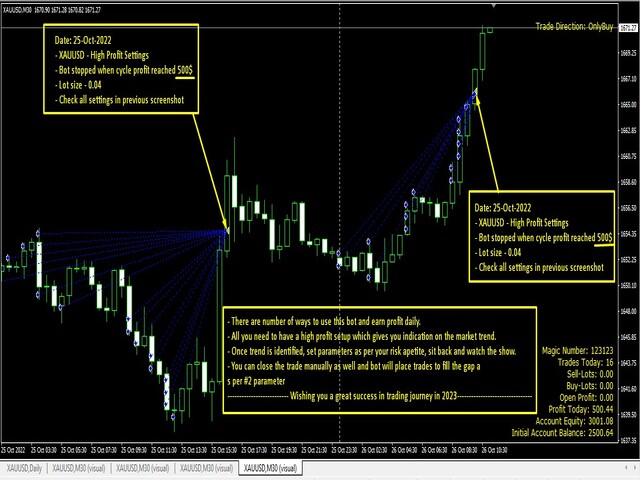
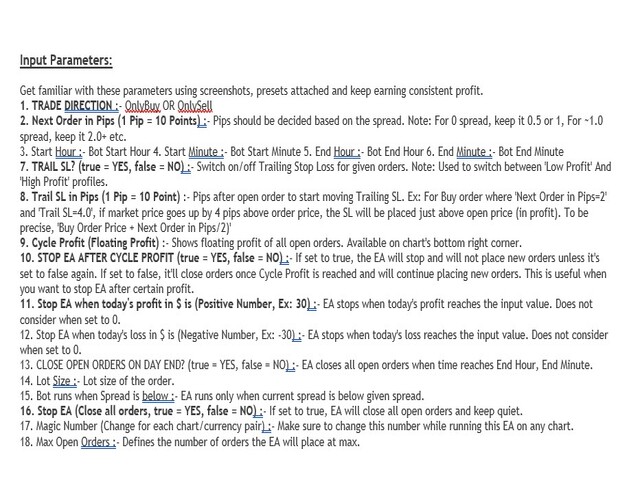




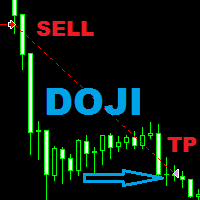





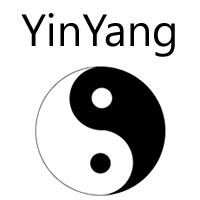
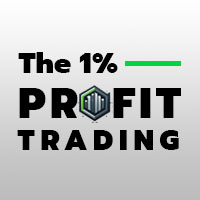




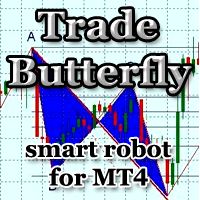
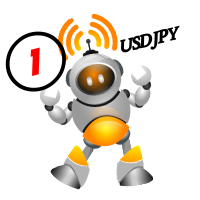
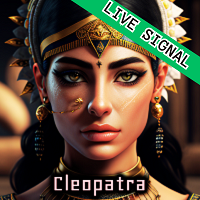

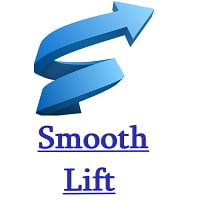






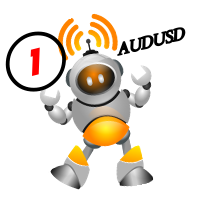
































ユーザーは評価に対して何もコメントを残しませんでした