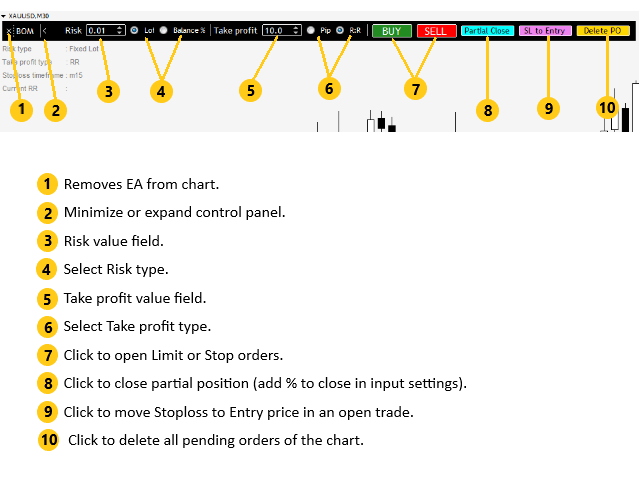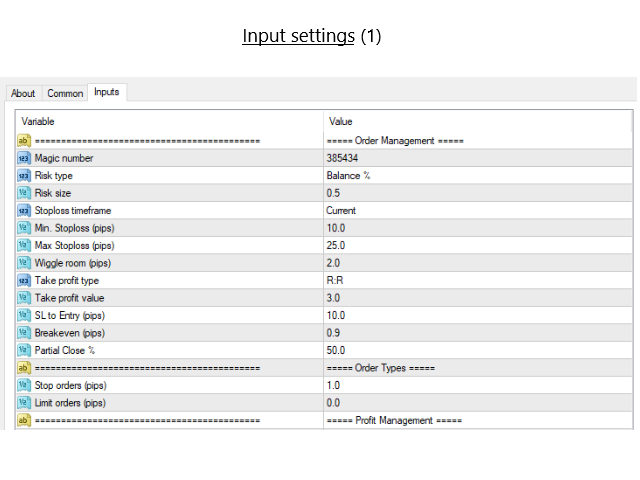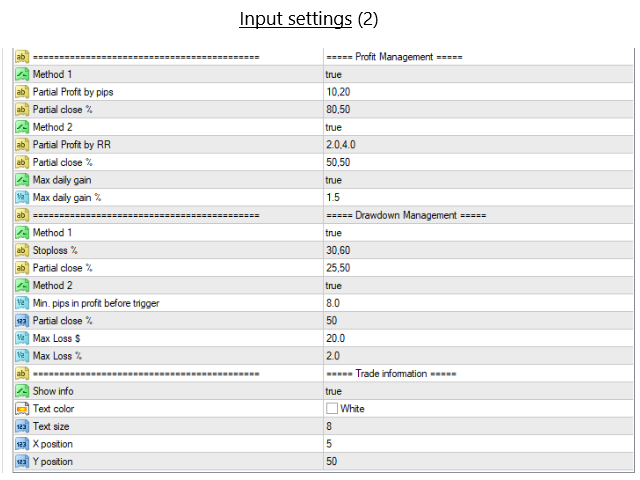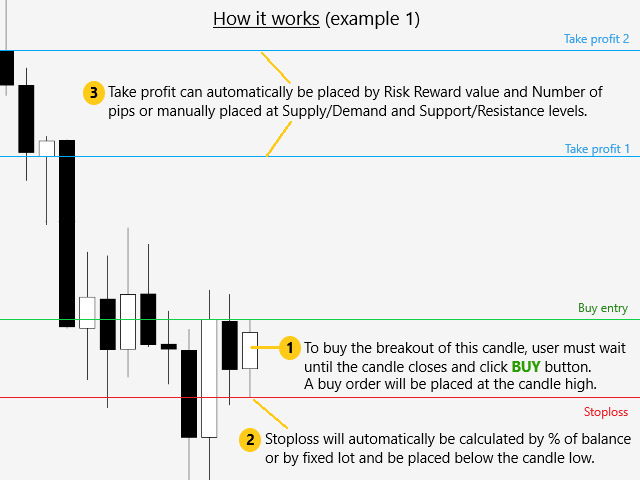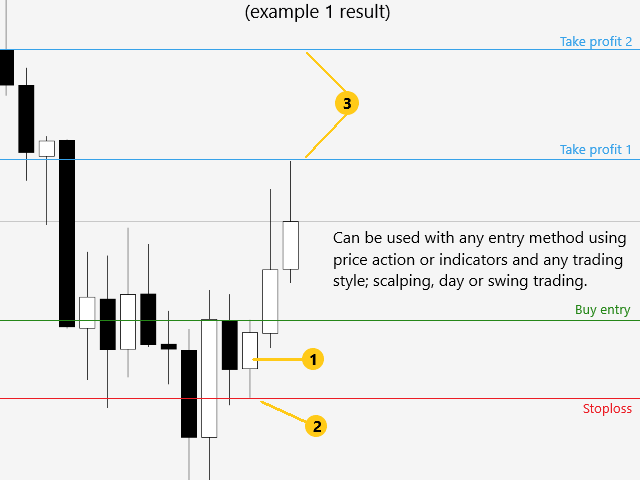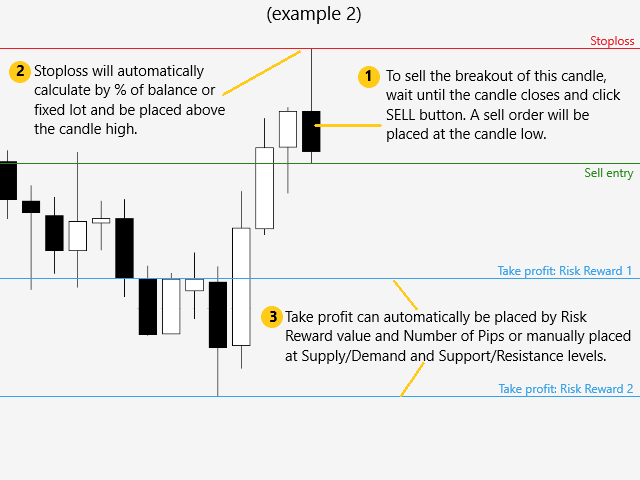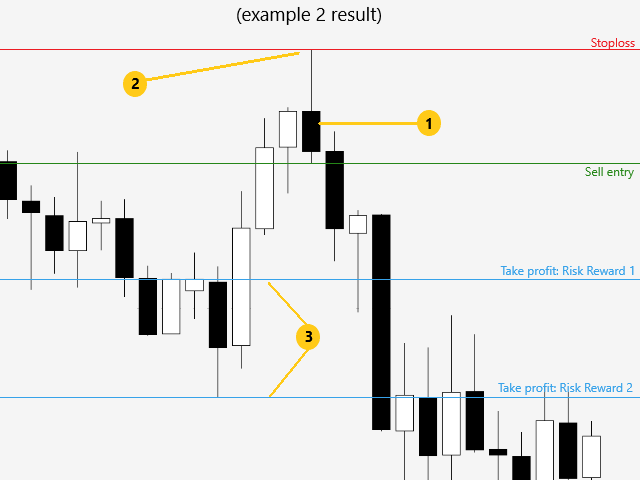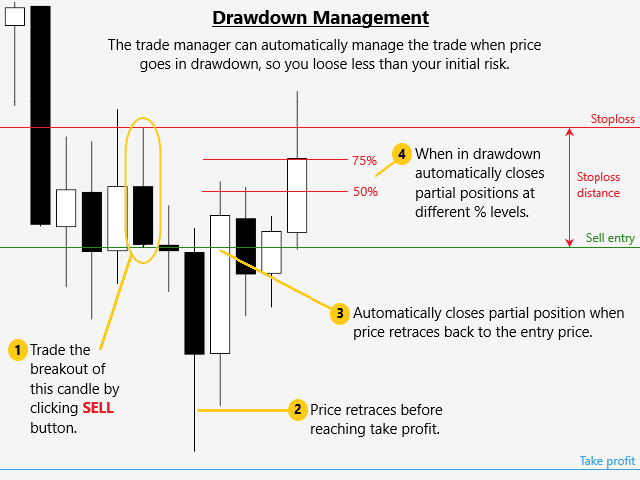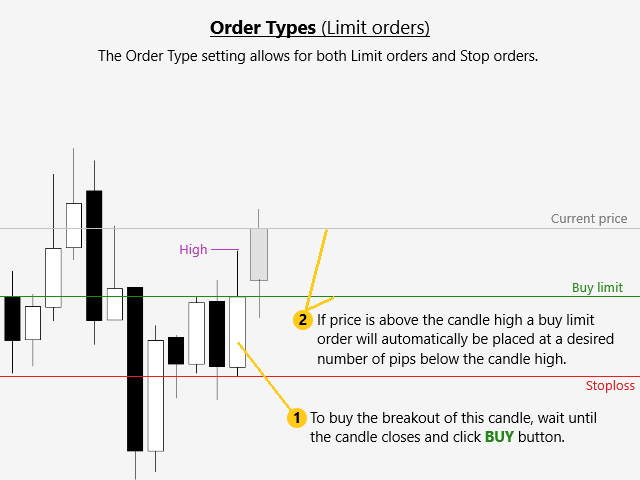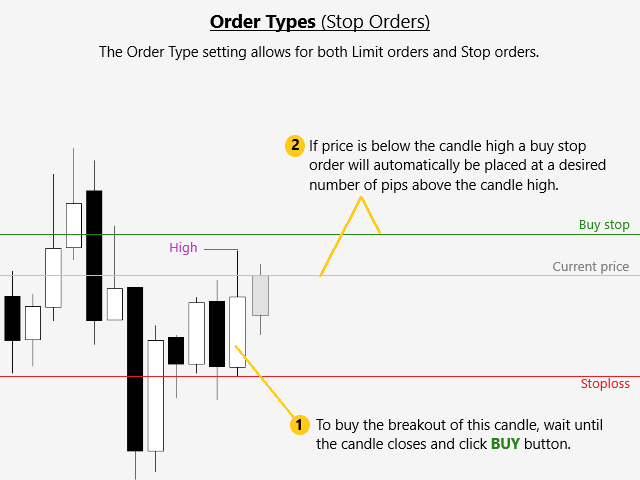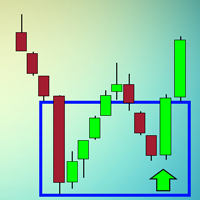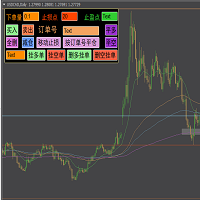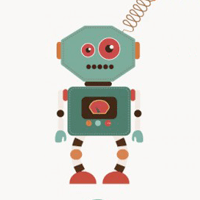Breakout Order Manager
- ユーティリティ
- Stephen Sanjeeve Sahayam
- バージョン: 1.0
- アクティベーション: 20
ほとんどの個人トレーダーはリスクを管理できず、過剰なリスクや過剰な取引によって口座を破綻させます。このツールはドローダウンとリスク管理を完全に自動化し、トレーダーはエントリーだけに集中できます。ブレイクアウトやプルバックの取引に最適です。以前に閉じたローソク足の高さを使用して、売り取引の場合はストップロスを高値より上、または買い取引の場合は安値より下に設定することでリスクを計算します。ストップロスの配置は時間枠ごとにカスタマイズ可能です。ドローダウン時;事前定義されたストップロス率で部分的なポジションを自動的にクローズすることでリスクを管理します。リスクリワードまたはピップ値によって複数のテイクプロフィットレベルを設定します。
あらゆるエントリー方法およびあらゆる取引スタイルに使用できます。スキャルピング、日中取引、またはスイング取引。
特徴:
- 独自の「注文タイプ」設定により、ブレイクアウトとプルバックの両方を取引できます。
- 直近でクローズされたローソク足の高さを使用して、すべての指値注文または逆指値注文のリスクを自動的に計算します。
- ストップロス距離メソッドを使用して、価格がストップロスに近づいたときにポジションを部分的に決済することでドローダウンを自動的に管理します。
- ピップ値またはリスクリワードメソッドを使用して、複数のテイクプロフィットレベルを設定します。
- 自動または手動でストップロスをエントリーに移動できます。
- 部分的なポジションを自動または手動でクローズできます。
- 毎日の利益率に達すると、すべてのオープンポジションを自動的にクローズします。
- 毎日の損失率または $ 値に達すると、すべてのオープンポジションを自動的にクローズします。
警告!ユーザーマニュアルを読めない、または読みたくない場合は、このツールをレンタル/購入しないでください。ユーザーマニュアルは英語です。
購入後、ユーザーマニュアルについてはmql5でプライベートメッセージを送信してください。
ライブアカウントで使用する前に、デモアカウントでこのツールを少なくとも 2 週間テストしてください。