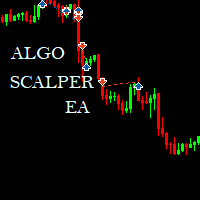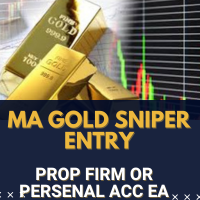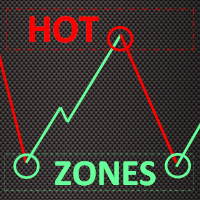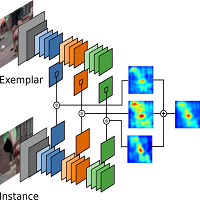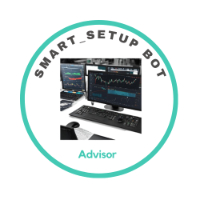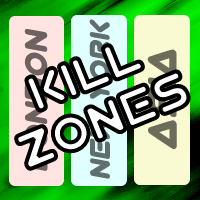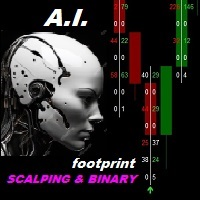Bybit Charts
- ユーティリティ
- Issam Kadhi
- バージョン: 1.0
- アクティベーション: 5
This is a tool to draw all charts of Bybit.
you can use any timeframe, the tool will start drawing M1, then you can play between timeframes like other charts without any input.
Inputs:
*Symbol: Like "BTCUSDT", "ETHUSDT", "XRPUSDT" ...
*Number of Hours History: how many hours back (history) do you want to draw.
*Line Width: The width of price line.
*Line Color: The colorof price line.
DON'T FORGET TO : add "https://api.bybit.com" as trusted link on Tools\Options