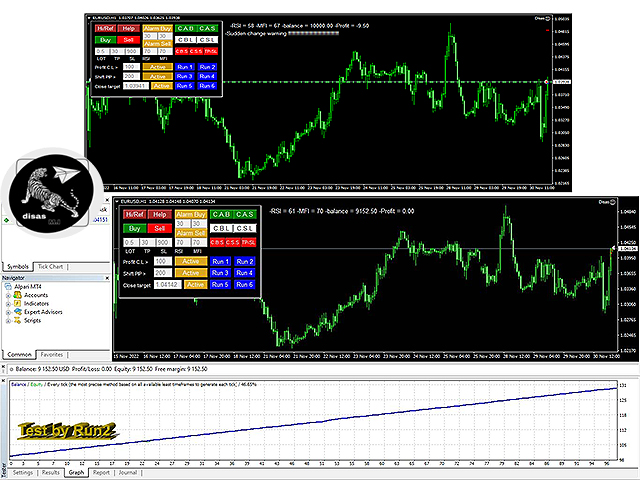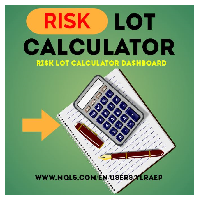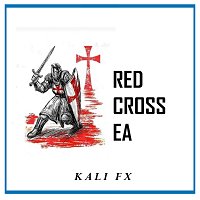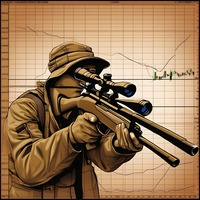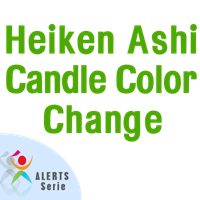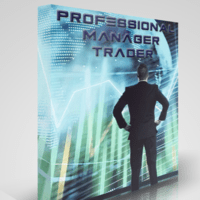Disas
- ユーティリティ
- Mohammad Bagher Mayali
- バージョン: 1.2
- アップデート済み: 8 12月 2022
- アクティベーション: 5
This expert has a simple and efficient panel for transactions. It also has capital and risk management tools. in part of Run(2-6) Built-in automated trading robots. All of them can be used with updates. And there is no need to spend more. Many indicators are used in this expert for low-risk automatic trading. Refer to the guide for details. See the performance of each episode. Pay attention to the guide in the photos.
Help panel:
- Lot=Volume
- TP=Take Profit
- SL=Stop Loss
- C.A.B=Close All Buy
- C.A.S=Close All Sell
- C.B.L=Close Buy Limit
- C.S.L=Close Sell Limit
- C.B.S=Close Buy Stop
- C.S.S=Close Sell Stop
- TPSL:Edite All TP and SL=empty
- Close target:Close All By Point
- Alarm Buy (Active/Inactive)=By Less RSI and MFI
- Alarm Sell (Active/Inactive)=By More RSI and MFI
- Profit C.L (Active/Inactive)=Profit Close All
- Shift PIP (Active/Inactive)=Sudden momentary changes.
- Run1 (Active/Inactive)=capital risk number (default RISKBALANCE=10 means ten percent of the balance)
- Run2 (Active/Inactive)=Automated trading robot(Trend + Level trading) Period= PERIOD_H1 And Symbol EURUSD
- Run36 (Active/Inactive)=In future updates (Automated trading robot)
Basic settings of the expert: For Run2-6 Indicators.
- Relative Strength Index
- Money Flow Index
- Williams' Percent Range
- Commodity Channel Index
- order: Maximum number allowed per transaction
Some indicators used:
- ichimoku
- moving average
- Relative Strength Index
- Money Flow Index
- Williams' Percent Range
- Commodity Channel Index