Ice Scalper
- エキスパート
- Benbyaanda Silvere Henri Sedric Kabore
- バージョン: 1.8
- アップデート済み: 7 2月 2023
For a more refined algorithm capable of detecting highs and lows everyday, opt for :
Ice Scalper Pro!!! : https://www.mql5.com/en/market/product/93215
MT4 Version : https://www.mql5.com/en/market/product/94060
Check my other products here :
Pivot Points Master : https://www.mql5.com/en/market/product/95744
Pivot Points Master MT4 Version : https://www.mql5.com/en/market/product/95981
Check my other products here :
Ice Scalper is a fully automated scalping robot that uses a highly effective monday breakout strategy, advanced money management, probabilistic analysis and advanced techniques that allow it to detect a change in trend very early.
The backtests presented in the screenshots were performed with the recommended settings. The settings are shown in the screenshots below but keep in mind that there may be better settings. Please download the free demo to perform your own tests.
Parameters:
1. Main parameters
- Timeframe : The period of time used to identify highs and lows ;
- Start_Bars : The number of candles from which to start looking for the previous highs and lows ;
- Expiration_Hours : The number of hours of life of the pending order ;
- Nb_candles : The number of candles to use to find the previous highs and lows ;
- Magic number : This number must be unique for each EA in your account, because the EA use it to identify their own transactions (You can put any integer).
2. time parameter
- StarttradingtimeHour : The hour from which trades can be placed ;
- StarttradingtimeMin : The minutes from which trades can be placed ;
- EndtradingtimeHOUR : The hour s after which trades cannot be placed.
- EndtradingtimeMin : The minutes after which trades cannot be placed.
3. Lot settings
- Lots : The number of lots to be indicated manually ;
- RiskPercent : The percentage of capital to risk for each trade (set to 0 to use Lots).
4. Parameter of the opening trades
- shifthigh : The distance between the previous high and the the pending order ;
- shiftlow : The distance from the previous low to the pending order ;
- MinDistPoints : The minimum distance from the previous high (low) to the price that allows placing orders ;
- Virtual_Tp_Points : The distance between the price of the pending order and the TP ;
- Sl_Points : The distance between the price of the pending order and the Sl ;
- Trailing_Sl_Points : The distance between the trailing stop and the current market price ;
- Tsl_Trigger_Points: The Trailing Stop is activated as soon as a trade has a profit above the trigger points.
5.Close trades settings
- CLOSETimeframe : The basic period for the algorithm to close the position (the shorter it is the more it avoids big losses);
- Period : The second period to permit the algorithm to filter noise.
6.Challenge settings
- Drawdown_monitoring : If True The EA will close your trade if reach the daily_drawdown percent minus 5% ;
- capital_challenge : The starting capital of your challenge account ;
- drawndown_percent : daily drawdown in percentage not to be exceeded ;
- O_drawndown_percent : the overall drawdown in percentage not to be exceeded.
Setup :
- Open 1H period charts for the EURUSD and USDJPY pairs.
- Attach the EA to each chart and make sure to set different magic numbers.
- Define the desired lot size, fixed (by defining Lots) and setting 0 to Riskpercent or dynamically calculated (Riskpercent).
*SetUTC - timezone. Default set UTC=2 is best, used by most brokers

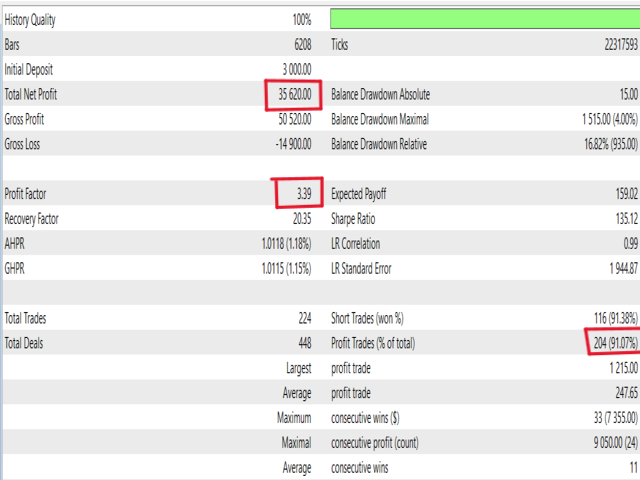
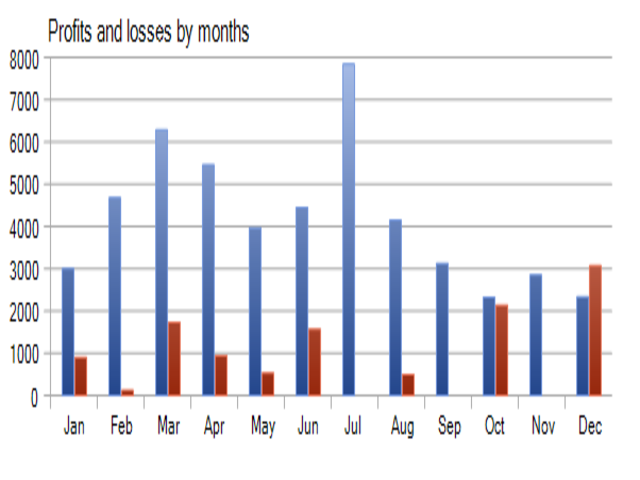
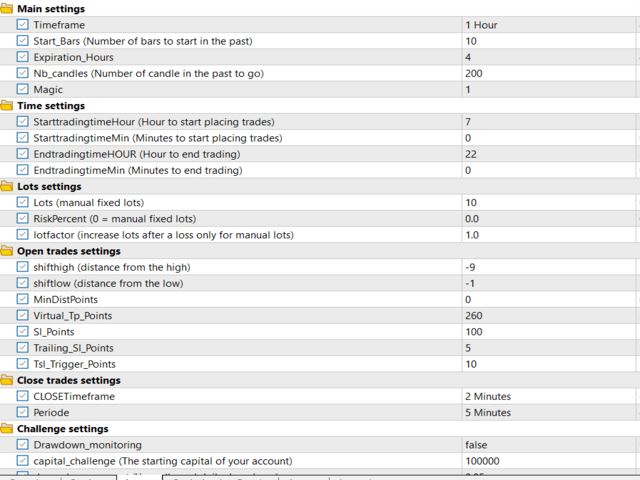
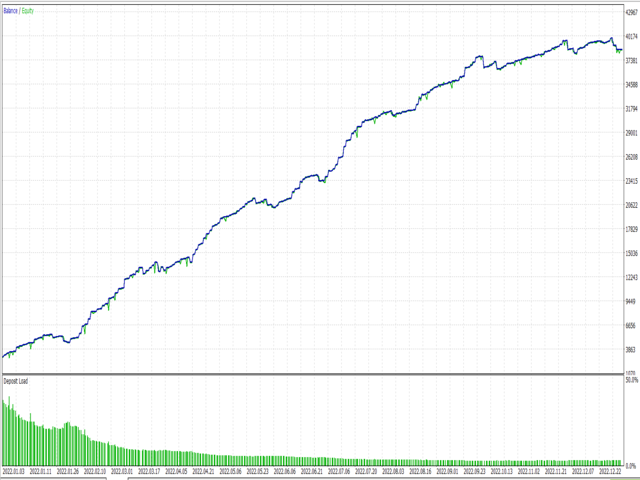
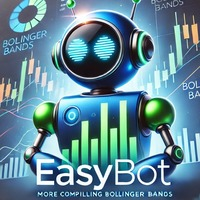




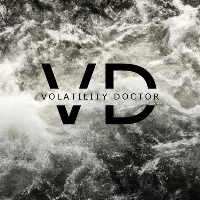






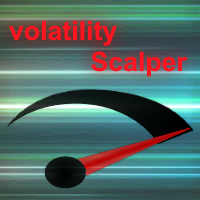


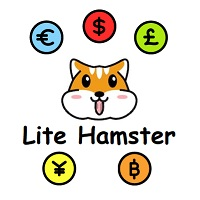
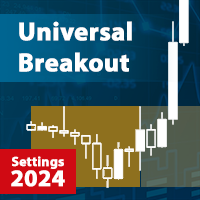





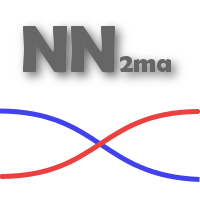
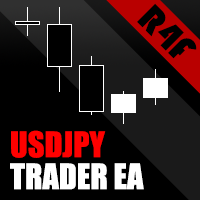
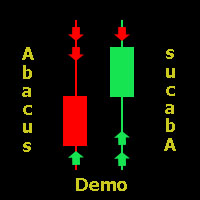

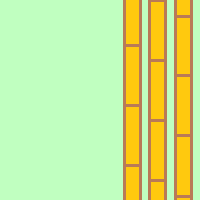

































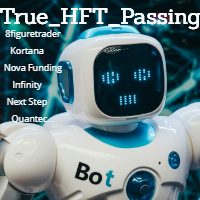





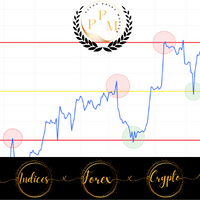
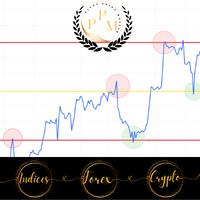


nice