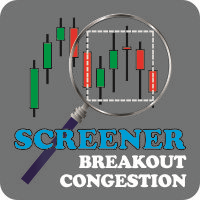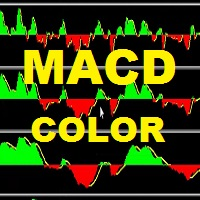Manual scalper
- ユーティリティ
- Hong Zi Kian
- バージョン: 1.0
- アクティベーション: 5
PRICE WILL BE RAISED EVERY MONTH...
Scalp Assistant is a support EA that simplifies trading process.
- Place multiple order at desired position
- Auto pending order chasing to price current
- Auto Trailing Stop
- Auto TP on profit
- Set TP and SL at one click
- Simplified Information
- Get started easily
I will post more assistant series EA in the future, drop me a message if you have any question or suggestion at pipsstalker1507@gmail.com