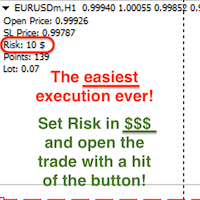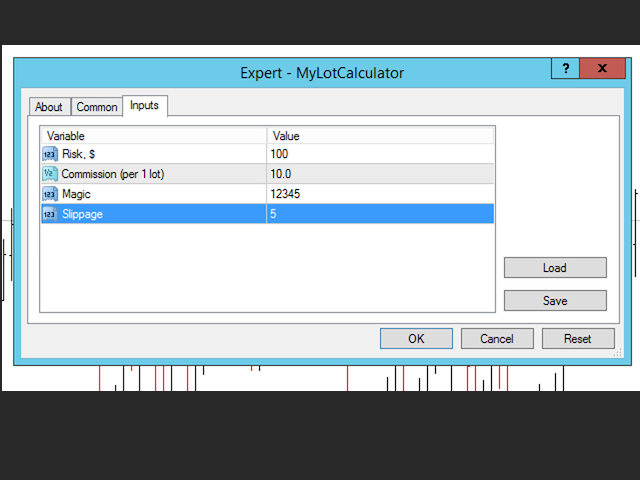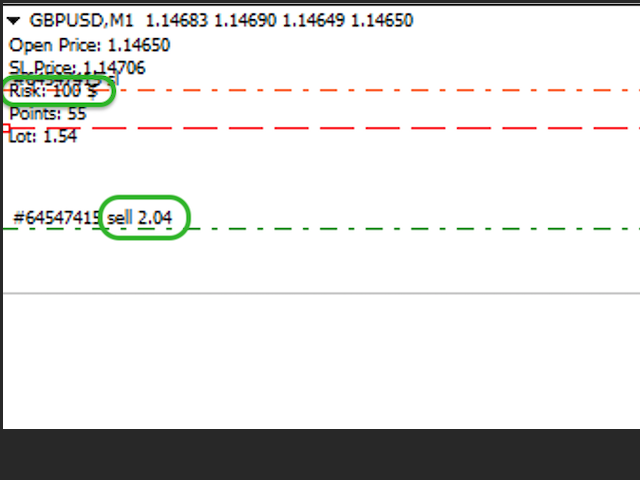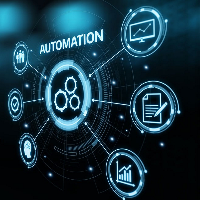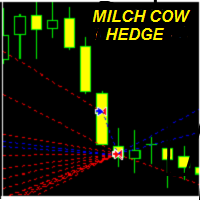My Lot Calculator
- ユーティリティ
- Mr Pavels Virkovskis
- バージョン: 1.0
- アクティベーション: 5
Attention! If necessary, the expert can be reprogrammed for MetaTrader 5.
Please remember to watch the explanatory YouTube video after you read the description below.
My Lot Calculator is a very simple utility for lightning-fast and super-accurate* manual trade execution based on the risk in the account currency. It works as an Expert Advisor on any MT4 Chart.
All you need to do in Settings is just specify the risk per trade in money and commission per 1 lot (if any).
Then just add a Horizontal Line named sl (StopLoss) on the chart. Press shift+t and your order is executed!
The expert itself understands what type of order you want to open, taking into account all spreads and commissions. For pending orders use horizontal line named 'open' for order execution price, and 'sl' line for stop loss price.
This is an ideal solution for scalping because all you need to do is just move the sl line and the EA will recalculate everything instantly.
I'm always here to help, so of course, we could arrange a Skype call to help you install/use the program if you need to.
* - the amount specified in the risk will slightly differ from the real one in the event of a rapid change in quotes and a floating spread.