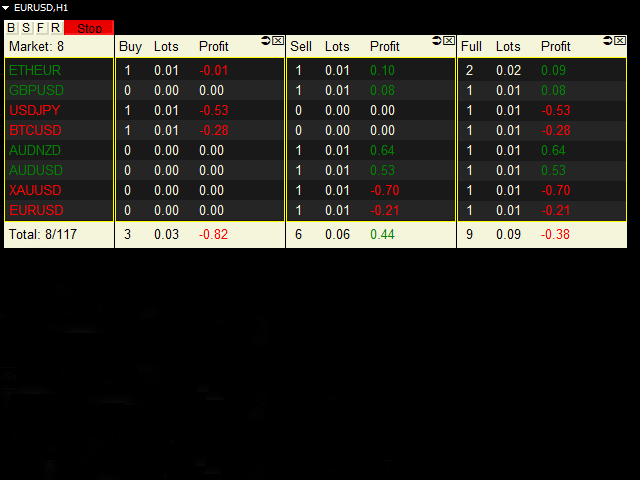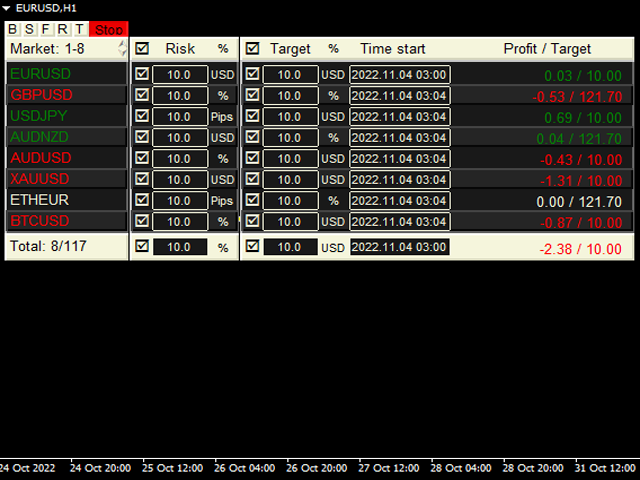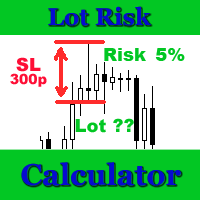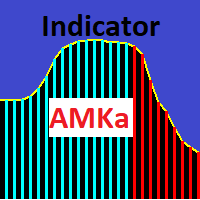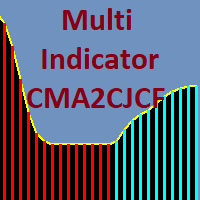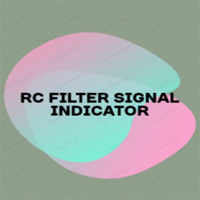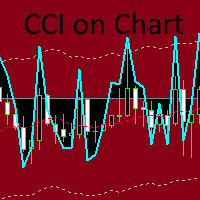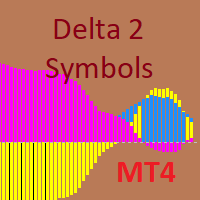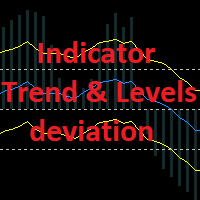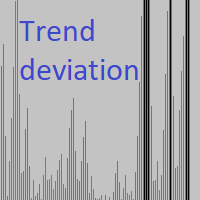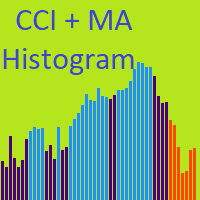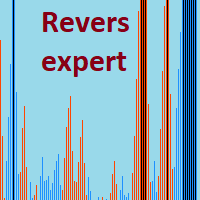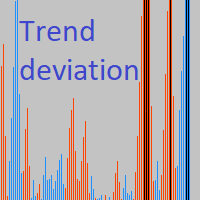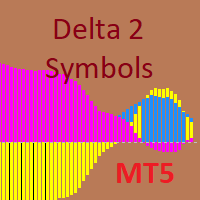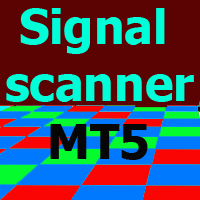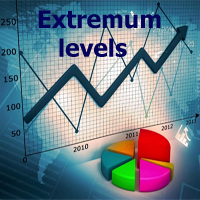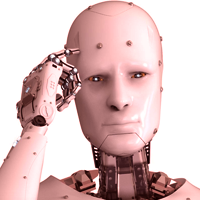Multi Closer MT4
- ユーティリティ
- VLADISLAV AKINDINOV
- バージョン: 6.11
- アップデート済み: 23 1月 2023
- アクティベーション: 5
The utility is designed to control all account orders with the ability to automatically close them by:
- profit, breakeven or trailing profit in points separately for each order separately
- profit, breakeven or trailing profit in points for buy orders of each symbol
- profit, breakeven or trailing profit in points for sell orders of each symbol
- profit, breakeven or trailing profit in points for buy+sell orders of each symbol
- profit, breakeven or trailing profit in points for the entire account as a whole
- risk in points, percentage of the balance or deposit currency for each order separately
- risk in points, percentage of balance or deposit currency for buy+sell orders of each symbol
- risk in points, percentage of the balance or deposit currency for the entire account as a whole
- target profit as a percentage of the balance or deposit currency for buy+sell orders of each symbol
- target profit as a percentage of the balance or deposit currency for the entire account as a whole
For each target profit option, you can set a separate start time for calculations, taking into account the history of closed orders. The target profit for the entire account can be set to calculate taking into account all orders in the history or only for selected symbols at the current moment.
Functions can be turned on/off separately and set the desired parameters. All functions work in virtual mode. It is possible to filter the list of symbols by the symbols and magics specified in the parameters.
The panel's color palette can be changed and all graphics can be resized using the magnification factor. You can set the maximum number of window lines to be displayed with switching between windows.
All settings are saved to a file and restored when the program is restarted.
Since the utility does not work in the strategy tester, in the "Discussion" there is a demo version for testing on a demo account and a video of a brief overview of the functionality.