Predictor PRO MT4
- インディケータ
- Evgenii Aksenov
- バージョン: 1.5
- アップデート済み: 26 7月 2024
A new generation PROgressive indicator from INFINITY. Predictor PRO uses its own entry and exit calculation strategy. Indicator without redrawing signals! This is very important for real trading.
The indicator can be used for any currency pairs, metals, cryptocurrencies or indices. The best time of the H1 chart.
Unlike other indicators, Predictor PRO shows shows the Buy/Sell entry point and the Close exit point. Calculating the profit of all signals in points on the panel helps to choose the optimal settings for the selected period of history.
The Predictor PRO indicator can offer its own virtual transaction closing points or fix them according to the specified SL and TP parameters.
Contact me after the purchase to get files with optimized settings and invitation to the VIP group
Advantages of the indicator
- Input signals without redrawing
- Predictor Pro works with any assets
- It works both during a trend and in a flat
- Each signal has a specific entry and exit point with the calculation of the result of the transaction
- The overall result of all transactions helps to quickly adjust the parameters of the indicator to each symbol
- A notification on the phone and a pop-up Alert window will alert you about the signal that appears
- Predictor PRO is suitable for experts and beginners and is compatible with other INFINITY indicators and robots: https://www.mql5.com/en/users/neurofx/seller
Indicator Parameters
- Calculation range (Days) - the calculated range (Days). Before installing the indicator on the chart, make sure that there is a history corresponding to the selected range. Use Ctrl+U keys to load history data
- Close by Indicator (CBI) - the function activates the closing signal in accordance with the strategy of the indicator. If the CBI is turned off, the indicator closes the transaction only at the set SL and TP levels
- TakeProfit and StopLoss - the value at which the indicator will close virtual trades
- One deal in the same direction - the function limits to one in each direction. If the function is activated, the new signal will not appear on the chart until the previous signal in the same direction is closed
- Use Alert - pop-up window and Alert signal when a new signal arrives
- Push to mobile - notification to the phone
- Working time start - the start time of the indicator (GMT on the broker's terminal)
- Working time end - the time when the indicator ends (GMT on the broker's terminal). If a signal is received within the limits of the indicator operation, it can be closed within the pause in the indicator operation.
If you have any questions or would like to receive a personal invitation to a private chat email me: admin@robomarket.org


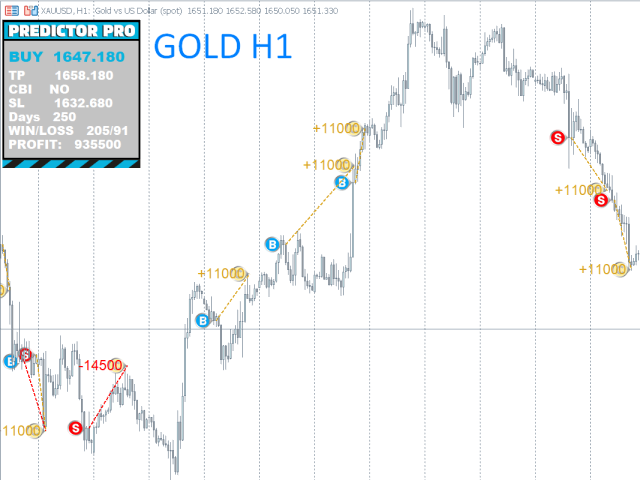
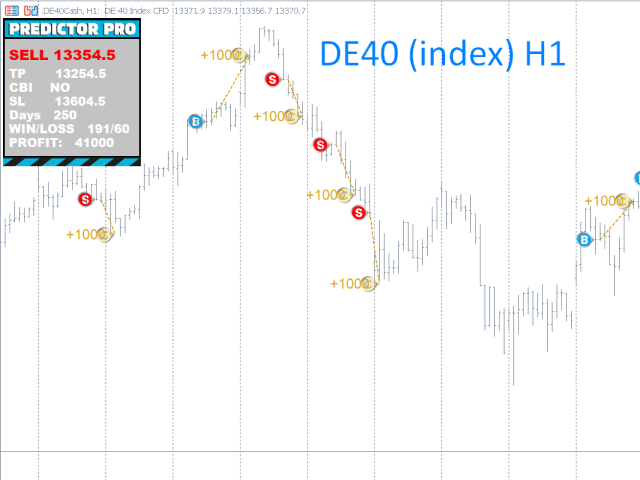
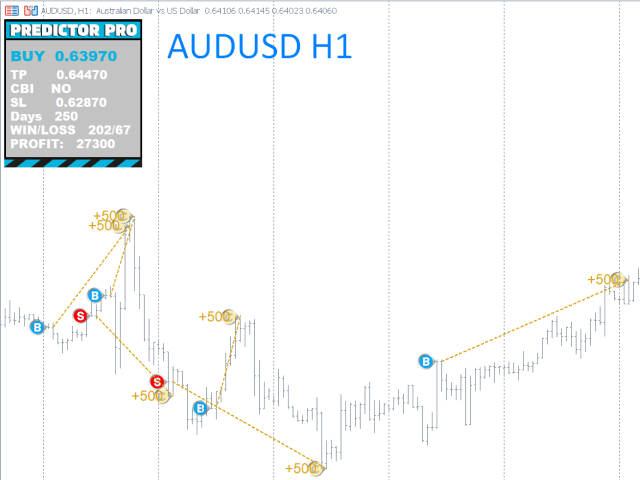
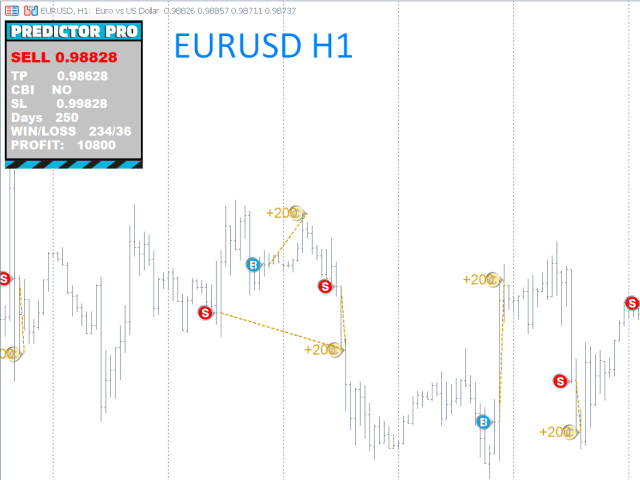
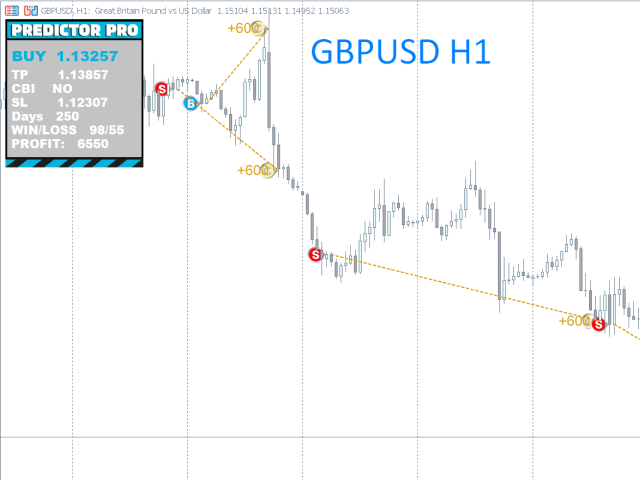















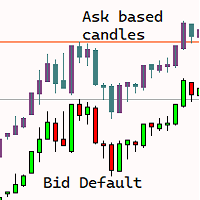



























































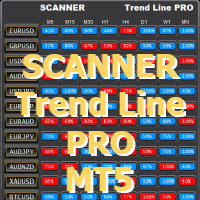


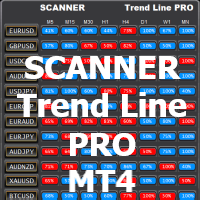






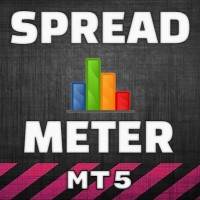




Easy to use and very good! I use it in conjunction with other tools to increase accuracy. I'm trying to see if it can handle US30 and JP225.