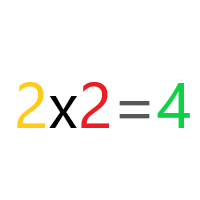Risk Reward Line Trader
- ユーティリティ
- Vusile Thabani Dulini Ncube
- バージョン: 1.0
- アクティベーション: 5
Summary of Features:
This EA is for traders who want to limit the amount of money they want to risk on a particular trade.
The horizontal stop loss line(SL) is used to calculate the maximum amount that can be lost on the trade.
The user can then use the "Risk to Reward Ratio" to input their risk to reward ratio i.
e.g. 1means 1:1 risk to reward. 2 means 1:2, i.e. if the risk is $100 the reward will be $200.
How to enter a trade:
- Press the" Draw Stop Loss Button", this will create a horizontal line near the current price on the next tick.
- Drag it to where you want your stop loss to be.
- Input the amount you want to risk in dollars under "Risk in $ " the EA will automatically calculate the lot size.
- (Please note that the lot size should fall within the parameters that your broker requires)
- Input the risk to reward i.e. leave at 1for 1 to 1.
- Press Buy or Sell depending on the position of the horizontal line. (N.B. The EA will not execute if the line is above price and "Buy" is pressed or if the line is below price and "Sell" is pressed.)
- The trade will be executed at the next tick.
- Break even: pressing this button will immediately move the stop to break even.
- Close: Pressing this button will immediately close the trade.
- Once the SL and TP are determined the EA will automatically delete the SL(Stop Loss) line.
- In MT4 the SL and TP lines can still be adjusted as normal by dragging.
Notes on Chart setup:
When template is loaded please make sure that the chart is in the background. To do this right click on chart (or press F8) Click on "Common" tab and make sure "Chart on Foreground" is deselected.
Caution:
- Please note that for accounts that have hedging restrictions.
If the buy or sell buttons are pressed when an opposite trade is already running; MT4 will keep trying to execute the command until the opposing trade is closed.
You may press the "CLEAR" button to get rid of the SL line.
- Due to the differences of each broker's Meta Trader platform we advise you to thoroughly test the EA on your platform before going live. You may do this with a trial version of the EA before purchase.