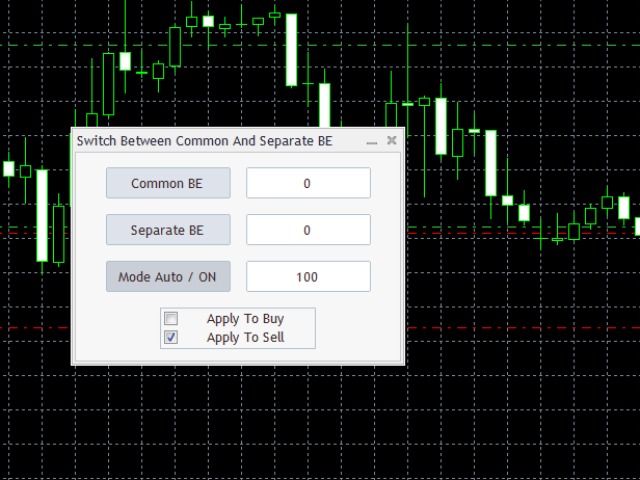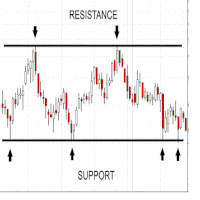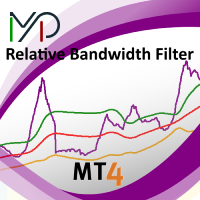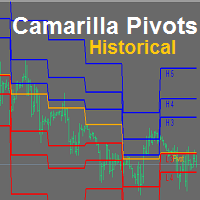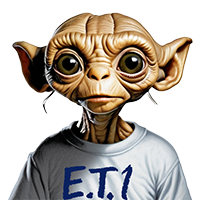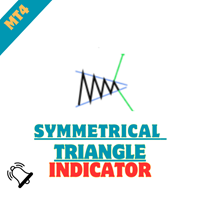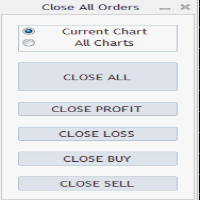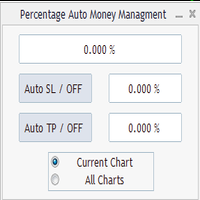Switch Between Separate And Common BE Levels
- ユーティリティ
- Michal Herda
- バージョン: 1.0
Advanced Auto BE.
Program for switching between common and separate breakeven stop loss.
Levels can be modified with user-defined point values
Calculation includes open prices .
It can be used for BUY/SELL positions separately or together.
HOWEVER I HAVE NEVER TESTED SITUATION, WHERE I HAD BOTH SELL AND BUY POSITIONS PROFITABLE ( I Mean AUTOMODE pyramyds) .
Remember to test AUTO MODE at Demo account before you use this at live account, to be sure how it works.
*****
In logs, if number of open positions = 0, the less profitable position displays as ATL for BUY, and ATH for SELL. It is for calculation purposes.
*****
I am sharing this program for FREE ( as many other my utilities ), althought it is one of my basic tools.
It is my contribution to the algo trading community, they are not commercial purposes.