AW Stochastic EA
- エキスパート
- AW Trading Software Limited
- バージョン: 1.10
- アップデート済み: 17 8月 2024
- アクティベーション: 15
自動化された高度な取引システム。 EA は、古典的な確率的インジケーターのシグナルで取引します。ポジションを決済するには、インテリジェントなトレーリング システムと保留中の注文を使用した平均化を使用します。
利点:
- 完全自動取引システム
- ロボット操作用のカスタマイズ可能な発振器信号
- 入力変数を直感的に簡単に設定
- あらゆる種類の商品とあらゆる時間枠に適しています
- 組み込みの調整可能なトレーリング システム
ノート!インジケータ ラインは EA に表示されません
ストラテジー:
ストキャスティクス インジケーターを使用すると、次のことを判断できます: 買われ過ぎと売られ過ぎの値を使用して、過度に低いまたは高い価格レベルと価格反転の可能性
ストキャスティクス オシレーターは、0 から 100 までのスケールの 2 つの線で構成されます。一番上の線より上にあるものは買われ過ぎ、一番下の線より下にあるものは売られ過ぎです。
推奨値: 保守的な作業の場合は 80/20、積極的な作業の場合は 70/30
オシレータ ライン: %K、選択した価格帯に関連する現在の終値を表示します
%D – %K ラインに基づいて計算された通常の単純移動平均。平滑化のレベルも調整されます。値が低いほど、変動が急激になります。
市場参入:
ショート ポジションに入るシグナルは、買われ過ぎレベル (80%) を %K ラインが上から下に交差することです。同様に、買いシグナルは、ボトムアップの K% ラインが売られ過ぎレベル (20%) を超えることです。
推奨値は 10/3/3 から 21/14/14 です。
ポジションから出る:
アドバイザーが注文をオープンした後:
1 - ポジションが有利な方向に向かう場合、トレーリング ストップがアクティブになります。ポジションは、スマート トレーリング システムを使用して決済されます
2 - ポジションが損失を出す方向に進む場合、未決注文を使用して平均化機能が適用されます
Input variables:
LOTS SETTINGS
Size of the first order - Volume to open an order
Enable Autolot calculation - Use automatic lot calculation.
Autolot deposit per 0.01 lots - Deposit amount per 0.01 lots when using autolot
STOCHASTIC INPUTS
K Period - The period of the main (fast) line of the Stochastic oscillator
D Period - The period of the signal line of the oscillator, in fact it is a moving average from the% K line
Slowing - Adjust the smoothing of the %K and %D lines.
MA Averaging Method Stochastic - Calculates the %D line, works like a moving average
Price oscillator - Applied prices for calculating the oscillator
Up level (Max 100) - Setting the overbought line
Low level (Min 1) - Setting the oversold line
Signals Order - Order for opening orders (Buy-Sell-Buy or any Buy-Byu Sell-Sell signals)
AVERAGING SETTINGS
Multiplier for size of orders - Volume multiplier for pending orders, each subsequent open order in the grid will be larger than the previous one by this factor
Step for pending orders - Adjustment of the step between orders in the basket of pending positions, measured in points
TAKE PROFIT SETTINGS
Trailing Start - After opening a market order when passing this volume of points, Trailing will be set for the order, measured in points
Trailing Step - After passing the specified step, Trailing will follow the price
PROTECTION SETTINGS
Maximum slippage in points - Maximum allowable slippage in points for opening and closing orders
Maximum spread in points - Maximum allowable spread for opening orders
Maximum size of orders - The maximum volume for one order. Measured in lots
Maximum number of orders - The maximum allowable number of orders of the same type
ADVISOR SETTINGS
Orders Magic number - MagicNumber of EA orders
Comments of the EA's orders - Comment for EA's orders
Allow to open OP_BUY orders - Allow to open OP_BUY orders
Allow to open OP_SELL orders - Allow to open OP_SELL orders
Allow to open new orders after close - Allow to send new orders after closing
Show panel of advisor - Ability to show or hide the advisor panel
Font size in panel - adjusting the font size on the panel
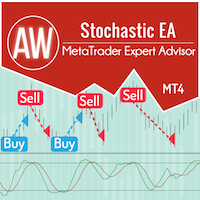
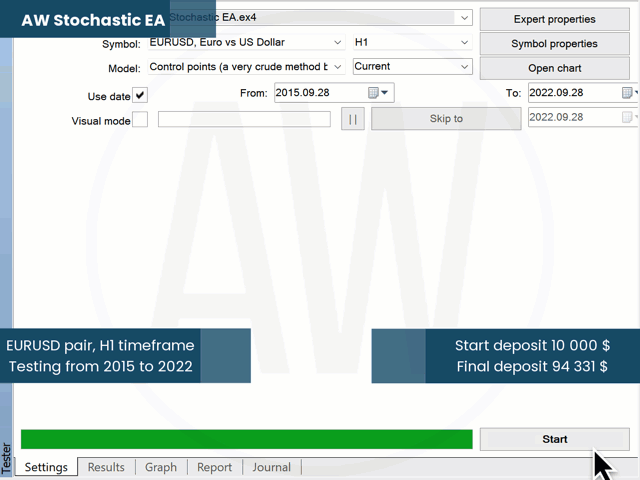

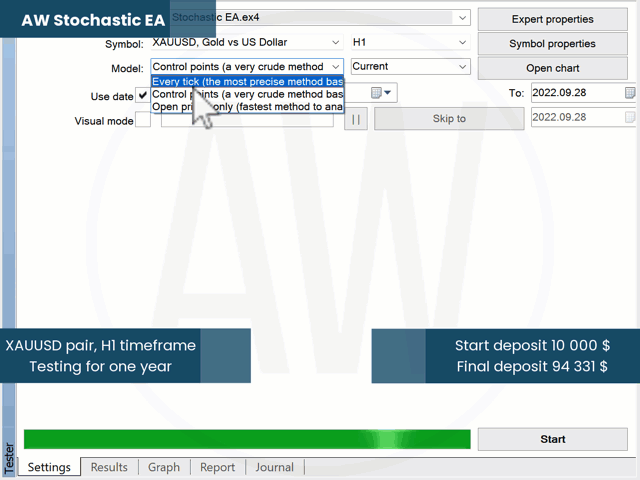


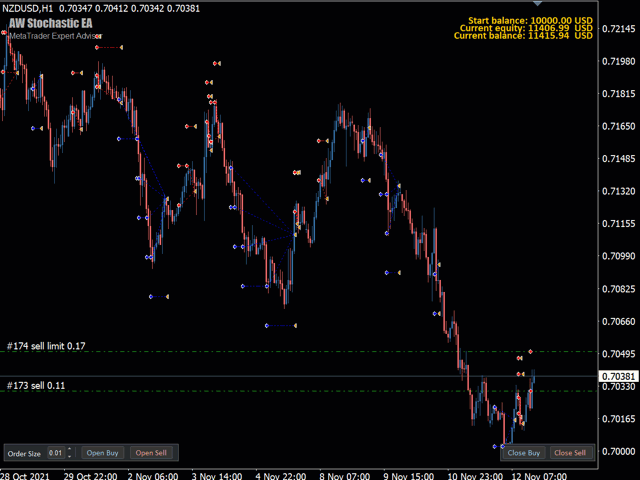






























































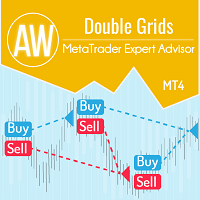
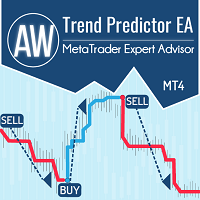
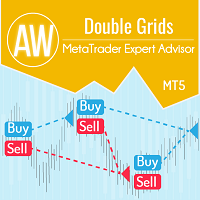



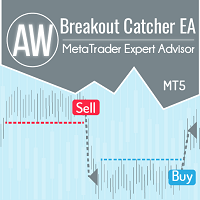

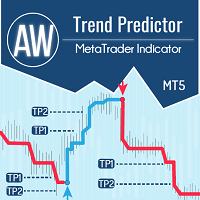

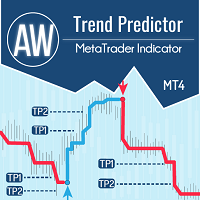





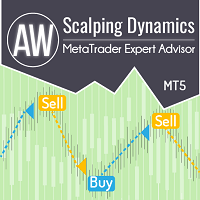




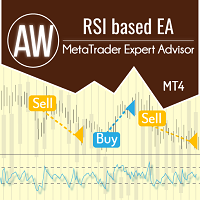

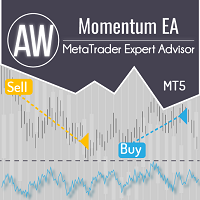


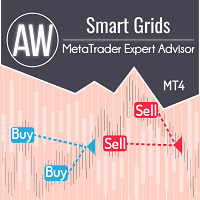
Works well. Easy to adapt for different markets.