バージョン 24.81
2024.08.14
Global update of the trading algorithm:
- The trading robot code has been reworked and optimized for new terminal updates.
Removed settings due to inefficiency:
- Settings for virtual levels.
- Trailing Stop settings based on indicators.
- Setting up a trade stop if there is a specified number of profitable positions.
New settings added:
- Minimum lot for trend trading - Minimum lot for trading, in cases where Initial lots is greater than 0.10, and during calculations the new trading lot turns out to be less than Minimum lot for trend trading, then the value from this setting is taken for trading.
- Distance calculation method - Methods for calculating distance
- Points - Distance is calculated in points, points are specified in the - Distance value setting
- Percent - The distance is calculated as a percentage of price growth/decrease, the percentages are indicated in the - Distance value setting
- Bolinger line difference - The distance is calculated as the difference between the lines of the Bolinger indicator, the indicator period is specified in the - Distance value setting
- Counter positions - The distance is calculated depending on the number of positions, the step is multiplied by the number of positions according to the type of trading operations. The step is indicated in the setting - Distance value
- Awerage bars - The distance is calculated as the average value of a given number of bars, the number is specified in the - Distance value setting
- One bar one trade - The setting specifies trading based on the principle of one trade per bar. This does not take into account the opening time of a new bar.
- Trailing % Stop Revers trend - The setting specifies the percentage of StopLoss movement to meet the price. (Recommended range 10-200)
バージョン 24.41
2024.04.08
Fixing division by zero error
バージョン 24.40
2024.04.05
Fixed a situation where there was one unclosed order left
Added a button that stops the trading robot from working as is
Added information about drawdown, calculated relative to the current balance
バージョン 23.93
2023.09.30
Minor fixes and improvements.
バージョン 23.92
2023.09.29
Corrected:
In some cases, the advisor left positions in profit and stopped trading.
In some cases, incorrect calculation of lots occurred.
In some cases, the advisor started trading in the opposite direction by making incorrect mathematical calculations.
Added:
Dynamic trailing along the Donchian channel;
Dynamic trailing using the Bolinger channel;
Displaying profit for a position without loss. The profit that will be received if the position is closed without a loss is considered.
Reworked:
The virtual trading mode has been completely rewritten. Now the expert does not use global variables; all calculations are done after trading.
Optimized:
Massive code optimizations.
Speeding up the trading algorithm in the strategy tester.
バージョン 23.72
2023.07.21
The name of the financial instrument has been added to the information panel
Fixed display of settings in the settings info panel
Fixed accidental closing of positions when launching the EA in virtual mode
バージョン 23.71
2023.07.13
Important update
Fixed issue with MagicNumber
バージョン 23.70
2023.07.13
The default settings are for brokers with five digits.
In this update, a major optimization of the main trading algorithms has been carried out.
Improved and optimized algorithm for opening positions.
Improved and optimized trailing stop algorithm.
Improved performance for the strategy tester by disabling all graphical objects.
A lot of time was devoted to optimization and operation of the EA in virtual and real modes.
Improved operation of the trading robot on metals.
To get the most accurate results, I recommend testing the adviser on demo accounts.
バージョン 23.64
2023.06.16
уфаыуа ыуфа ыуа ыуа ыука ыукап ыкпа
バージョン 23.63
2023.06.16
Changed:
Default settings - the spread parameter is set to 0, previously many traders ignored the setting and the trading robot did not work on metals.
Fixed zero divide error appearing in some rare cases.
Fixed period selection setting for a new bar. Previously, in MT 4 it was possible to select a non-existent period.
Changed and redesigned set settings files
バージョン 23.62
2023.06.14
Исправления:
Закрытие позиций при отрицательном профите - в предыдущих версиях настройка не работала.
バージョン 23.61
2023.06.12
The trading robot is completely rewritten:
Before updating, I recommend saving the previous version in a separate directory
The trading strategy has been modified and improved - in previous versions, the trading robot closed all positions en masse, in the new version, the trading robot analyzes the size of the future profit and closes positions of a certain type. The remaining positions are either transferred to no loss or closed by Stop Loss. Closing by Stop Loss and closing a group of positions in total gives a profit.
Improved position opening - in previous versions it could crash due to requotes.
Added trading mode with real levels - in previous versions there was only a virtual mode with a real stop loss. In newer versions, non-real real levels have been added for virtual mode. Closing and modification of positions occurs much earlier than the price reaches real levels. In the event of an emergency situation, real levels will be additional protection. The second mode with real levels of Take Profit and Stop Loss.
Added a restriction on the work of the Expert Advisor on the spread, if the spread is greater than specified in the settings, the trading robot does nothing.
Added protection against all sorts of non-standard behavior of a trader - checking for the type of trading account. (Hedge accounts only) Check to see if Auto trading is enabled.
The window for displaying settings on a chart has been redesigned, now it is more compact.
The window for displaying profit and loss information has been redesigned - now the window does not work in the strategy tester, so as not to create an additional load on the trading robot.
Improved lot calculation - in previous versions for brokers with lots of 0.0001 type there could be problems.
Improved the choice of trading on a new bar - in previous versions, the trading robot took into account the new bar of the trading period to which it was originally attached, in the new version, you can specify the period of the new bar and when changing the period on the chart, the trading robot follows the trader's settings.
The calculation of compensation for losses from swaps and commissions has been significantly improved - - in previous versions, the compensation did not cover all expense write-offs.
Significantly improved calculation of the profit-taking parameter when closing a group of positions
Significantly improved calculation without loss of positions
Significantly improved dynamic trailing stop calculation
Added experimental features:
Removal of the Expert Advisor from the chart in case of complete closing of all positions by total profit or total loss. Only for trading in real mode levels.
Delay between sending trade orders in case of frequent requotes (Requote break)
Other improvements and code optimizations of the User Posts Expert...
バージョン 23.30
2023.03.23
Correction:
Example: earlier, if the last lot was 2 and the lot decrease along the trend was 3, then a position was opened with the minimum possible lot. Since 2-3=-1.
Now the position will be opened by the lot of the last trend position, lot 2
バージョン 23.12
2023.01.24
Minor fixes and optimization.
バージョン 23.11
2023.01.23
修理済み:
テスター レポートに期間を表示します。
EA は 0.01 未満のロットで動作します
追加した:
口座タイプのヘッジとネッティングの確認。 Expert Advisor は、ネッティング アカウントでは機能しません。
複数のポジションを同時に決済した場合の決済利益額を表示します。
バージョン 22.122
2022.12.24
Исправления и оптимизация..
バージョン 22.121
2022.12.20
Corrected:
Show comments.
Unlocked settings for optimization
バージョン 22.120
2022.12.20
アドバイザーは完全に書き直されました。
Expert Advisor コードが大幅に最適化され、パフォーマンスと速度が大幅に改善されました。
顧問の名前の上にマウスを置くと、顧問の設定を表示する機能が追加されました。
アドバイザのテスト時にレポートが追加されました。このレポートは、テスト中に指定された設定の品質を判断するのに役立ちます。
バージョン 22.102
2022.10.17
Small improvements
バージョン 22.101
2022.10.17
- 以前は浮動小数点で設定できた ProfitPlus パラメータを修正しました。
- MetaTrader 4 の「シンボルの追加エラー: 4059」エラーを修正
- ロットの減少パラメーターは、ロットの増加にも機能するようになりました。これを行うには、-0.01 の形式で値を指定します。
- トレード ストップ プロフィット ポジションの設定を追加 (0 - 機能しない) - 指定された数のポジションがあり、損失なしでストップ ロスがあり、他にポジションがない場合、ポジションのオープンを停止できます
例: トレード ストップ プロフィット ポジション (0 - 機能しない) = 3、損失のない 3 つのポジションがあり、それ以上のポジションがなくなると、EA はポジションをオープンしなくなります。
- マスクを使用してコメントを位置にフォーマットできるようになりました。コメントについては、スペースで区切られた 3 つまでのマスクを一度に指定することができます。
%eaname% - アドバイザの名前を表示します
%magic% - アドバイザーのマジック ナンバーを表示します。
%balance% - ポジションをオープンした時点での口座残高を表示します
%equity% - ポジションをオープンした時点での口座のエクイティを表示します
%totpos% - ポジションが開かれた時点でのタイプ別のポジション数を表示します
%typpos% - ポジション タイプを表示します
例: %eaname% %typpos% %magic%
結果:VR Lollipop Buy mn-1
例: %eaname% %balance% %equity%
結果: VR ロリポップ bl1023.23 eq1563.36
- 損益で取引を停止する設定を追加
rofit ですべてのポジションを閉じる (50) (0 - 働かない) - すべてのポジションを閉じるための利益額
損失ですべてのポジションを閉じる (-50) (0 - 働かない) - すべてのポジションを閉じるための損失額
すべてのポジションをクローズした後の Expert Advisor アクション - すべてのポジションが損益によってクローズされたときのアドバイザー操作のタイプ。
完全取引停止 - 仕事を再開せずにアドバイザーの完全停止
すべてのポジションをクローズして取引を継続する - すべてのポジションを完全にクローズした後、アドバイザーの仕事を再開する

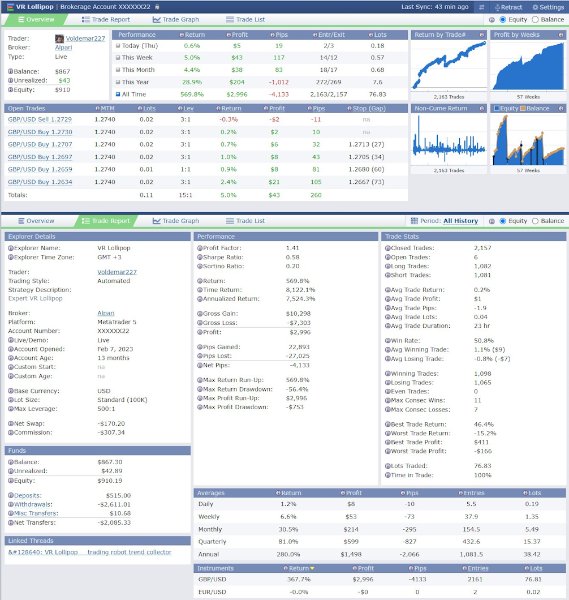
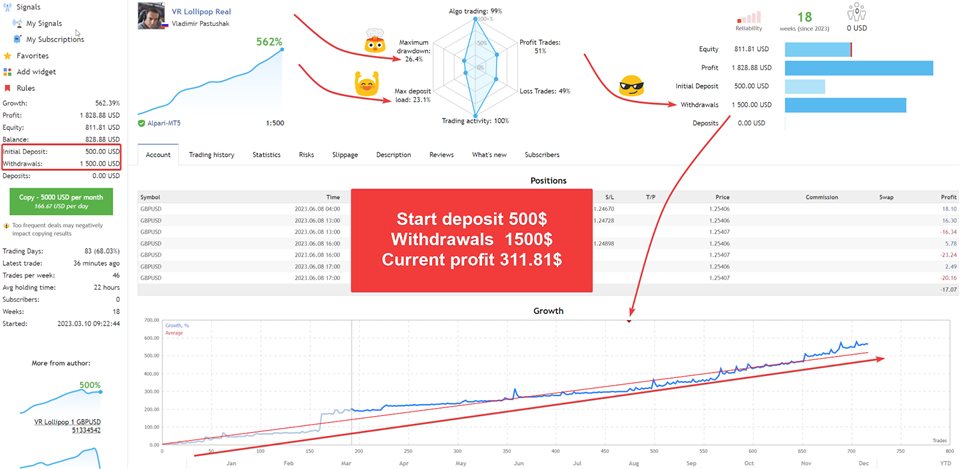
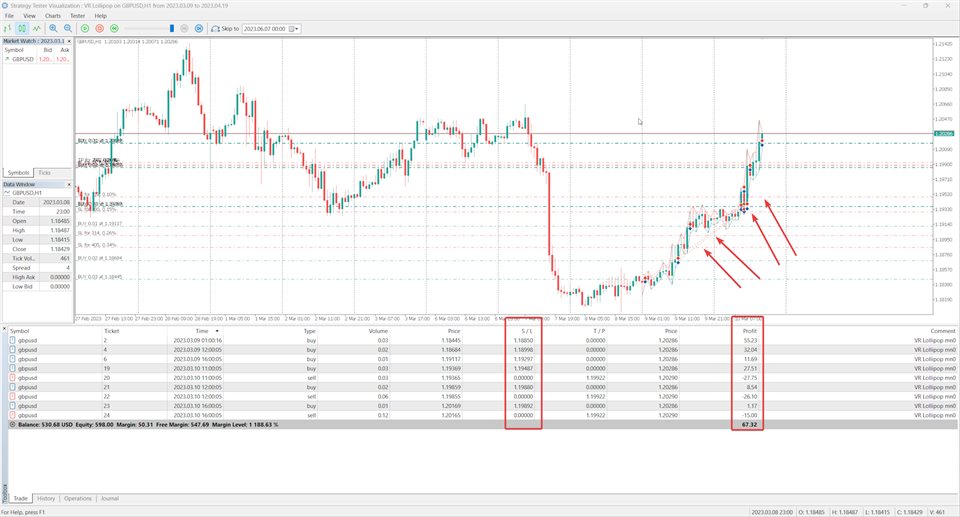

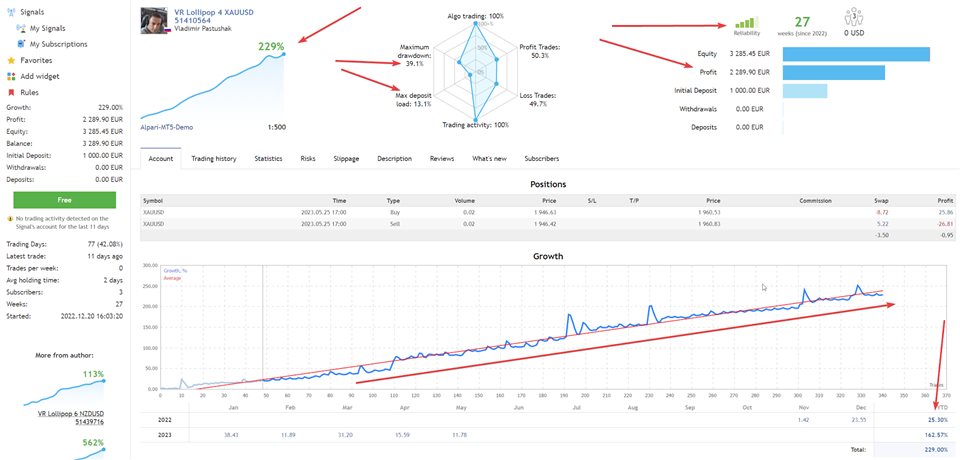
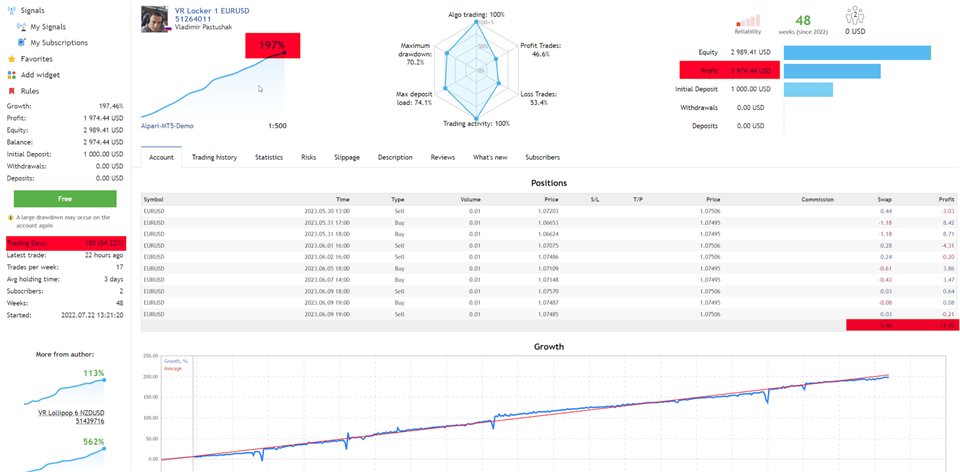
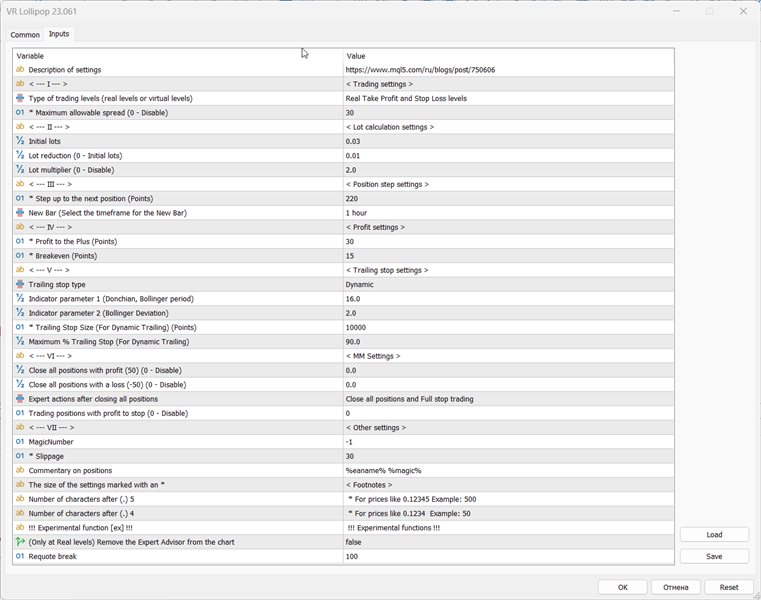








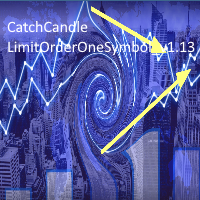


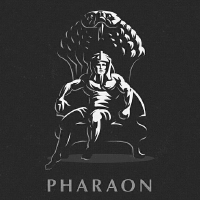







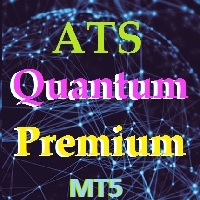


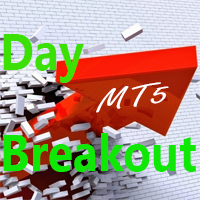



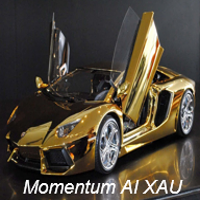








































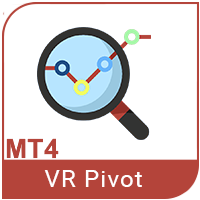
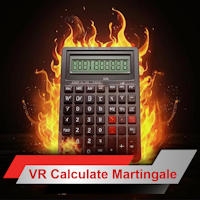
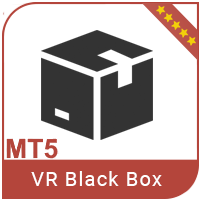






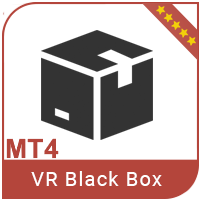













Vladimir vielen Dank für diesen sehr guten EA, mit deinen Einstellungen läuft der Roboter wirklich sehr gut und vorallem sehr profitabel. Auch danke für deine Youtube Videos wo du alles genau erklärst, das hilft mir sehr weiter. Danke auch für die möglichkeit in deiner Telegram Gruppe dabei zu sein da bekommt man auch sehr viele Informationen. Und alle die diesen EA schlecht Bewerten haben einfach keine Ahnung oder haben sich nicht mit dem Roboter richtig befasst.