Close by percentage MT4
- ユーティリティ
- Konstantin Kulikov
- バージョン: 1.4
- アップデート済み: 29 11月 2023
Just open one additional chart, attach this utility and set the desired percentage for closing all trades on the account.
- "Close_trades_by_loss_percentage" - percentage of floating loss from the balance at which positions are closed; at 0 the function is not active.
- "Close_trades_by_profit_percentage" - percentage of floating profit from the balance at which positions are closed; at 0 the function is not active.
- "Close_trades_by_loss_money" - floating loss in deposit currency at which positions are closed; at 0 the function is not active.
- "Close_trades_by_profit_money" - floating profit in the deposit currency, at which positions are closed; at 0 the function is not active.
- "Select_trades" - if "All", then consider all positions on the account simultaneously; if "by_Symbol", then consider positions for different symbols separately; if "by_Magic", then consider positions with different magic numbers separately; if "by_Magic_and_Symbol", then consider positions for different symbols and with different magic numbers separately (this is the same as using the "Close_trades_by_profit_percentage" parameter in each Expert Advisor).
- Activate_partial_closing_of_positions - activate partial closing of positions when a specified floating profit or loss is reached.
- Percent_for_partial_closing - percentage of the volume of positions for partial closure.

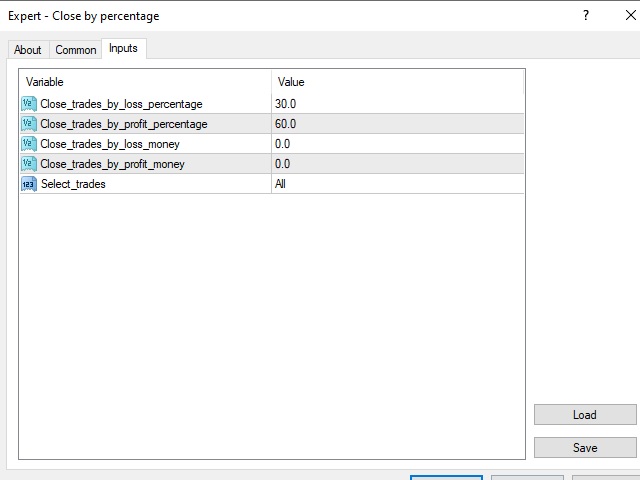














































































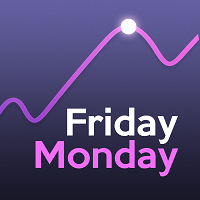




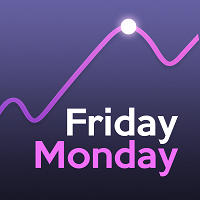

exelente utilidad lo que todo trader necesita