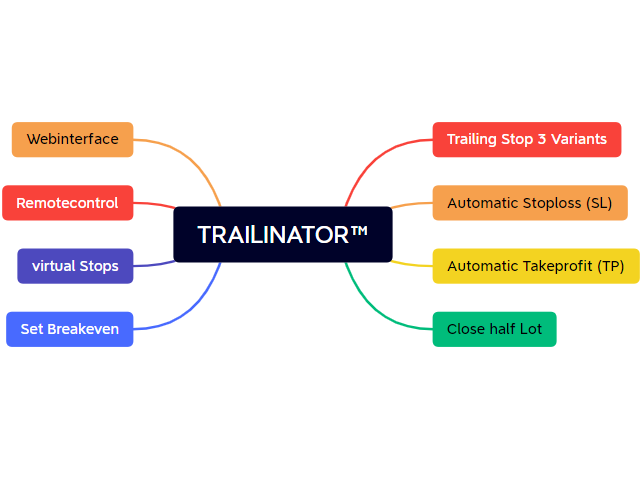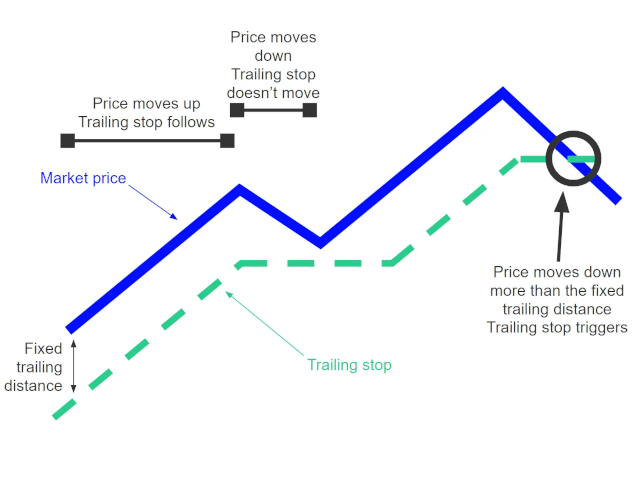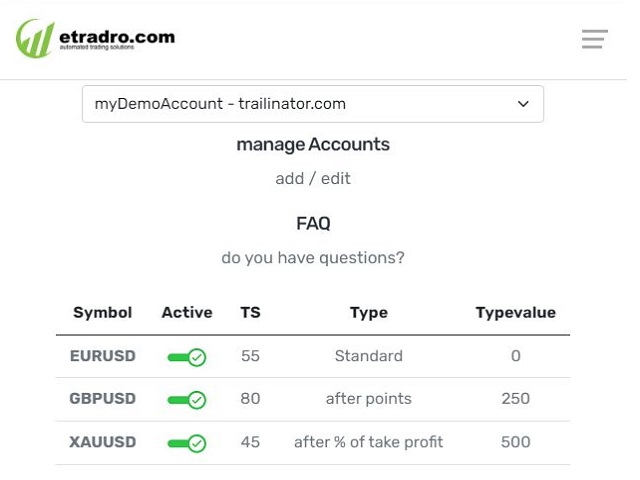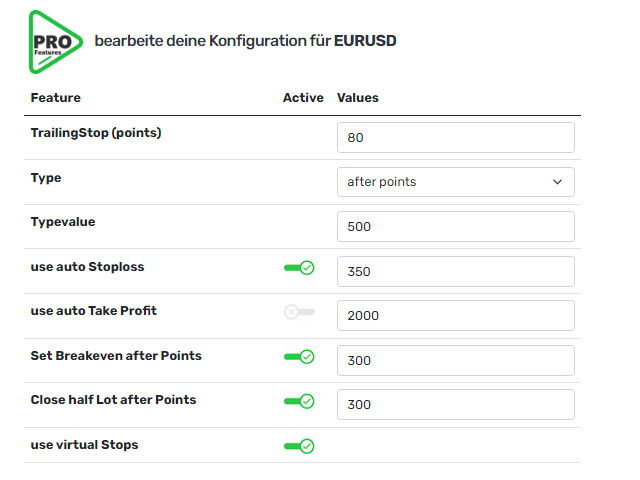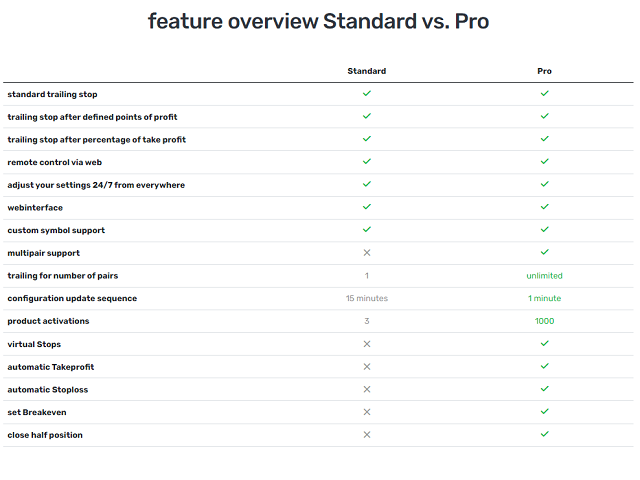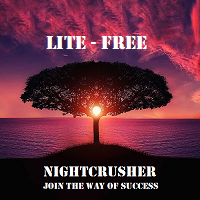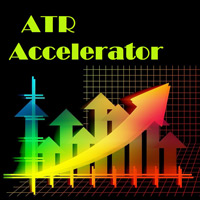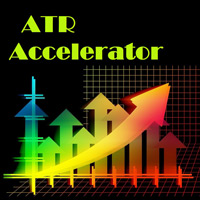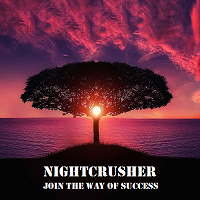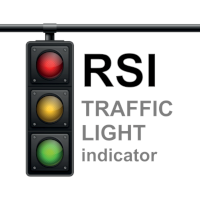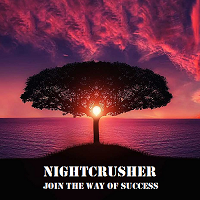Trailinator Pro MT4
- ユーティリティ
- Christian Opperskalski
- バージョン: 2.5
- アップデート済み: 15 3月 2023
- アクティベーション: 20
TRAILINATOR™ is a unique Solution to use different Trailing-Stop Variants and change your Tradesetup via Remotecontrol. You configure your Tradesetup for a specified Symbol only once. This setting will be used for all your Positions of the same Symbol.
Currently we support these Features:
- different Trailing-Stops:
- Standard: works like you use in Metatrader Terminal, starts trailing if your profit is greater than trailing stop
- Start after points: trailing stop will start after your defined points in profit
- Start after percent of Take Profit: trailing stop starts after reaching the percentage of your take profit
- automatic Stoploss
- automatic Takeprofit
- set Breakeven
- close half Lot
- use virtual Stops
TRAILINATOR™ can be used on all symbols / instruments: forex, commodities, cryptocurrencies, indices and stocks
New Featues:
- virtual Stoploss local and per remote configurable
- visualization of virtual Stoploss
- automatic TP and SL
- set Breakeven
- close half Lot
Get informed about new Products, join our MQL Channel: https://www.mql5.com/en/channels/etradro
Key Features
- different trailing stop types
- Adjust your settings 24/7 from everywhere
- Save time and configure your trailing stop just once per pair
- Custom Symbol support
- fast update Sequence
- Multy Symbol Support
- Virtual Stoploss Feature
- automatic TP and SL
- set Breakeven after reached points
- close half Position (Lot) after reached points
How can I use Remotecontrol?
combine my Metatrader account with TRAILINATOR™ account.
- Install TRAILINATOR™ EA
- Register an Account on etradro.com
- Maintain your settings (Account and Trailing Stop Configurations)
- Add to EA Settings, the registered email
- enable under Tools/Options in Tab Expert Advisor the Allow WebRequest from URL features. Add here https://trailinator.com/
- enable Algo Trading in your Metatrader Terminal, enjoy TRAILINATOR™ Features
Setup & Support:
- For further questions join our support group: https://www.mql5.com/en/messages/01F85845B013D901
- Get informed about new Products, join our MQL Channel: https://www.mql5.com/en/channels/etradro
- documentations ( Instructions ) and strategy details are available in this post in our MQL5 Blog https://www.mql5.com/en/blogs/post/750367