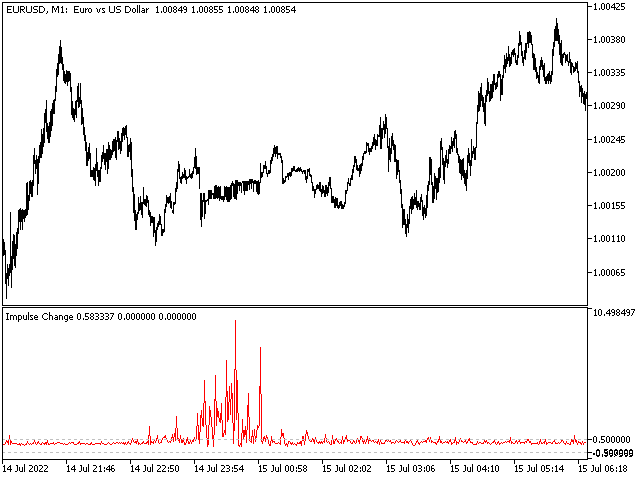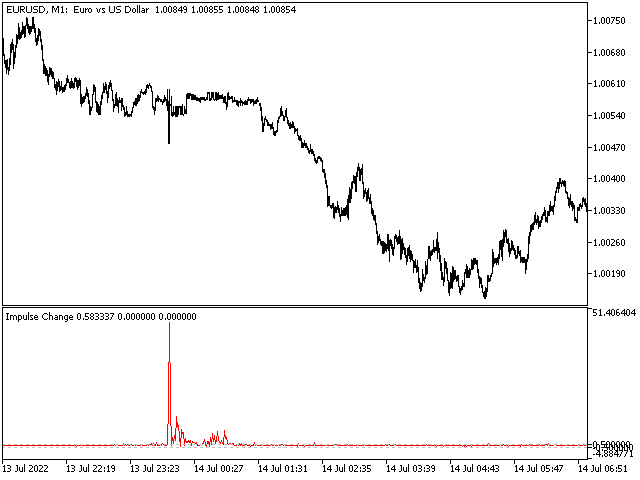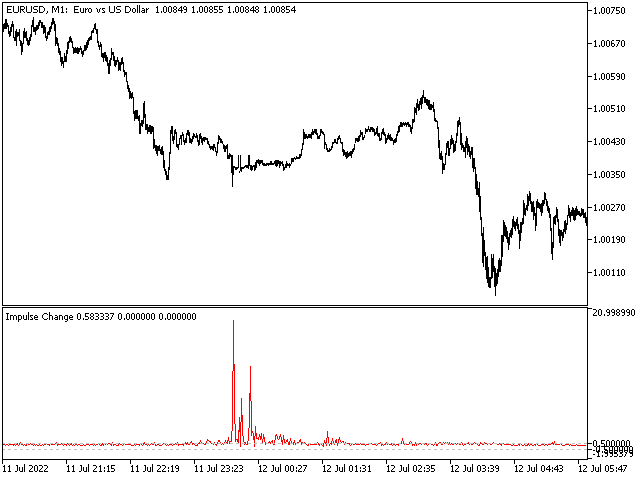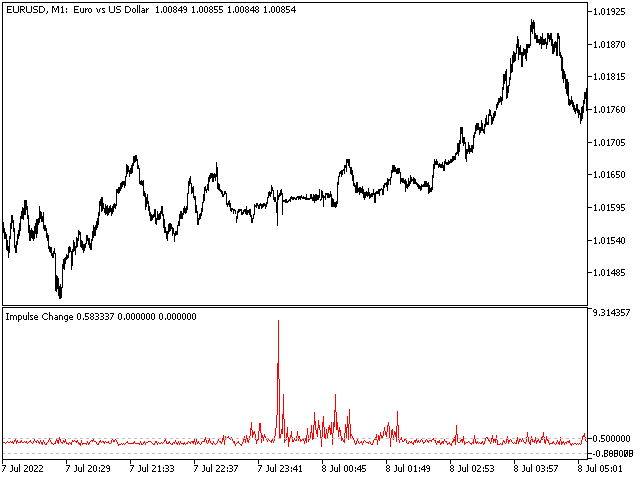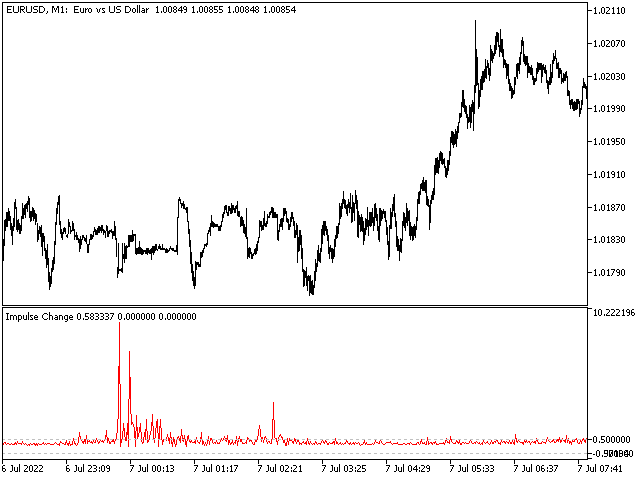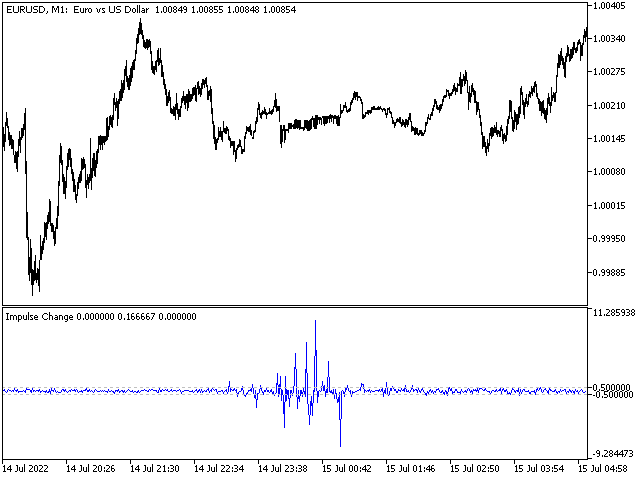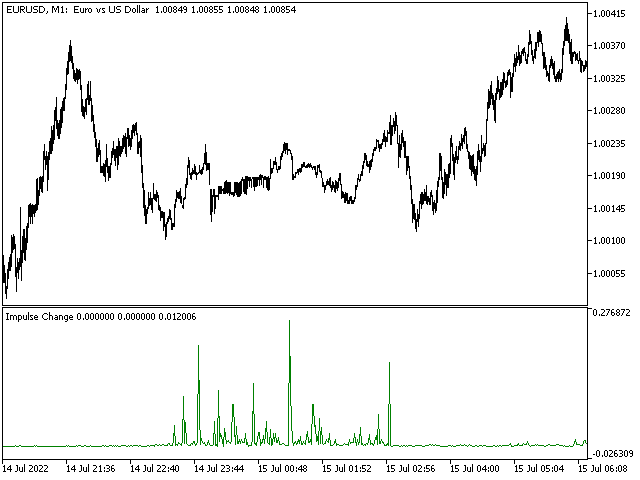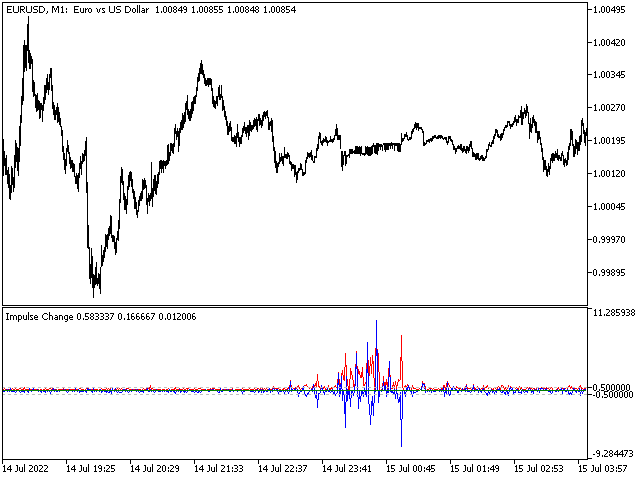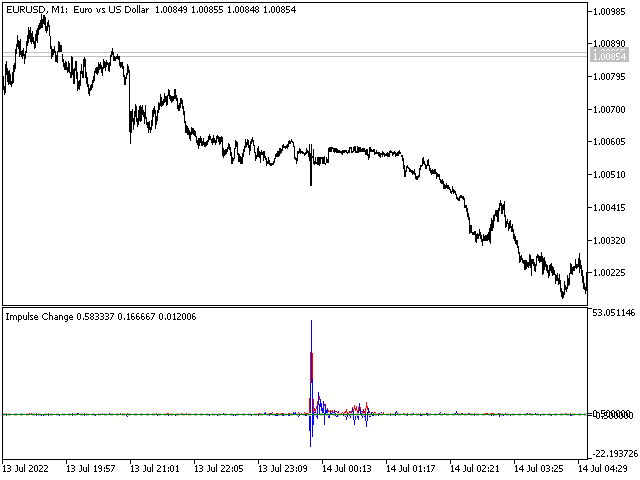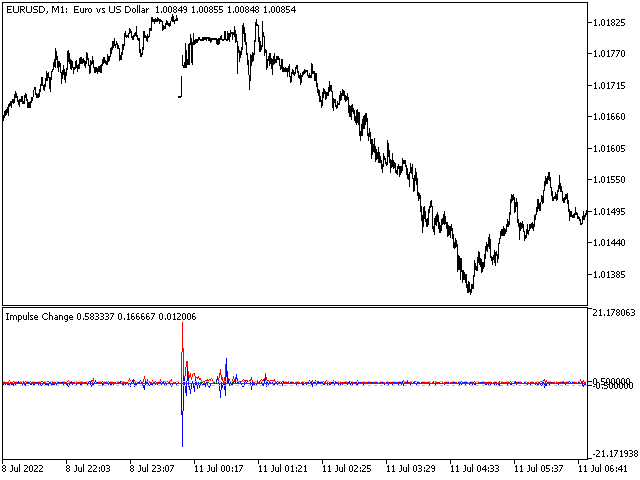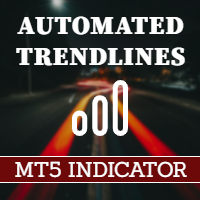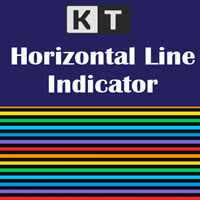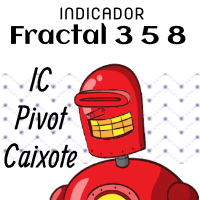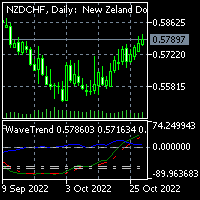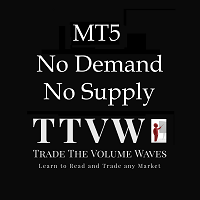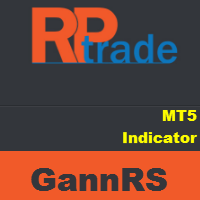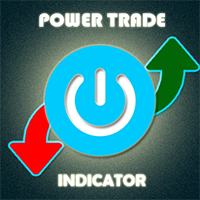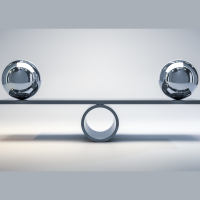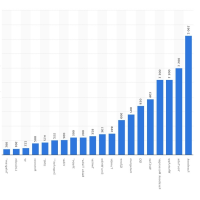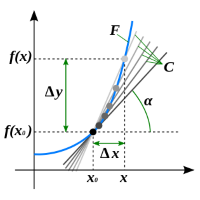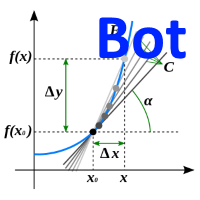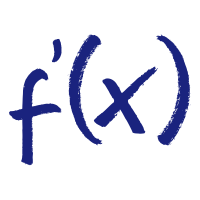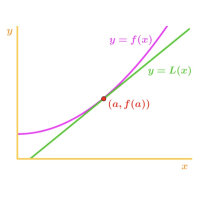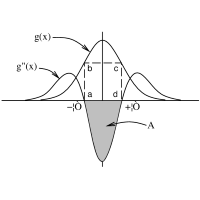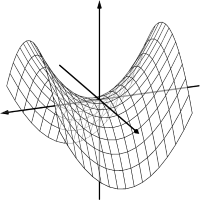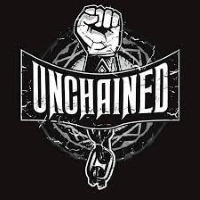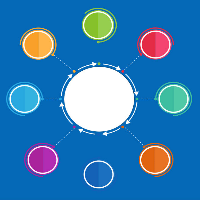Impulse Change
- インディケータ
- Tatiana Savkevych
- バージョン: 1.0
- アクティベーション: 5
Impulse Change is an indicator of impulses for decision making. The main task of this indicator is to warn the trader about the moment of price changes.
Do you often doubt when to make a decision? Leave the market or wait? This indicator is for you, Impulse Change will help you and provide a clearly defined correct hint.
There are always moments in history in which the behavior of the market differs sharply from what happens for the longest periods of time, such uncharacteristic behavior can be fixed by different algorithms. This indicator implements three similar algorithms that can be turned on or off in the indicator settings and on which they can be reliably guided.
In many ways, the essence and usefulness of this indicator. In those moments when the indicator is particularly active (shown in the screenshots), it is advisable to think carefully about further actions.
- For example, we are in a drawdown, it is better to close in the red because the market may collapse further.
- Or we are in profit, it is better to close the profit, because further there may be a change in movement.
That is, it is better, if possible, to stop active actions, exit the market and look for a new entrance. Often such impulses occur in a flat or in a triangle, after which a landslide market movement (or smooth) may follow. Less often, there may be a continuation of the trend without returning to the point of zero losses, which is dangerous for algorithms using, for example, a series of orders, and at such moments it is still better to exit with losses.
Also, the indicator can be interpreted from the point of view of an entry, that is, impulses can be a signal for a potential entry. the direction of which must be found by other instruments.
The screenshots show that after the impulse there is a dynamic price movement. The smaller the timeframe, the more frequent and stronger the impulses, the higher the timeframe, the stronger the impulses are smoothed out. The indicator settings allow you to work with all impulses simultaneously. There are also additional settings, such as displaying specified levels or fixing the indicator borders by levels.
Options:
- Avg - Momentum can be smoothed or averaged (but not desirable)
- OnFixed – Fix the below specified levels as indicator borders.
- FixedMaximum - maximum level (each timeframe has its own).
- FixedMinimum – minimum level (each timeframe has its own).
- OnImpulseChange- is the first kind of impulses.
- OnVectorImpulseChange - is the second kind of impulses.
- OnNumberImpulseChange - is the third type of impulses.