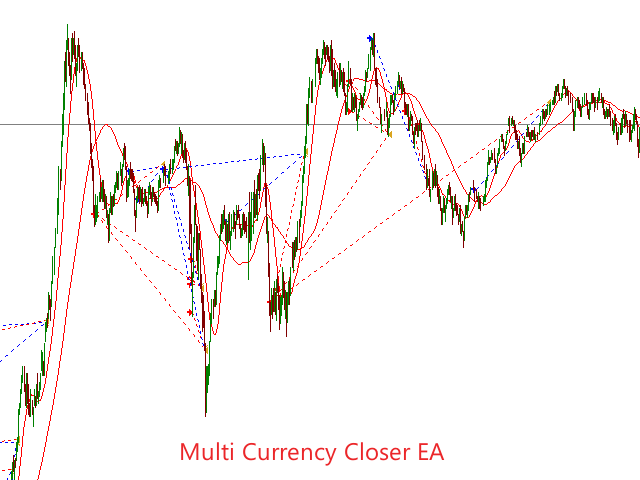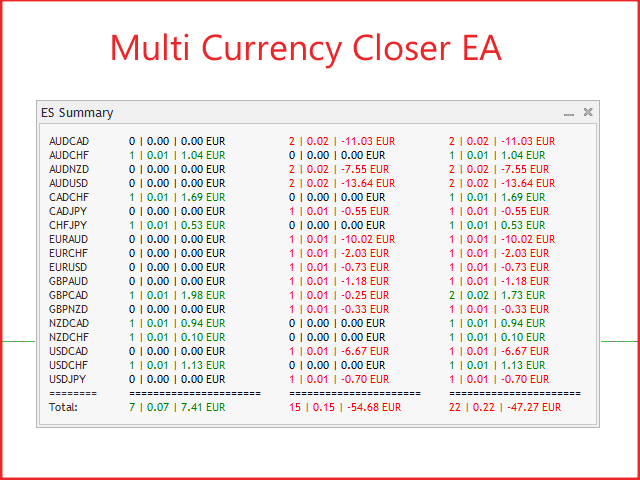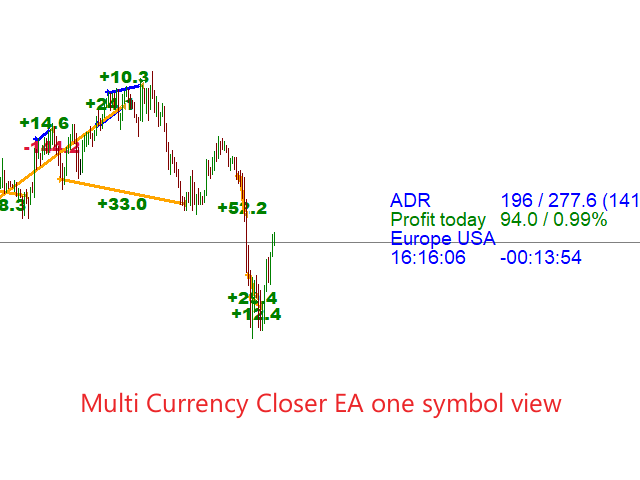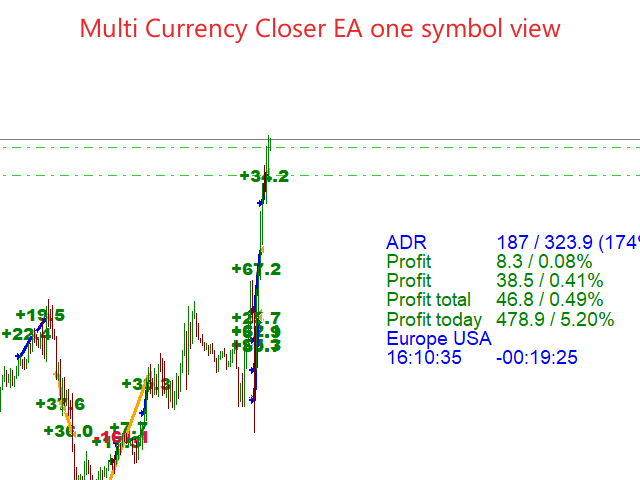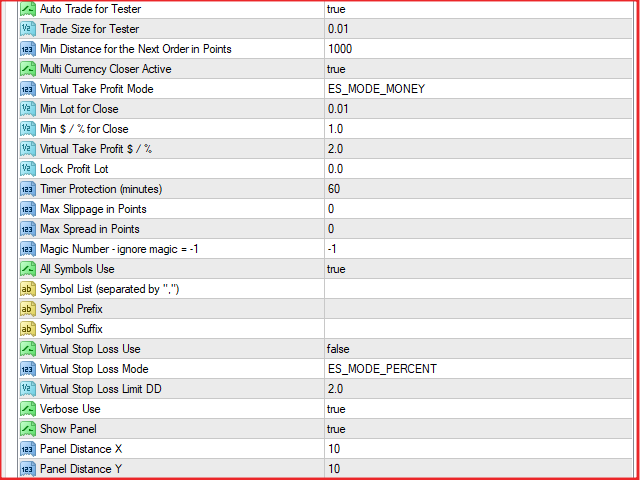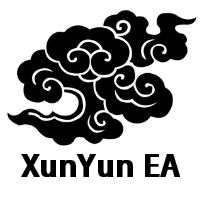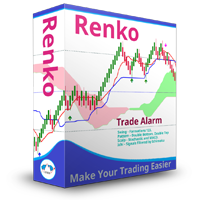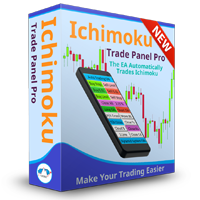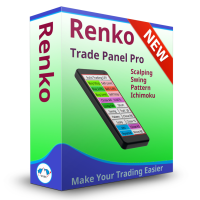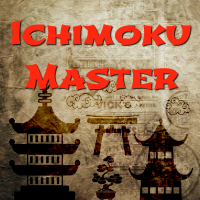Multi Currency Closer EA
- ユーティリティ
- Miroslaw Stachowiak
- バージョン: 1.0
- アクティベーション: 20
Multi Currency Closer EA
What is this program for:
Multi Currency Closer EA is an Expert Advisor equipped with a complicated algorithm that is designed to close the basket of orders always with profit.
Let's imagine that we trade many instruments, with different position sizes, maybe we also use machines that place a large number of orders.
After some time, it turns out that we no longer control the situation and we do not know how to effectively reduce the share of our money in the market.
In such a situation, Multi Currency Closer EA will take care to gradually close existing positions, especially those that bring losses.
EA will calculate loss and profit positions so that the sum of the basket of orders to be closed is always positive. Orders furthest from the current Price will be closed first.
To cover the loss generated by negative positions, EA will use orders that are profitable from the entire basket or from specific symbols if we so choose.
You just have to remember that there is nothing for free, for such a system to function properly, you should make sure that Multi Currency Closer EA still has profitable orders in the basket.
If we do not ensure this, EA will not be able to close the entire cart in plus or Break Even.
Function description:
Auto Trade for Tester - if (true) EA opens orders after the crossing of two MAs with periods 14 and 50
Trade Size for Tester - Lot size for auto trade with Tester MT4
Min Distance for the Next Order in Points - the minimum distance in points between same direction orders
Multi Currency Closer Active - if (true) EA is active
Virtual Take Profit Mode - choose how to calculate Take Profit in account currency or percentage
Virtual Take Profit $ /% - Take Profit target value in account currency or as a percentage
Min Lot for Close - the minimum Lot value for a losing position to be closed under the Virtual Take Profit conditions
Min $ /% for Close - the minimum Take Profit value in the account currency or percentages required to close the basket of orders
Lock Profit Lot - the size in Lot of a protected order that is profitable and farthest from the current Price. EA will exclude such an item from the basket of orders to be closed. As a result, it should leave the order open or partially closed for the Lot value that was entered.
Timer Protection - value entered in minutes. This function is to protect new orders that will appear in the basket from closing too early. As a result, only orders older than the entered value can be closed.
Max Slippage in Points - tolerated slippage with brokers
Max Spread in Points - the maximum allowable spread when closing the basket of orders
Magic Number - ignore magic = -1 - a unique number assigned to each order (if we want only orders with a specific Magic Number to be included in the basket of orders to be closed, then this number should be entered here) if we leave the value (-1), EA will ignore Magic Number as if the orders did not have it.
All Symbols Use - if (true) EA takes into account all symbols, if (false) EA takes into account only symbols from the list below
Symbol List (separated by “,”) - a list of selected symbols that EA takes into account when closing the basket of orders (symbols should be separated with a comma)
Prefix symbol - some brokers use extra characters before the actual symbol (a.EURUSD)
Symbol Suffix - Some brokers use extra characters after the correct symbol (EURUSD.a)
Virtual Stop Loss Use - if (true) EA uses the parameters below to close all positions, protecting capital from excessive loss
Virtual Stop Loss Mode - select the method of calculating Virtual Stop Loss in the account currency or percentage
Virtual Stop Loss Limit DD - target value of Draw Down, exceeding which results in closing all open orders
Verbose Use - if (true) EA checks if Auto Trade on MT4 platform is turned on
Show Panel - if (true) The control panel is displayed in the chart
Distance X Panel - initial position of the Control Panel
Panel Distance Y - initial position of the Control Panel
Panel Font Size - the font size of the Control Panel
Row Spacing Panel - The distance between the rows of the Control Panel symbols