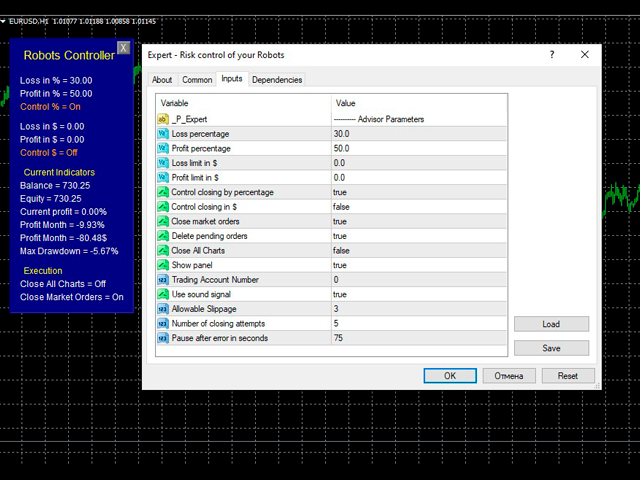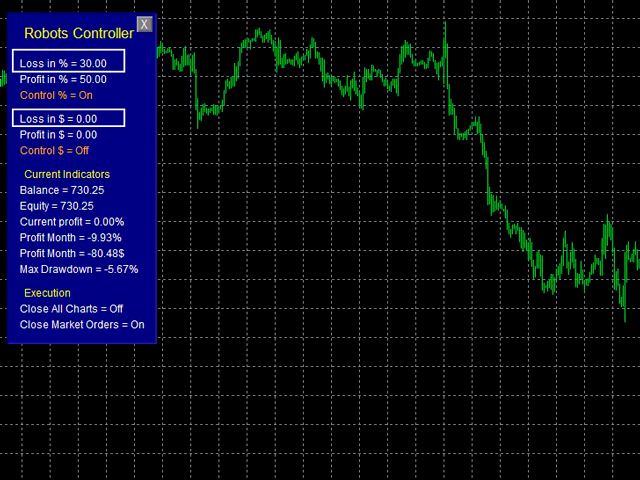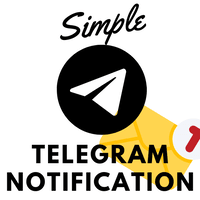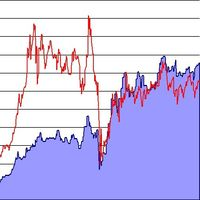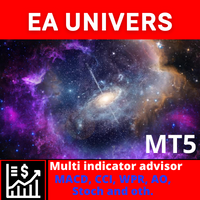Risk control of your Robots for MT5
- ユーティリティ
- Sergey Batudayev
- バージョン: 1.0
- アクティベーション: 5
Risk Controller Expert Advisorは、アカウントのトレーディングアドバイザーの総リスクを管理できるようにするプログラムです。
このプログラムを使用すると、すべてのアドバイザーのアカウントで許可される最大のリスクを制御できます。
たとえば、最大ドローダウンの30%のリスクを設定します。つまり、株式取引ロボットが30%のリスクを超えると、リスクコントローラーはアドバイザーのすべてのポジションを閉じ、開いているすべてのチャートを閉じることもできます。顧問はさらに働くことから。
平均化ロボットをマーチンゲールと交換し、不可抗力やその他の予期しない状況が発生した場合にロボットからの最大損失を制限したい場合は、「安らかな睡眠」のためにエキスパートアドバイザーが必要になります。市場の逆転。
Советник Risk Controller, очень важная и по моему мнению необходимая программа для каждого трейдера который торгует роботами.
制御は、アカウントの最大損失に相当する制限金銭$と、パーセントの両方で実行できます。
アドバイザーが機能するには、それを通貨ペアのチャートに添付し、最大許容リスクを預金通貨または現在の残高の%で設定するだけです。
アドバイザ機能
- $および%で指定された損失レベルの合計に達したときにすべてのポジションをクローズする
- $と%の総利益に達したときにすべてのポジションを閉じる
- 指定された損失/利益に達した場合の保留中の保留中の注文の削除
- 指定された利益/損失に達したときの音声信号
Expert Advisorでは、次のパラメーターを構成できます。
- リスクマネージャーがトリガーされたときにすべてのチャートを閉じる
- 価格のスリッページを設定する
- ポジションを閉じる試行回数を設定します
- 注文を閉じる試行間の遅延時間
設定の説明
利益率-EAが利益を修正して注文をクローズするまでの、すべてのオープンポジションの最大利益の金額。
損失率-EAが損失を修正して注文をクローズするまでの、すべてのオープンポジションの最大損失額。
$での損失制限-EAが利益を修正して注文をクローズする、預金の通貨での最大利益の制限。
$での利益制限-EAが損失を修正して注文をクローズする、預金の通貨での最大損失制限。
パーセントtrue/falseでクロージングを制御– trueが選択されている場合、EAは%バランス変更によってのみポジションを制御し、利益/損失パーセンテージインジケーターを制御します。
$ true / falseでの終値の制御– trueが選択されている場合、EAは$インジケーターの損失/利益制限に基づいてポジションを制御し、制御は預金通貨で実行されます。
成行注文のクローズtrue/false – trueに設定すると、リスクを超えた場合に注文が削除されます。
保留中の注文の削除true/false – trueが選択されている場合、リスクを超えると保留中の注文が削除されます。
すべてのチャートを閉じるtrue/false – trueを選択すると、リスクを超えると、ターミナル内のすべてのチャートが閉じます。これは、取引を一時停止する時期であることを示します。
パネルの表示true/false-情報パネルの表示/非表示。
取引口座番号–パネルが機能するアカウントの番号。0の場合、任意のアカウントで機能します。
音声信号の真/偽を使用-リスク管理を超えた場合は音声通知を使用します。
許容すべり-許容すべり。
クローズ試行回数–ポジションをクローズする試行回数。
エラー後数秒で一時停止-注文を閉じるための新しい試行の前に一時停止します。