Outside The Box MT4
- インディケータ
- Innovicient Limited
- バージョン: 1.38
- アップデート済み: 26 9月 2022
- アクティベーション: 5
The Outside The Box (OTB) is a complete trading system that provides the user with immense trading ability by highlighting on the chart areas where the trader should prepare to
- Re-enter the trend after pullbacks (Pullback trading strategy)
- Take partial/complete profit(Profit taking strategy), and
- Trade breakouts (Stock breakout strategy)- We have updated the indicator to show/hide Micro breakout areas around the major breakouts (Micro Breakouts).
The above is supported by an alert system to notify you when a signal is generated.
Download MT5 Version
Irrespective of whether you are trading,Synthetic Indices,Forex,Cryptocurrencies, or Stocks the Outside The Box System works wonders.
How do I know there is a trend breakout- Breakout Zone
This is the zone between the continuous and dotted lines. The market is expected to breakout on the side of the solid continuous line. After the Breakout Zone draws, you should plan to open trades in the direction after the Re-Entry Zone is displayed. You are recommended to avoid opening buys when the price trends below the bearish breakout. Similarly, don’t go short when the bullish breakout is activated. Another vital point, expect the zones to act as support/resistance.
When you enable Micro Breakouts, you will be able to see areas where the price actually breaks or fails to completely breakout. With this feature enabled you can use it to buy or sell based on micro breakouts. Pls check FAQ number 10 on several ways to profit from this feature.
When do I re-enter the trend. Re-entry Zone
The Re-entry Zone is always below the Breakout Zone during a bear market. However, it can appear above the Breakout Zone if the market is consolidating. On the same note, the bull market Re-entry Zone is always above the Breakout Zone, though this may be overlooked in the early stages of the trend formation. Buy if a candle opens above the buy re-entry zone if bulls are in control and wait for a candle to open below the sell re-entry zone for you to sell during a bear market.
How do I take profit-Take Profit Zones
This module, Take Profit Zones, is useful in that irrespective of the indicator you are using it shows areas where you must lock or take some profit. These zones are displayed when there is either bull or bear market. This is helpful in that you are able to lock most of the gains before a retracement or reversal. On a downtrend, you can re-enter the market, with smaller lots, after a candle opens and closes below the Take Profit Zones. Equally, go long after a candle opens and closes above the zone if you are on an uptrend.
This system has been tested on ordinary and Renko charts. However, use the system together with Renko charts to experience the best outcome and display of these critical zones.
Always know the market level by using Outside The Box trading system
Please check the updated Q/A from other clients: https://www.mql5.com/en/blogs/post/749809
More indicators from us here: https://www.mql5.com/en/users/pipmontra/seller
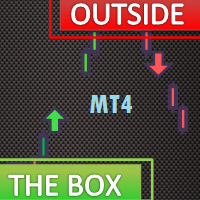











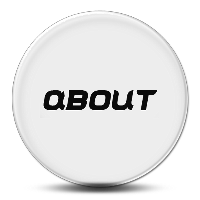
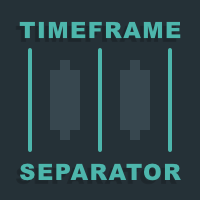




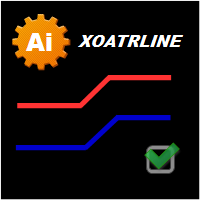


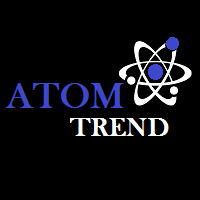


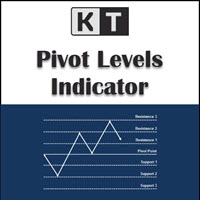
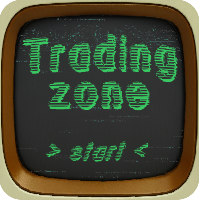







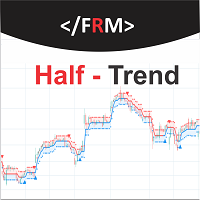

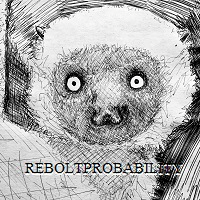





















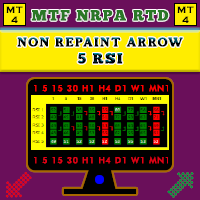





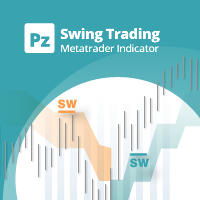







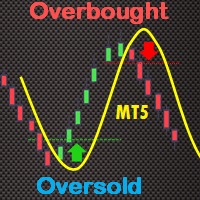



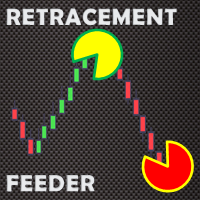
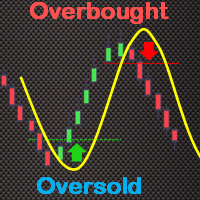
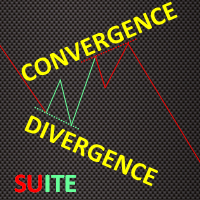
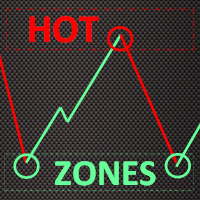
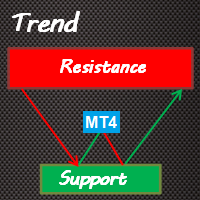

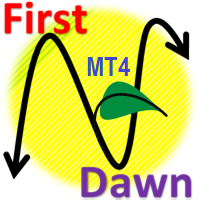

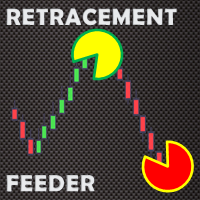
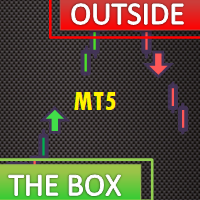
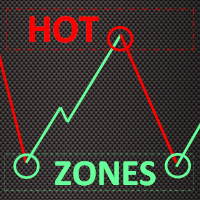
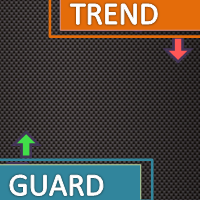

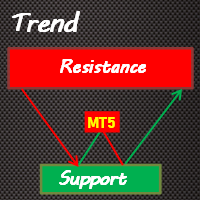

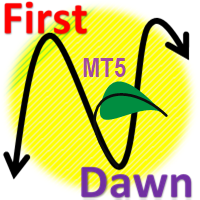

Very impressive indicator. Simple and powerful - this is fantastic! Customer support is also excellent! Two thumbs up all the way. Thank you for this gem!