
"TAwES"は利用できません
他のAhmad Aan Isnain Shofwanのプロダクトをチェック

BTCUSD GRID EA は、グリッド取引戦略を使用するように設計された自動プログラムです。 BTCUSD GRID EA は、初心者にも経験豊富なトレーダーにも同様に非常に役立ちます。 使用できる他のタイプの取引ボットもありますが、グリッド取引戦略の論理的性質により、暗号グリッド取引ボットは問題なく自動取引を簡単に実行できます。 BTCUSD GRID EA は、グリッド取引ボットを試してみたい場合に使用するのに最適なプラットフォームです。
BTCUSD GRID EA は、通貨が不安定な場合でも理想的な価格ポイントで自動取引を実行できるため、暗号通貨業界にとって非常に効果的です。 この自動取引戦略の主な目的は、EA 内で事前に設定された値動きで多数の売買注文を行うことです。 この特定の戦略は自動化が容易であるため、暗号通貨取引によく使用されます。 グリッド取引戦略を正しく使用すると、資産の価格が変化したときに利益を得ることができます。 グリッド取引戦略が最も効果的であることが証明されています 。 暗号通貨の価格が変動するため。
----------------
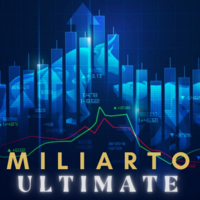
an EA that use 3 Moving Average or Bollinger Bands indicators. You can choose one and setup the indicator selected as you wish. Moving averages and Bollinger bands is one of powerful indicator. The recommendation to uses the main trend to enter the market, H1 or H4 timeframe for identifying the trend. and you can uses a short timeframe to enter the market and setup how the EA allowed trade direction (Buy only, Sell only, or both) within short time frame. The EA have : - Take Profit and Stop Lo

168ドルの価格は、グランドオープンだけの特別価格です。通常価格は$1,688になります
MyGrid Scalper Ultimate は、外国為替、コモディティ、およびインデックス用の強力でエキサイティングなトレーディング ロボットです。
MyGrid Scalper Ultimate は、MyGrid Scalper EA の有料バージョンです https://www.mql5.com/en/market/product/87277 数千人のユーザーが使用していることが証明されています。
MyGrid Scalper Ultimate は派生物であり、Super Grid Scalper EA の一部です。 https://www.mql5.com/en/market/product/85399
MyGrid Scalper Ultimate は、数千人のユーザーが無料版を使用して、実際のアカウントで既に動作する高度なグリッド システムです。したがって、購入する前に無料版を試すことをお勧めします。
特徴:
さまざまなロット モード: 固定ロット、

REBATEジェネレーターが気になる方には非常に良いEAです。
Three Little Birds EA は、ヘッジとグリッド戦略に基づいた高度なアルゴリズムを採用した HFT EA です。 Three Little Birds EA は、スマートなアルゴリズムを使用して市場に最速で参入する高度な Scalp 取引システムです。エントリー時の市場状態に基づいて固定/動的テイクプロフィットを使用し、さまざまなエグジットモードを備えています。 EA は、高度な市場分析アルゴリズム、テイクプロフィットシステム、セキュリティリスクの管理、ドローダウンの管理に基づいて取引を管理します。
推奨事項: デフォルト設定の最小残高は $5,000 です ペア: 任意のペア (デフォルト設定は XAUUSD 用) 時間枠: H4 (任意の時間枠で作業) このEAを使用するには、「適切な」資金が必要です。
日次、週次、月次の利益目標が達成されたときに、停止/休憩せずにマーチンゲール EA を 24 時間年中無休で実行しないでください。そうしないと、資本が吹き飛ばされてしまいます。

購入する前に、デモアカウントMyVolume Profile FV (無料版) を使用してフォワードテストによるテストを数か月間 行ってください。 それを学び、自分に合った最適なセットアップを見つけてください。 MyVolume Profile Scalper EA は、ボリューム プロファイルを使用するように設計された高度な自動プログラムです。 ボリューム プロファイルは、 指定 された期間中に特定の価格レベルで取引された総量を取得し、その総量を上昇量 (価格を上昇させた取引) のいずれかに分割します。 )またはダウンボリューム(価格を下げる取引)を行い、オープンまたは デア を行います。 このEAのコアエンジンは、インジケーターボリューム、平均足、ADXを使用しています。 カスタマイズ可能な移動平均を使用した追加フィルターにより、移動平均インジケーターによって与えられる傾向を確認し、追跡します。 このフィルタはオプションであり、デフォルトでは TRUE です (このフィルタを使用します)。 MyVolume Profile Scalper EA は、 すべての時間フレーム